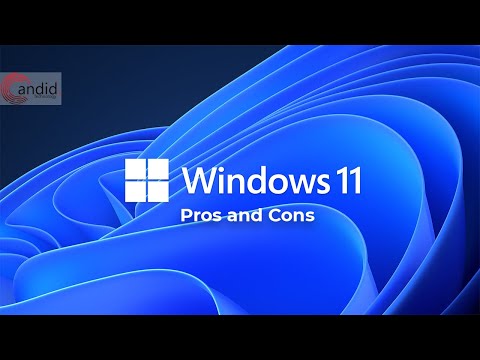So Windows 11 is finally here! And it’s impressive? Well, more of a mixed bag. If you’re one of those people who have got the update on their PCs and are deciding whether you should update or not, here are a few pros and cons for you to consider before clicking the update button.
Check out our video in English and Hindi about the same topic.
Also read: How to get the official Windows 11 preview build?
Pros
Let’s start with the good stuff first, shall we? We’ve got a ton of improvements in Windows 11 that make it worth the update.
New modern UI
If you’ve been getting tired of the way Windows looks especially when compared to other OSs like macOS, some Linux distros or even ChromeOS, Windows 11 will be a breath of fresh air for you.

There are several improvements scattered throughout the interface. The file explorer is new; you’ve got much better-looking context menus, the taskbar now centres itself, providing pretty much a dock for your applications, taskbar controls are now bundled in this neat little box. Overall it’s a pretty significant visual overhaul.
Android apps running natively
Another prominent feature coming to Windows is the Android subsystem meaning Android apps will run natively on Windows 11 PCs. Now, this does come with some caveats, such as you’ll only be able to install apps from the Amazon app store and not the Google Play Store.
The feature, of course, is still in beta testing, but you can always sideload the Play Store yourself, so it’s not that big of a deal.
Slight performance improvements
Depending on your PC and hardware configuration, you may or may not see a performance improvement, but you should see a little faster boot times and a more snappy experience overall.
Don’t have your expectations too high, though; Windows 11 will not turn your old PC into a supercomputer. For all we know, it might not even support your PC, but we’ll come to that later.
Microsoft Store is now actually usable
Windows is putting a lot of emphasis on the Microsoft Store this time around, giving it a significant visual overhaul and adding more apps to the store, which might make the Microsoft Store useful if you haven’t been using it already.

Better gaming experience
Windows 11 now gets DirectStorage which is expected to give you massive performance boosts for just about any program that deals with large amounts of data — case in point games.
Also read: Windows 11 may turn the Blue Screen of Death to Black
Cons
Moving over to what’s not so good in Windows latest iteration, you might want to look out for a few things.
Trouble running older programs and games
If you want to run older games on Windows 11, you might run into performance issues, or these programs might not even run. Depending upon where you source them, you can run into compatibility issues, crashes or programs straight up not launching.
Visual bugs and glitches
There are still a lot of visual bugs and glitches scattered around the OS. Microsoft has been patching these rather actively, so chances are you’ll dodge most if not all of them if you’re upgrading late.
The Taskbar
There’s quite a lot of functionality missing from the taskbar, especially when it comes to customisation and positioning. Drag and drop to the taskbar is gone; you can no longer position the taskbar to the top or the sides and the quick access menu now only opens when you right-click on the Windows button.

Random tid bits
The timeline feature from Windows 10 has been quietly removed. Apart from that, Cortana is also no longer baked into Windows. If you still want Microsoft’s half-baked attempt at a virtual assistant for whatever reason, you’re going to have to download it from the Microsoft Store and use it like just another app.
You might not be able to upgrade
Possibly the most significant drawback about Windows 11 is that not everyone will be able to run it. While Windows 10 was quickly upgradable from prior Windows versions, Windows 11 has a specific set of requirements that your PC’s hardware needs to meet.
Windows 10 users can get the PC Health Checker app from Microsoft to see if their PCs would be compatible with Windows 11, but if yours isn’t, there’s not a lot you can do apart from getting a new CPU.
Also read: Windows 11 minimum system requirements