Nike’s a rather popular sports brand with outlets all around the world. However, if you can’t visit a Nike outlet, you can always place orders on their app or website.
That’s not to say that their online experience is without problems. In this article, we’re talking about Nike error code 98D2586B, its causes and what you can do to fix the problem.
What causes Nike error code 98D2586B?
If you’re experiencing the error code 98D2586B, chances are something is wrong from Nike’s end. From server outages to website issues, the error code can indicate a problem on the server end.
Also read: Amazon CS11 error: 6 Fixes
How to fix this?
While Nike hasn’t officially addressed the issue yet, there are five fixes you can try out.
Check internet connectivity
First up, check to ensure that you have a working internet connection. If you’re on WiFi, check to see if you have an active internet connection and good signal strength. If you’re on mobile data, check to see if it’s enabled and that you have good network coverage.
Disable ad-blockers
Intrusive third-party ad-blockers can sometimes cause problems with different websites in an attempt to block ads. If you’ve got any active ad-blockers, disable them to see if that fixes the error.
Clear browser data
Corrupt files in your cache or otherwise can cause this error as well. Clear them out to see if you can get Chrome to work.
Step 1: Type in chrome://settings/clearBrowserData in your browser’s address bar and hit Enter.
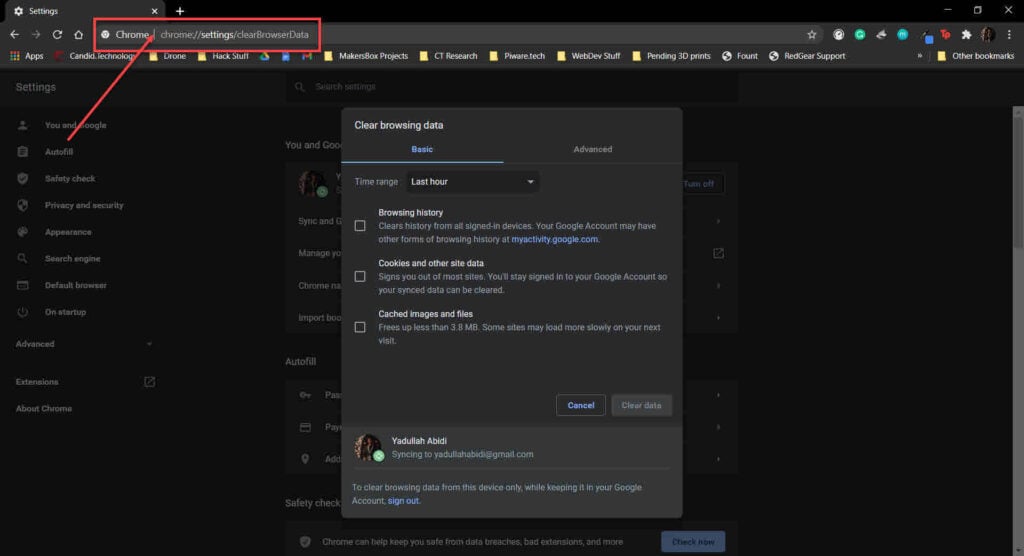
Step 2: Select the cache and cookies options and ensure the Time range is set to All time. Click on the Clear now button to clear out all the data.
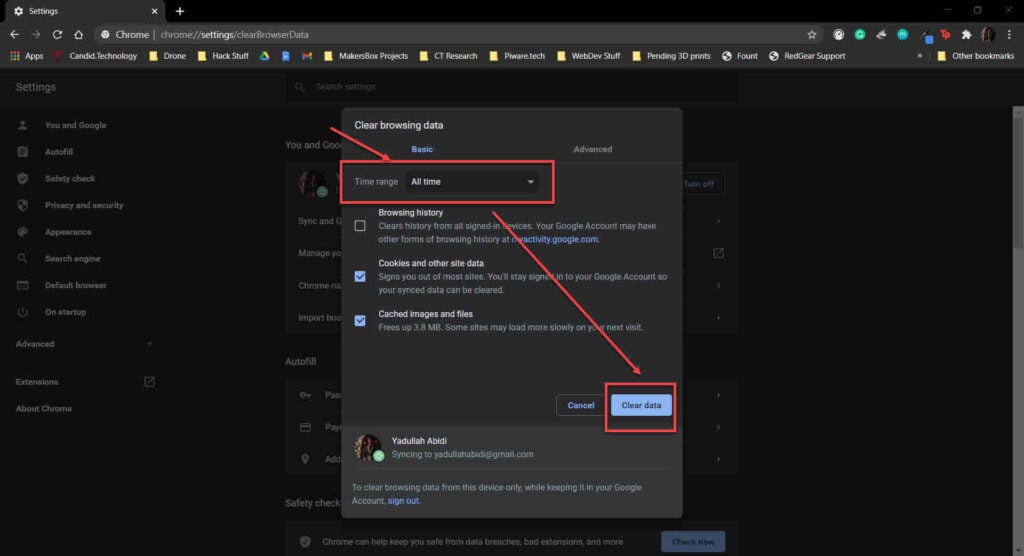
Restart your browser to see if that fixes the problem.
Also read: Disney+ error code 142: 8 Fixes
Try another browser
Sometimes, a website or web app problem is specific to a browser. This means that switching browsers can potentially fix the problem. If you’re on Chrome, try switching to Edge, Firefox or Opera to see if you can go through with your order.
Use another account
Finally, using a different account can also resolve any problems with the Nike app or website. If you’re facing issues with ordering or accessing the website with your current account, try making a new one or use another account to see if that solves your problem.
Also read: Ps4 LAN cable not connected: 6 Fixes







Nike. com just plain sucks. I’ve been trying to buy a pair of their overpriced crap shoes for three days with gift cards. I’ve heard nothing since the Elite Support team took over two days ago. Nike is crap.