People today have a hard time paying attention for longer durations. That is an expected outcome as vast amounts of information or content are created and released daily. This information has now been packaged into small ten-second to ten-minute videos called reels on Instagram, Facebook and as Shorts on Youtube.
In this article, we will discuss how you can disable shorts that may make it hard for you to focus.
Also read: How to share a Youtube playlist?
Disabling Shorts
If you have tried to disable Shorts on your mobile app, it may have been hard to find on Youtube’s settings. Similarly, you will not find any option to disable Youtube shorts on their website. Youtube’s Shorts are hard to get rid of but not impossible.
Instead of following various protocols like uninstalling Youtube, we can help you with a few simple, non-complicated steps to disable Youtube Shorts. Open the Youtube app on your current mobile device:
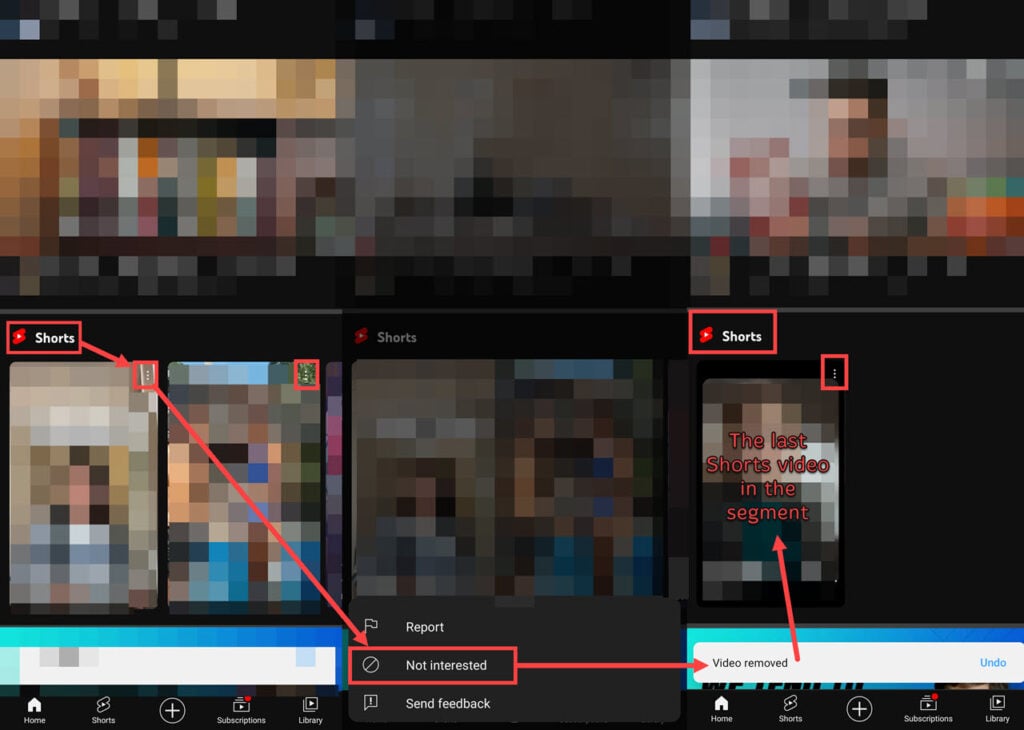
- On the Home page, scroll down to locate a horizontal segment titled Shorts.
- Before opening any Shorts, tap on the three vertical dots at the top-right corner of any Shorts video.
- This will give you three options, tap on Not Interested. Keep doing this for every Shorts video without opening them.
After ten videos, Youtube’s algorithm will start acting up, and it will realise that you do not want Shorts to be visible on your page.
Hence, when you are doing this for every video present in the horizontal segment, you will come to an end. One of the videos will be the last Shorts video on that slide, and then Youtube Shorts will automatically disappear.
You can close the Youtube app and clear the cache if the change is not visible. Reopen the app and check again to see if you can find any Youtube Shorts on your homepage.
You can also update your app in the Play Store. You can always open Shorts by tapping on the labelled option in the menu at the bottom of your mobile screen.
Also read: How to find saved videos on Youtube?
Mind your Shorts
There are a few pointers for you to remember, as you may be unable to do this on Youtube’s desktop version.
You can try switching your location to a different country to check if you can find an option to disable Shorts videos in the General settings. However, this may not be as fruitful as the method given above.
- Open the app and tap on your profile picture at the top-right corner of your screen.
- Go to Settings.
- Tap on General settings. Scroll down to Location and change it to any country of your choice.
You might not find the same options on the Youtube desktop site as on the mobile app. To help yourself focus, you can also head to General settings and allow Youtube to remind you to take a break and of your bedtime.
- Open the app and tap on your profile picture at the top-right corner of your screen.
- Go to Settings.
- Tap on General settings. Turn on toggle switches for reminders to take a break and bedtime.
Your preferences will be automatically reflected on your account, which can be opened on any device.
Also read: How long can Youtube Shorts be?
3 more ways to disable YouTube Shorts methods
If your Shorts preference is not saved by Youtube’s algorithm, then you can follow these steps as well:
Uninstall updates
Follow the steps given below to uninstall Youtube updates. This removes any new updates like Shorts from your current Youtube app. Follow the steps below to uninstall your Youtube updates:

- Open your phone’s settings.
- Head to Apps. Locate and tap on the Youtube app.
- You may see the Uninstall Updates option. If you don’t, then click on the three vertical dots at the top right corner of your screen. Then tap on the Uninstall Updates option.
Use an older version
If you have been trying hard to fight the Shorts menace, you can always download an older version of Youtube. Shorts came out in 2021 as a shorter version of videos. Hence, you can download an older version or downgrade versions.
Vanced version
You can also download Youtube Vanced. This is a free application that blocks ads and disables many new features. It also allows background playback and content download. You can find the toggle for Shorts on Vanced settings present in YouTube’s settings.
Check out Youtube Vanced alternatives here






