Canon has quite a lineup of DSLR and mirrorless cameras to show. However, as well-made and easy to use their cameras might be, they aren’t immune to the issues that revolve just around every gadget.
In this article, we’re talking about the Canon Error 70, its cause and possible fixes.
Also read: How to control your Canon DSLR remotely
What causes Error 70 in Canon cameras?
The Error 70 is caused by a rather common phenomenon that most small gadgets go through — overheating. Although the issue isn’t very common, in some cases you’ll see the Error 70 (or sometimes Error 80) pop up on your camera’s LCD screen or the LCD panel.
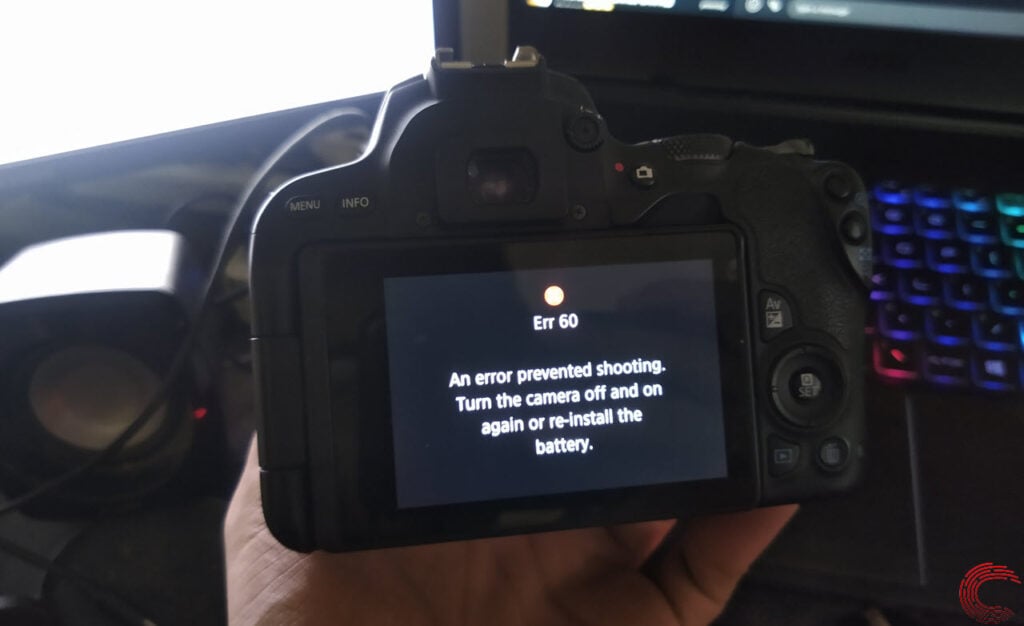
This happens because of an internal communication failure caused by the structure or the internal PCB (printed circuit board). The error is most likely to happen when the camera is in continuous use in a high internal temperature situation, such as while shooting video continuously.
According to Canon, the issue exists on only some 70D DSLR models especially the ones whose serial number starts within 00 to 22. If you continue using your camera in this state, it may not turn back on again.
Also read: How to fix error 30 Canon?
How to solve Error 70 in Canon cameras?
In rare cases, the error can be resolved by restarting the camera or reinserting the battery. However, chances are you’re going to have to send your camera back for repairs.
The good thing here is that Canon offers free of charge service for 70D models with the aforementioned serial number range. Any other damages are treated as usual, meaning you’ll have to pay for any other issues that exist in your camera apart from this.
According to the Canon Knowledge Base, the Error 70 (listed as Err 70) indicates an image related malfunction. Canon suggests the following solutions.
- Restart the camera.
- Reinsert the battery.
- Use a Canon lens.
- Contact your nearest Canon Service Center.
Also read: How to make a time-lapse in Canon cameras?







I have an 80D doing this same exact thing but it’s not even in hot temperatures either!
Hey Jeremy,
It could be due to hardware or software issues with your camer as frequent overheating (even if the camera doesn’t feel warm to touch) can damage internal circuitry. I recommend you visit the nearest Canon service center.