Steam has two types of selections for countries. One of them shows up on your public profile alongwith the country’s flag while the other country is used to show you prices in the Steam store as well as the user’s wallet.
If you’re having trouble figuring out how to change your Steam country or region for payment methods and currency, check out the guide below to learn how to do that.
How to change your Steam country on PC?
Open your Steam client on PC and follow the steps mentioned below to change your Steam account country, which appears on your Steam profile.
Step 1: Click on your current username from the toolbar options at the top and then select Profile from the dropdown menu list. Now on your Profile page, click on the Edit Profile button.
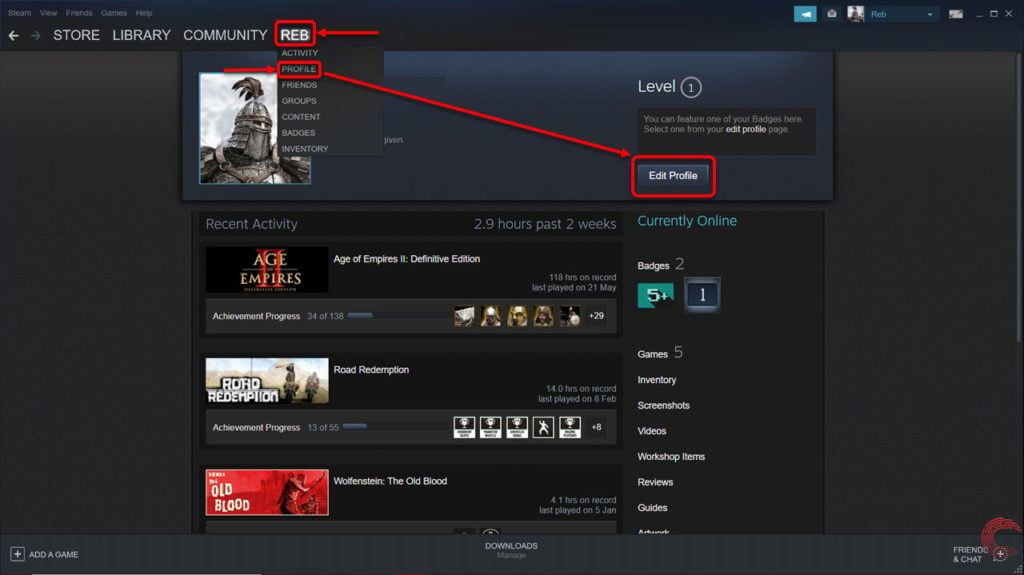
Step 2: On the next page, click on the downward-facing arrow in the box beside Country and choose your preferred country from the dropdown list.

Step 3: At the bottom of the Edit Profile page, click on Save Changes.
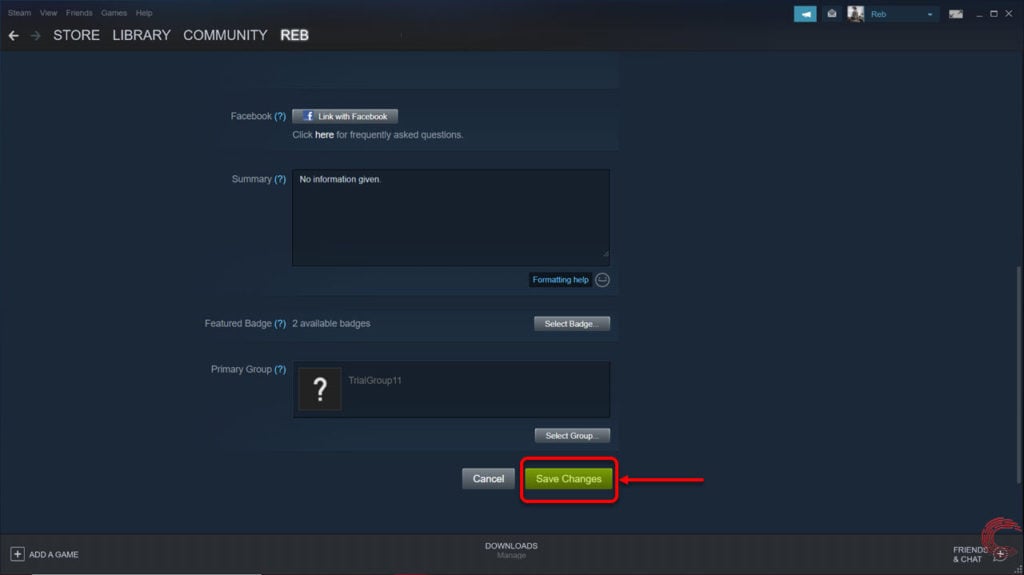
Also read: How to change Steam language?
How to change Steam country on the smartphone app?
Open the Steam app and follow the steps mentioned below to change change Steam country via the smartphone app.

- Tap on the triple horizontal bar (hamburger) menu icon at the top-left of the app.
- From the options that appear on the left sidebar, click on your current Steam account name at the top.
- On the next page, tap on Edit Profile button.
- Then change your Steam country under Country.
- Scroll down to the bottom and tap on Save Changes button.
Also read: How to level up your Steam account? How does it help?
How to change your Steam region?
Open your Steam client on PC and follow the steps mentioned below to change your Steam account region that’s used to convert currency in its Store or for the wallet.
Step 1: Click on your account name at the near the top-right corner of the Steam client window. From the dropdown menu list, select Account details.
On your account page (with Account details selected on the left sidebar), click on the Update store country link under Store & Purchase History.

Step 2: On the next page, click on the downward-facing arrow in the box under Please select your country of residence.

Your changes will be saved. As per the page above, if you travel often or keep shuttling between places, you should select the country of your primary residence here — the one where you have a payment method.
How to change your Steam region on the smartphone app?

- Tap on the triple horizontal bar (hamburger) menu icon at the top-left of the app.
- From the options that appear on the left sidebar, click on Store and then on Account Details. from the dropdown list
- On the next page, tap on Update store country option under Store & Purchase History.
- On the next page, select on the downward-facing arrow button beside your current region name under Please select your country of residence.
Also read: How to change your Steam account name?






