Valve’s Steam is one of the best gaming platforms out there for PC, macOS and Linux with thousands of games to choose from, unparalleled social features, in-game item trading and a lively community that’ll keep you hooked.
Steam is so much more than just a gaming platform. Once you come in, there is a lot to come back for, and that’s not just about the games.
However, for whatever reason should you want to delete your account, there’s an easy way out. In this article, we take a look at deleting your Steam account.
Do note that deleting your Steam account isn’t a one-off thing. Whatever games and progress you have linked with your account will be deleted.
For these reasons, Steam gives you 30 days after you submit your deletion request to allow you to move your inventory or items over to another account or sell them on the market. In case you change your mind, you can also request the cancellation of your delete request.
Also read: How to level up your Steam account? How does it help?
How to delete a Steam account on PC?
Launch Steam on your PC, sign into your account that you want to delete and follow the steps mentioned below.
Step 1: Click on your profile name on the top right corner. Then select View account details.

Step 2: A new window will open. Scroll down to the bottom and click on the Delete my Steam account button.

Step 3: Steam will now tell you the three steps to deleting your account. Scroll down and click on Proceed to account deletion

Step 4: Now you’re going to have to prove that you own the account. Just enter the first email you used to create the account, phone number if you added any and any other information you’d like Steam to know.
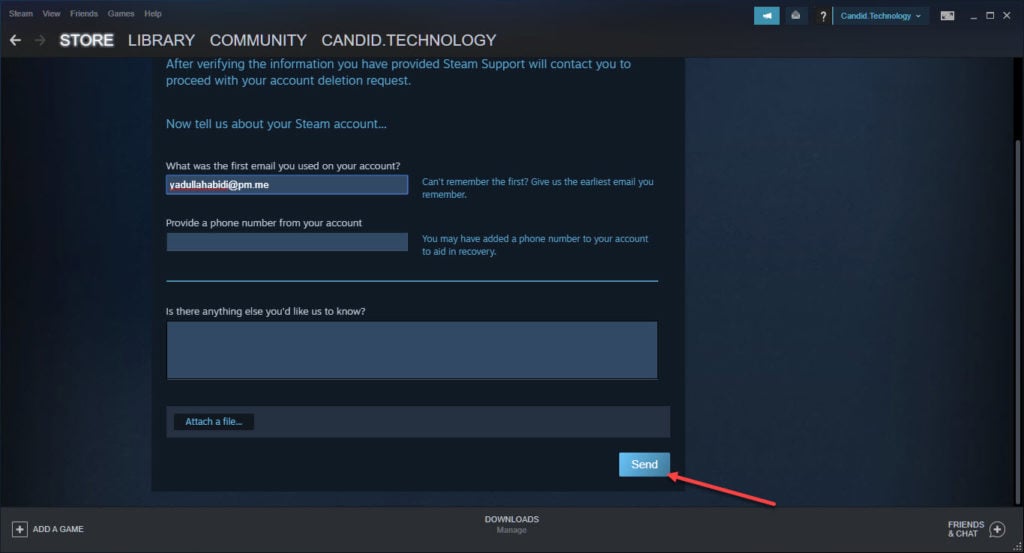
Click on the Send button when you’re done.
Step 5: After your 30 day time period elapses, you’ll receive an email like the one shown below to let you know your account has been deleted.

Also read: How to create a group on Steam?
How to delete Steam account via the app?
Open the Steam app on Android or iOS and follow the steps mentioned below to delete your Steam account.

- Tap on the three horizontal bar (hamburger) icon at the top-left of the screen.
- From the menu, tap on Store and then from the dropdown list, tap on Account Details.
- On the next page, scroll down to the bottom and tap on Delete my Steam account.
Then follow the guide above for PC from Step 3 onwards to delete your Steam account.
Also read: How to change your Steam account name?






