Disney+ Hotstar is one of India’s several online video streaming services. The platform boasts more than 35 million active users and is home to some of the best movies and TV shows, both new and old.
However, there are times when the Disney+ Hotstar app may not work on your device for various reasons, some of which are under your control and some not.
In this article, we’ll explain why Disney+ Hotstar is not working on your device and how to fix this issue.
Here’s what we will cover:
- Some issues that the Disney+ Hotstar app can show
- What are the reasons Disney+ Hotstar isn’t working?
- How to fix the Disney+ Hotstar app not working issue?
Some issues that the Disney+ Hotstar app can show
Here are some issues that the Disney+ Hotstar app can manifest on your device:
- The app crashes on launch
- The app prompts you to visit the Hotstar website
- You are getting a playback error
- The app is not compatible with your device
- Android TV is not showing the video played on Disney+ Hotstar
- The media services are not available on your device
Also read: What channels are available on Disney+ Hotstar?
What are the reasons Disney+ Hotstar isn’t working?
Now that we have seen what kinds of errors and disruptions you can see on the Disney+ Hotstar application, let us understand the general causes of these errors:
- Faulty internet connection: If your internet connection is faulty or slow, you will have problems streaming videos on Disney+ Hotstar, as streaming videos requires stable and fast internet.
- Outdated Disney+ Hotstar app: An outdated Disney+ Hotstar app can be buggy and cause several disruptions to the in-app functionalities.
- Bug in the phone or the app: Sometimes, minor bugs in the phone or the app can also cause the app to crash or stop working.
- Cache issues: Sometimes, the app’s cache can be corrupt causing problems with the Disney+ Hotstar.
- Outdated device OS: The device’s OS should also be updated for apps to properly function. An outdated OS also has fewer security features that may be harmful to your privacy.
- You may be using a VPN: Using a VPN service prohibits you from accessing content on Disney+ Hotstar. Moreover, if you are using a tunnelling services proxy for IPv6 over an IPv4, you might also receive an error message.
- Background apps in the background: If you have too many background apps running on your device, video streaming may not work on Disney+ Hotstar.
Also read: How to delete your Hotstar account?
How to fix the Disney+ Hotstar app not working issue?
Now that we have understood what forms of errors are manifested on Disney+ Hotstar and the probable reasons behind the errors, let us quickly dive into the fixes:
Restart your device

You should first start by restarting your device to flush out the corrupt RAM and minor bugs.
If you have a mobile device, long-press the start button and then tap on Restart. In some devices like iPhones, you may have to slide the option.
Fix your internet connection
If restarting your device doesn’t work, you can try to fix the internet as a stable connection is a must for seamless online video viewing.
We have compiled a detailed guide on what to do if the internet isn’t working.
On the other hand, if you have a WiFi issue, you can head to our article on what to do if the WiFi is not working.
Update Disney+ Hotstar app

The third step you should take is to update the Disney+ Hotstar app. Head to any authorised app store including Google Play Store and Apple App Store and then tap on Update.
Update OS
You can also try to update your device’s operating system so that any minor bugs or disruptions can be removed.
Update iOS
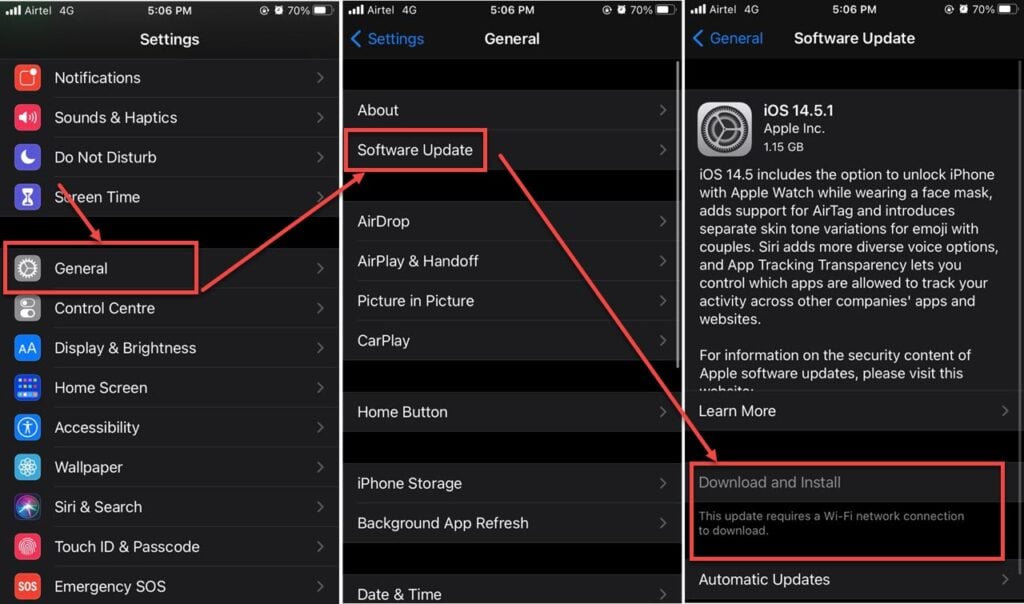
- Head to Settings > General.
- Tap on Software Update.
- Select Download and Install.
Update Android
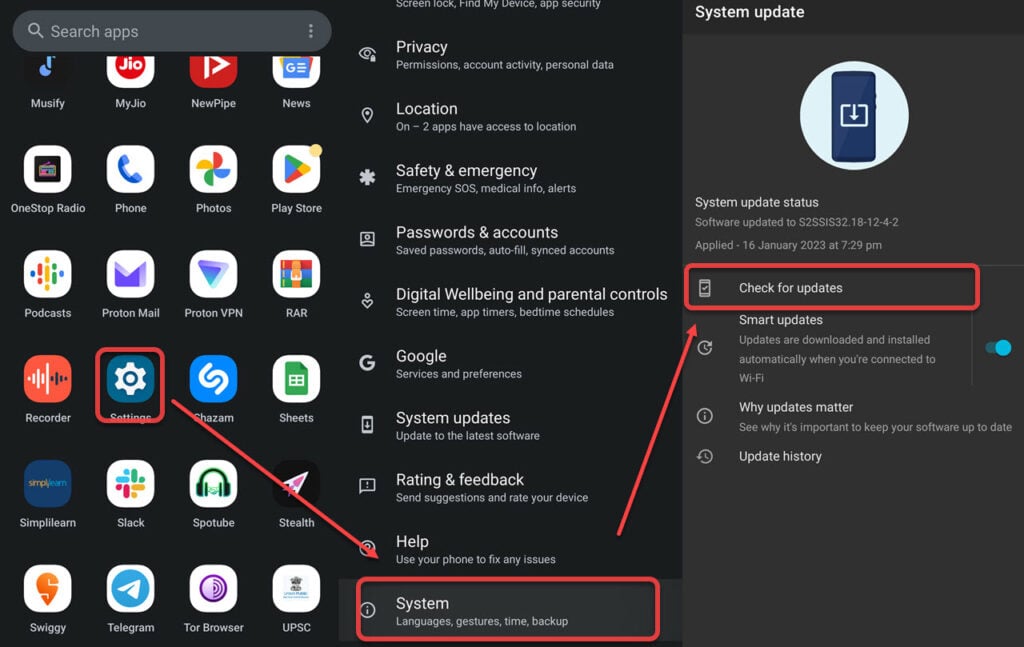
- Select Settings.
- Tap on System.
- Select Check for updates.
Update TV OS
- Press the Home button on your remote and then head to Settings > Device Preference.
- Now, select About Device.
- Head to Software update.
- Restart the TV and you’re good to go.
Clear app cache
You should regularly clean Disney+ Hotstar’s cache to clear the storage space and delete the corrupt files.
To know the steps, head to our article on how to clear app cache and stored data in Android.
Turn off the VPN

As explained earlier, using a VPN to hide your IP address might not work on some online streaming platforms including Disney+ Hotstar. People use VPNs to watch geo-restricted content but the platforms have developed algorithms to block such IP addresses.
So, to use the platform seamlessly, you should turn off the VPN and try to watch the movie or TV show again. This time it should work.
Clear background apps
If you have too many background apps running simultaneously on your device, it will consume much more RAM and heavy apps such as Disney+ Hotstar will not be able to run smoothly.
Try removing the apps that aren’t necessary and retry the video streaming again.
Head to this article on how to check apps running in the background on Android.

To remove the app, long press the home button or slide up to see the apps. Then, head to the first app and tap on Clear all or swipe upwards to close individual apps.
Reinstall Disney+ Hotstar
If none of the above fixes work for you, you can try to uninstall and then reinstall the Disney+ Hotstar app on your device.

- Open Settings and then tap on Apps.
- Now, select Hotstar.
- Tap on Uninstall.
Now, head to the Google Play Store or the Apple App Store and download a fresh copy of the app. Remember not to head to any third-party website for this purpose as it can compromise your device’s security and your privacy.
In conclusion, if the Disney+ Hotstar app is not working on your device, there can be various reasons for that including a faulty internet connection, outdated app or OS, corrupt cache, too many background apps, or VPN. Try fixing each issue and resume watching on Disney+ Hotstar. Sooner or later, you will find and fix the problem and can watch your favourite movie or TV show peacefully.
Also read: Why is Hotstar not working? Quick Fix





