Everyone knows the importance of the coins whether they are in a game or in real-world, in games it is important because you can upgrade thing through the coins you earned and win the battles.
In this article, we will guide you through how to get free coins in Shadow Fight 3 and also how to buy coins using gems — in-game currency — in a few simple steps.
Play and Win Duels to earn coins and trophies. Increasing trophies is important as every game you win and earn trophies will increase your rating and you’ll be awarded a different amount of coins for different ratings on Shadow Fight 3.
Unlock Duel Chest to earn coins from them. Duel chests renew every six hours.
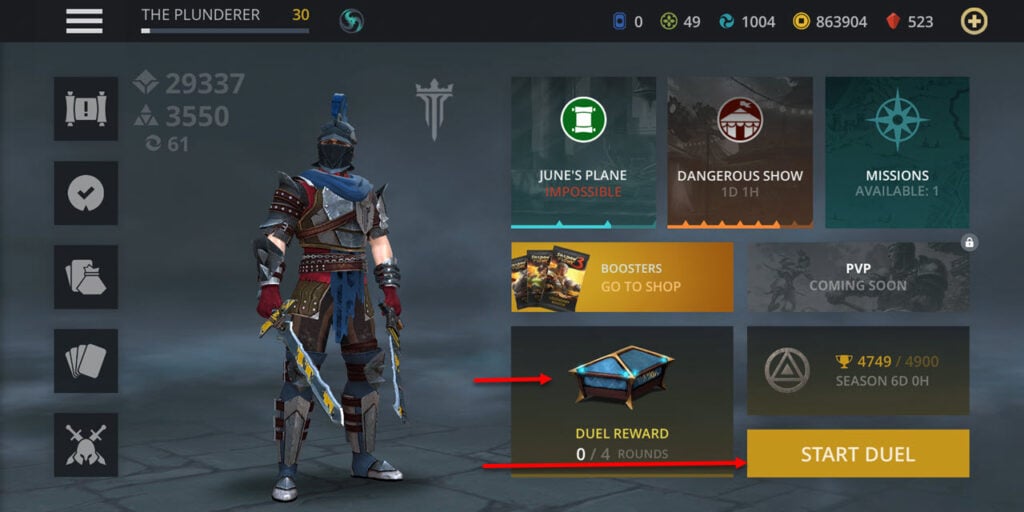
Play Daily Missions that renew daily. There are three types of missions that award you coins, chest keys and shadow energy; so keep on completing missions because all of them ultimately give you more coins. For example, chest keys mission gives you keys through which you can unlock your chests and earn coins. However, coin missions are the best way to earn a large number of coins.
Play Events that renew in a cycle of five days. Complete the fights in the event to earn coins and different booster packs and cards.

Complete Quests through which you will get keys for different chests — rare, epic and legendary — and you get different amounts of coins in all chests. The legendary and epic chests grant you larger number of coins than the rare chest and that’s why it’s really hard to get keys for epic and legendary chests.

Also read: How to get trade tokens in Clash Royale?
Buy coins through gems
While working hard to get coins in Shadow Fight 3 using the five methods mentioned above is the right way to go about things, but like any other game with in-app purchases, this one also allows users to get coins quicker by spending some money.
If you want to buy some items through coins to upgrade the armours or weapons and need some coins urgently then you can buy coins through gems. Follow the steps below to buy coins using gems in Shadow Fight 3.
Step 1: On the Home screen of the game, tap on the Store icon (cards and a pouch). The one in the middle of the menu to the left side of the screen.

Step 2: On the next screen, tap on the Currency option (fourth option in the menu on the left side of the screen). You will find different packs here; choose the pack that is suitable as per your need and proceed with the payment.

Also read: How to get gems in Clash Royale?






