CDs (Compact Discs) have been a popular music and data storage medium for decades. While CDs have been replaced by cloud storage in most cases and pen drives in others, people worldwide still have old memories stored in these discs. However, over time, your favourite CDs may accumulate dust, dirt, or fingerprints, causing them to skip or not play.
If you’re looking to relive the old memories but are experiencing issues with your CDs or want to maintain their longevity, learning how to clean them properly is essential.
In this article, we’ll provide a step-by-step guide on how to clean a CD and offer tips for preventing damage.
Also read: How to clean Xbox One?
A step-by-step guide to cleaning your CD
Before diving into the cleaning process, it’s important to understand the basic structure of a CD. CDs consist of a polycarbonate plastic layer with a thin layer of aluminium or other reflective material. The data is stored in the plastic layer, while the reflective layer allows the laser in your CD player to read the information. Due to this delicate structure, cleaning CDs carefully is crucial to avoid scratching or damaging the disc.
Follow these simple steps to clean your CDs and restore their performance:
- Inspect the CD: Before cleaning, examine the CD for visible dirt, dust, or fingerprints. This will help you identify problem areas that may require extra attention.
- Hold the CD properly: To avoid causing additional damage, hold the CD by its edges or place your finger through the centre hole. Avoid touching the shiny, reflective side, which can leave fingerprints or smudges.
- Use a soft, lint-free cloth: To clean the CD, choose a soft, lint-free cloth, such as a microfiber or eyeglass cleaning cloth. Avoid using paper towels or tissues, as these can scratch the disc’s surface.
- Wipe the CD gently: Start at the centre of the CD and gently wipe in a straight line outward towards the edge. Do not wipe in a circular motion, as this can cause scratches that follow the direction of the data tracks, making it harder for the CD player to read the disc.
- Use a mild cleaning solution (if necessary): If the CD is heavily soiled, you can use a mild cleaning solution to help remove stubborn dirt or smudges. Mix a few drops of mild dish soap with water and dampen the cloth slightly. Wipe the CD as described in step 4, and then use a dry cloth to remove any remaining moisture. Make sure the CD is completely dry before attempting to play it.
- Check the CD for scratches or damage: After cleaning, inspect the CD again to see if any scratches or damage are visible. If the CD still doesn’t play properly, the issue may be due to scratches or other damage rather than dirt.
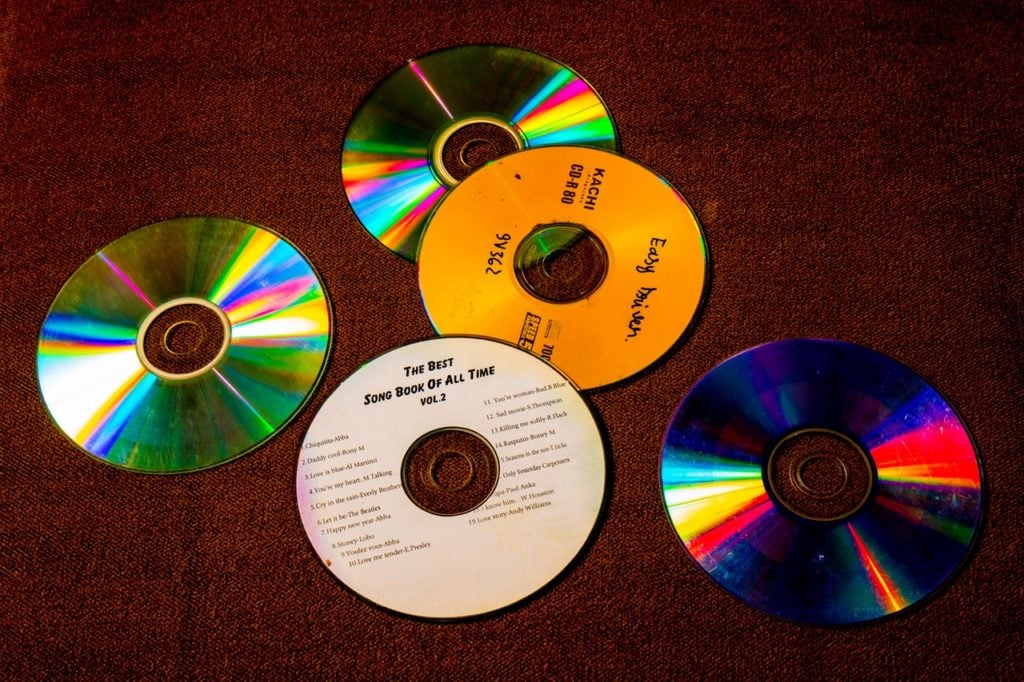
Also read: How to change the Aperture on Canon?
Tips for preventing damage to your CD
To keep your CDs in the best possible condition, follow these preventative tips:
- Store CDs in their cases: Always return them to their cases when not in use to protect them from dust, dirt, and scratches.
- Handle CDs carefully: When removing a CD from its case or player, hold it by its edges or use the centre hole to avoid touching the reflective surface.
- Keep CDs away from heat and sunlight: Excessive heat and direct sunlight can cause CDs to warp or degrade over time. Store your CDs in a cool, dark place to prolong their lifespan.
Properly cleaning your CDs can help improve their performance and extend their life. Following the simple steps outlined in this guide and taking preventative measures to protect your discs, you can ensure your favourite music and data remain accessible and enjoyable for years.
Also read: How to clean a mechanical keyboard?






