Managing your iPhone’s storage space ensures smooth performance and functionality. If your photo library is overflowing and you’re looking to start fresh or make room for new memories, deleting all photos from your iPhone might be the solution.
This article discusses how to delete all photos on an iPhone and permanently delete them from the recently deleted folder.
Also read: How to delete system data on iPhone?
How to delete all photos on an iPhone?
If you want to delete the photos to clear the storage of your iPhone,, make sure to create a backup before deleting them.
Check out our article to learn how to download photos from iPhone to Mac
Here are the steps to delete all the photos on your iPhone:

- Go to the Photos app on your iPhone, tap on the Library tab, then tap All Photos to access all photos on your iPhone and then tap Select at the top right corner.
- Select the photos individually or tap and slide to select them all. To deselect an image, click on the individual photo.
- After you are done, tap on the Trash icon at the bottom of the screen.
- Confirm your action by tapping on the Delete button.
You’ll need to select each photo that you wish to delete — select all of them if you want to get rid of all the photos on your iPhone.
Also read: How to delete downloads on iPhone?
How to delete photos permanently?
Now, your photos are in the Recently Deleted folder on your iPhone. If you don’t take further action, iOS will automatically remove them from your phone after 40 days. To delete them immediately and free up space, you must clear out this folder. Here is how to get it done:

- In the Photos app, tap on the Album tab at the bottom of the screen.
- Scroll down to the bottom and tap on Recently Deleted. It will ask you to enter the passcode, enter it.
- Tap on Select.
- Select the images you want to delete and tap on the Triple horizontal dots in a circle icon at the bottom right corner of the screen.
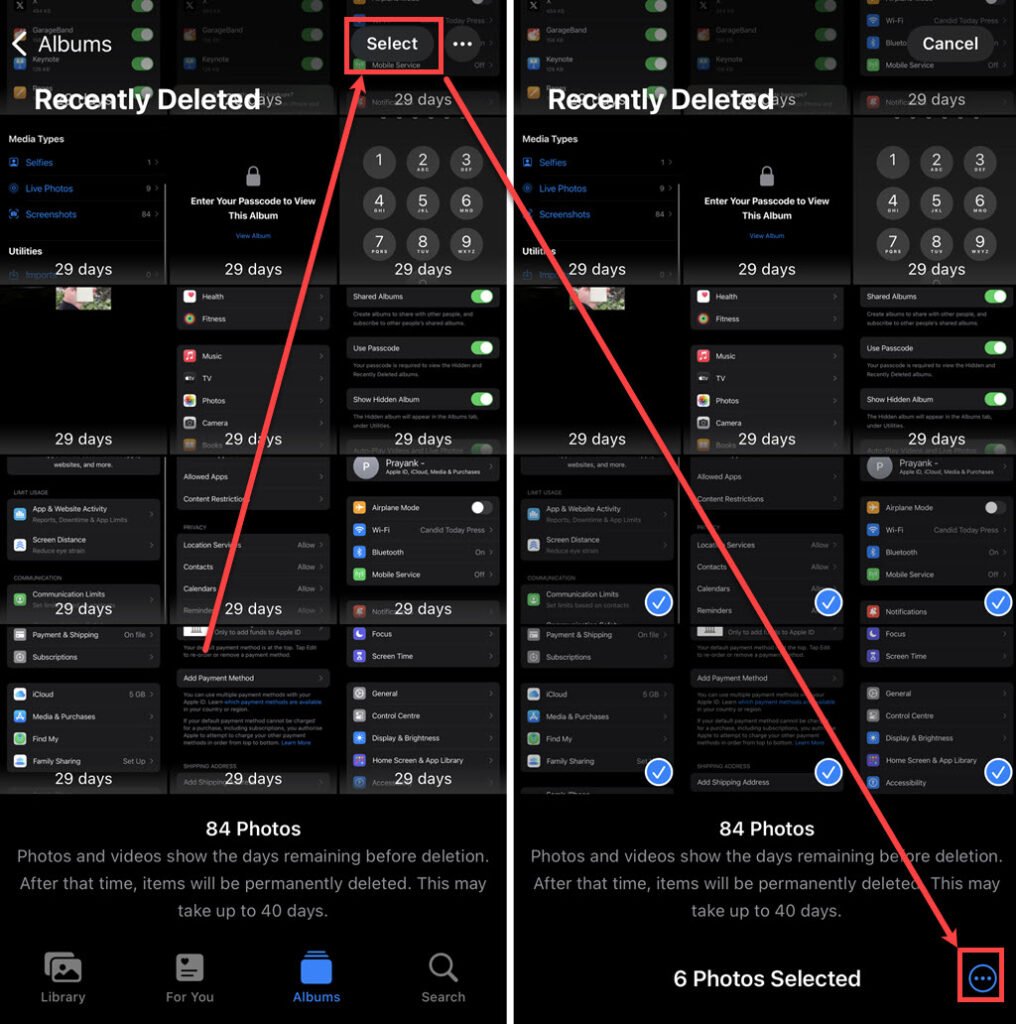
- In the menu, tap on the Delete option.
- Tap on the Delete From All Devices option.
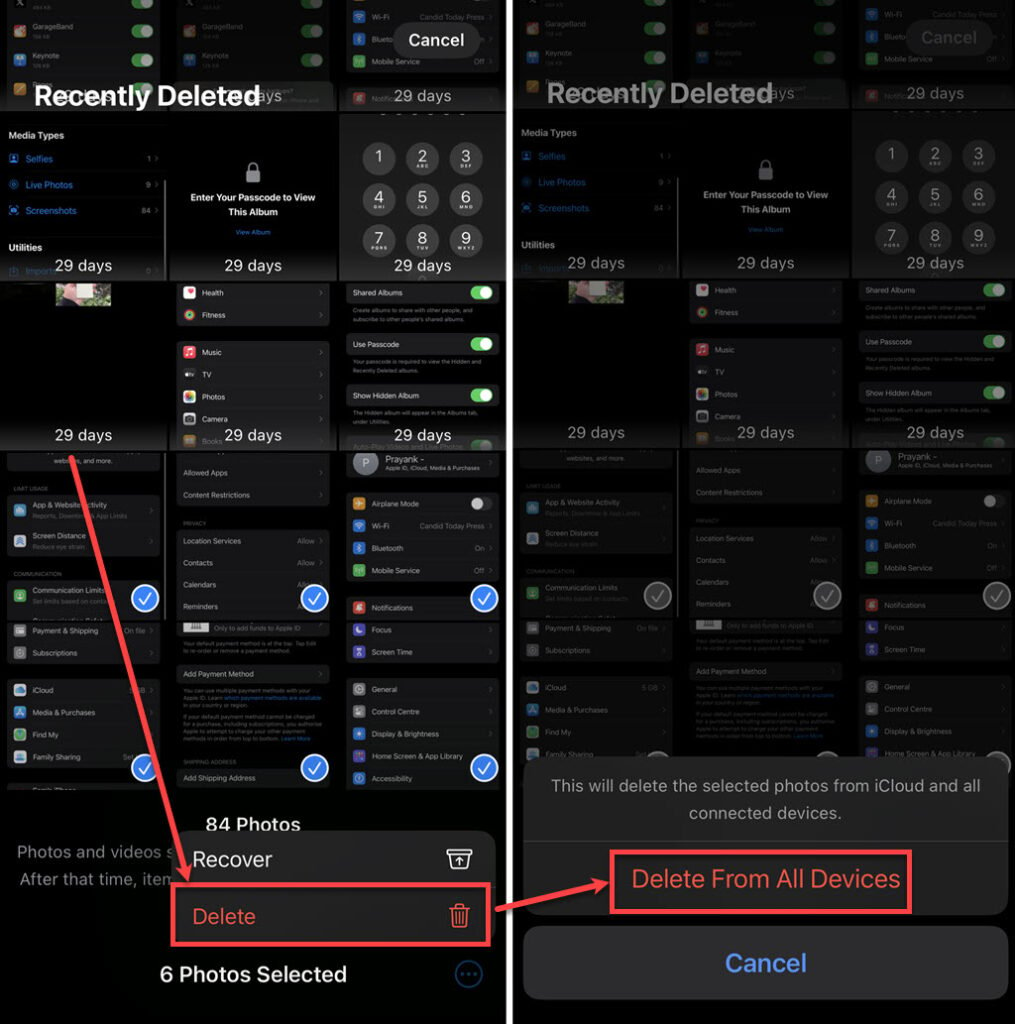
Also read: How to find hidden photos on iPhone?





