Digilocker app allows you to upload and carry your documents and ID proofs in a digital format that’s accepted by authorities wherever you go. The app is extremely convenient. However, it does come at the risk of your documents being compromised online.
In this article, we’re taking a look at how you can delete your Digilocker account.
Also read: How to delete Grubhub account?
How to delete DigiLocker account?
Now to delete your Digilocker, you’re going to have to send an email to support@digilocker.gov.in and request the support team to delete your account.
You can follow the template below to request account deletion.
To: support@digilocker.gov.in
Subject: Request for Account Deletion.
Body:
Hello,
I’m a registered Digilocker user and would like to request an account deletion for personal reasons. The registered email ID with my Digilocker account is [enter your email here], and the account is registered under [enter your name here].
If you require any more information from my end, please feel free to reach out on the aforementioned email or this phone number [enter number here]
Thank you
Note that this isn’t guaranteed to delete your account. It depends on the Digilocker support team whether or not your account will be deleted.
Also read: How to delete Flipkart account?
How to delete uploaded documents from DigiLocker on PC?
Before you get to remove your Digilocker account, you’re first going to have to remove your uploaded documents. Since there’s no option to delete your account through the app or the web portal and sending in an email request to delete your account, it’s safer that you remove your documents first.
Step 1: Head over to the Digilocker website and log in with your credentials of choice.
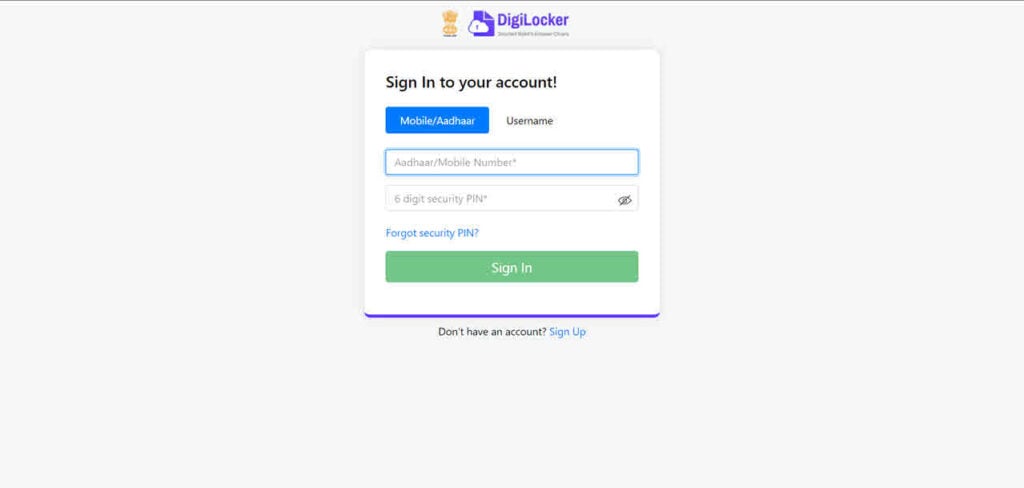
Step 2: Head over to Uploaded Documents.
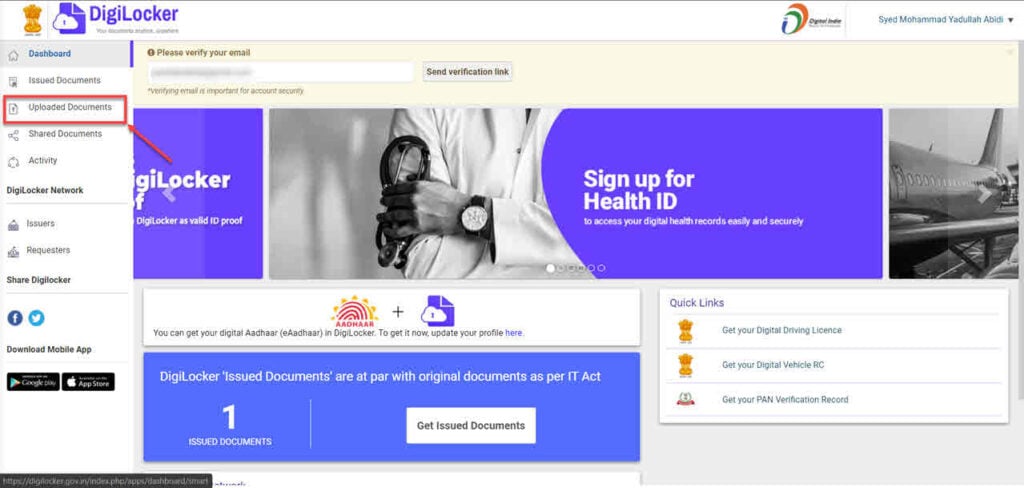
Step 3: Click the delete icon on the far right.
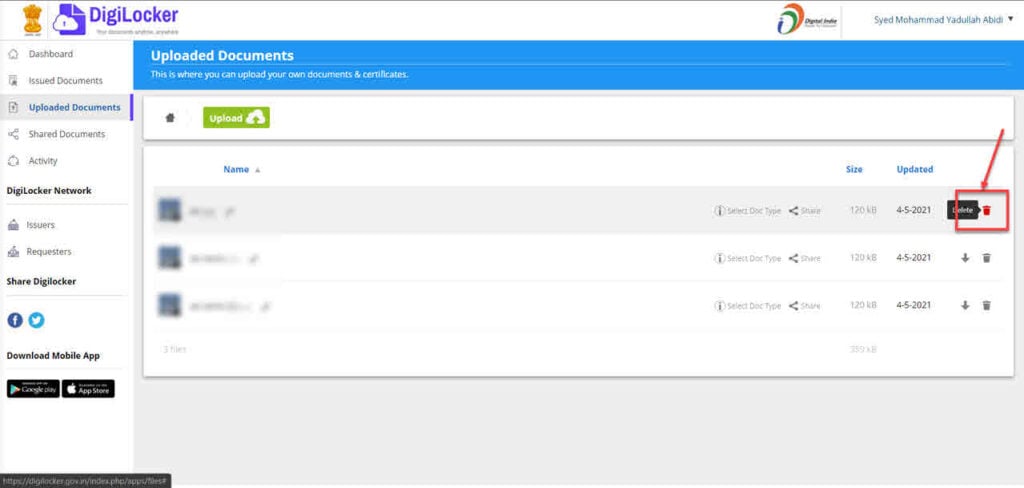
How to delete uploaded documents from DigiLocker on Mobile?
Follow these steps to delete your documents from the Digilocker mobile app.

- Open the Digilocker app, log in and tap on the hamburger menu icon in the top left.
- Tap on Uploaded Documents.
- Tap the three vertical dots on the right.
- Tap Delete.
Your document will be removed from Digilocker. This way, even if your account deletion request isn’t processed, your account won’t contain any sensitive documents.
Also read: How to delete USPS account?






