Instagram is presently one of the most popular social networks, but the increasing amount of user data mined by Facebook isn’t something most people signed up for when the service first went live. Moreover, Instagram also faces stiff competition from the likes of Snapchat and even TikTok.
If you’re looking to delete your Instagram account on iPhone but can’t figure out exactly how-to, we’ve got you covered.
Here we’ve explained how to delete Instagram account on iPhone through the app or directly via a web browser (Safari, Chrome). If you don’t want to delete your Instagram account permanently but only wish to temporarily deactivate check our guide here.
Also read: How to upload reels on Instagram?
How to delete Instagram account on iPhone using the app?
Open the Instagram app on your iPhone and follow the steps mentioned below.
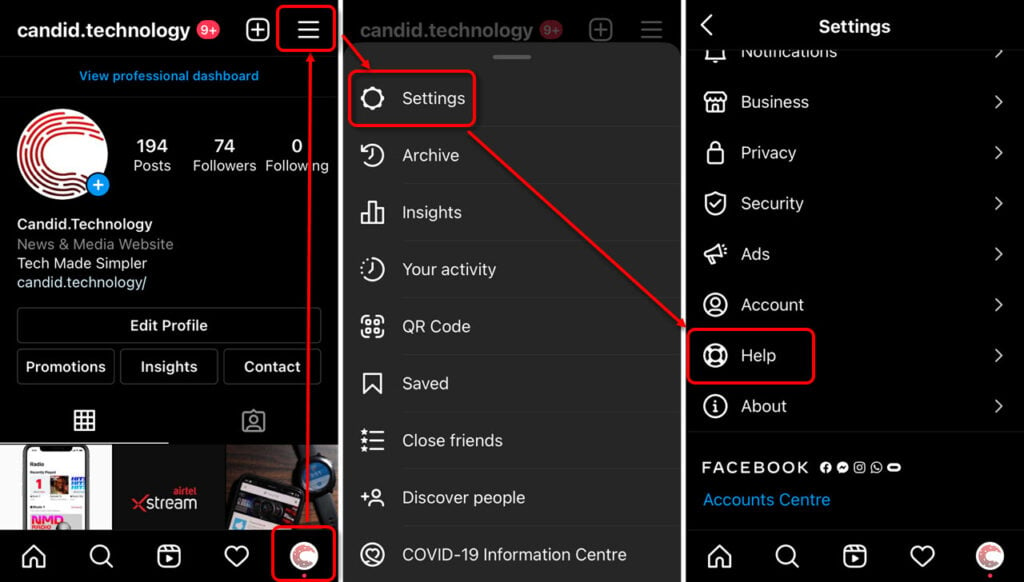
- Tap on your profile icon at the bottom right.
- Then tap on the triple-horizontal bar (hamburger) menu icon on the top-right of your profile page.
- Then tap on Settings.
- On the next page, tap on Help.
- Now select Help Centre.
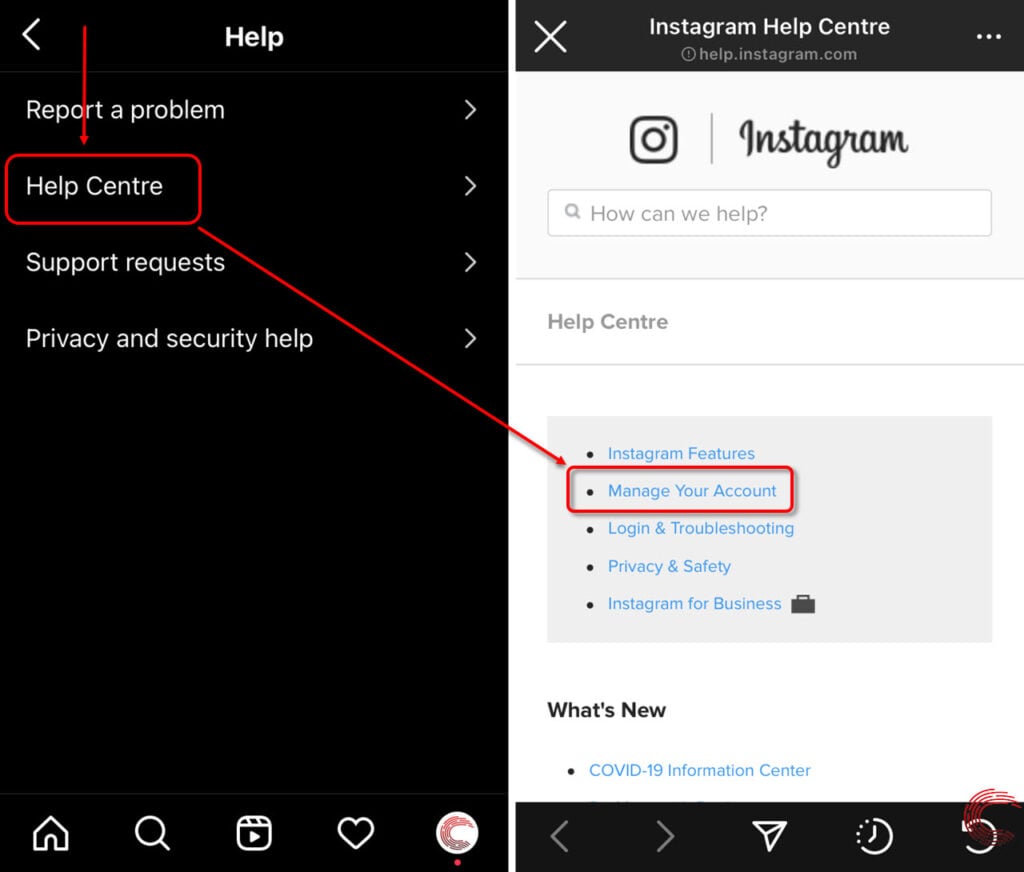
- Select Manage Your Account.
- Then tap on the Delete Your Account option.
- Now select How do I delete my Instagram account? option.
- You’ll be able to access the deletion page here.
- Select the reason for deleting the account, followed by your password.
- Then choose the permanently delete my account option
Your Instagram account will be deleted 30 days after the deletion request is received.
Also read: How to type a copyright symbol?
How to delete Instagram account on iPhone using a browser?
If your app version doesn’t have the steps mentioned above, you can also delete your Instagram account on iPhone using Safari, Chrome or any other browser.
Step 1: Log in to your account and then click here to go to Instagram’s account deletion page to delete your account permanently. Once there, select the reason for deleting the account.

Step 2: Next re-enter your Instagram account password. Now click on the Permanently delete my account button at the bottom-left of the page.

Also read: How to type backwards 3?
What happens when you delete Instagram account?
- As mentioned above, your Instagram account will be permanently deleted 30 days after the request is processed.
- Once the account is deleted, you won’t be able to retrieve any account information. You can, however, request a copy of your data — follow the guide below.
- A copy of your data may remain for up to 90 days with Instagram after the deletion request is processed.
- You can sign up again using the same username on Instagram unless it has been taken up by someone else.
Also read: How to change Snapchat notification sound on Android and iOS?
How to download Instagram data on iPhone?
Log in to the Instagram app and follow the steps mentioned below to request your data.

- ap on your profile icon at the bottom right.
- Then tap on the triple-horizontal bar (hamburger) menu icon on the top-right of your profile page.
- Then tap on Settings.
- Now select Security.

- Then tap on Download data.
- On the next page, select the Request Download button.
Also read: How to post on Pinterest?





