If you can’t figure out how to delete Shein account, we’ve got you covered here as we discuss the following ways to delete Shein account.
Before deleting your Shein account, you should know that once that’s done, you’ll lose access to all the data and content in your account including any communication data, files and images. Needless to say, you’ll also be unable to use your account to browser Shein or purchase something.
Also make sure that there isn’t any unsued balance in your Shein account wallet or incomplete orders and ongoing processes.
Also read: How to delete Flipkart account?
How to delete Shein account through the app?
Open the Shein app on your Android or iOS device and follow the steps mentioned below to delete the account.

- Select your profile tab, Me, located at the bottom-right of the app.
- Then tap on the Gear (Settings) icon at the top-right.
- On the next page, tap on Account security.
- Then tap on Delete Account.
Now follow the on-screen instructions and your Shein account will be deleted within three working days.
Also read: How to delete DigiLocker account?
How to delete Shein account via email?
If for some reason you’re unable to delete the Shein account via the app, you can also write an email to Shein requesting them to delete your account.
Send an email to ‘data@shein.com‘ from your registered email address (or email registered with Facebook if you used it to login and create your account). The subject line should read “Delete Shein account”.
Here is a template of the email you can send to Shein to delete your account. You can copy it and add your personal details.
To: data@shein.com
Subject: Delete my Shein account
Body:
Hello,
I would like to delete my Shein account. Kindly guide me through the process. Following are the basic details to identify my Shein account as well as to contact me in case you need any more details.
Name: <Your Name>
Email address: <Registered email address>
Phone number: <Registered phone number>Thank you.
Also read: How to delete Letgo account?
How to delete Shein account via customer support?
You can also request Shein to delete your account using their customer support page. It’ll be a quicker process if you login to your account, but you can also request account deletion without logging in; follow the steps mentioned below.
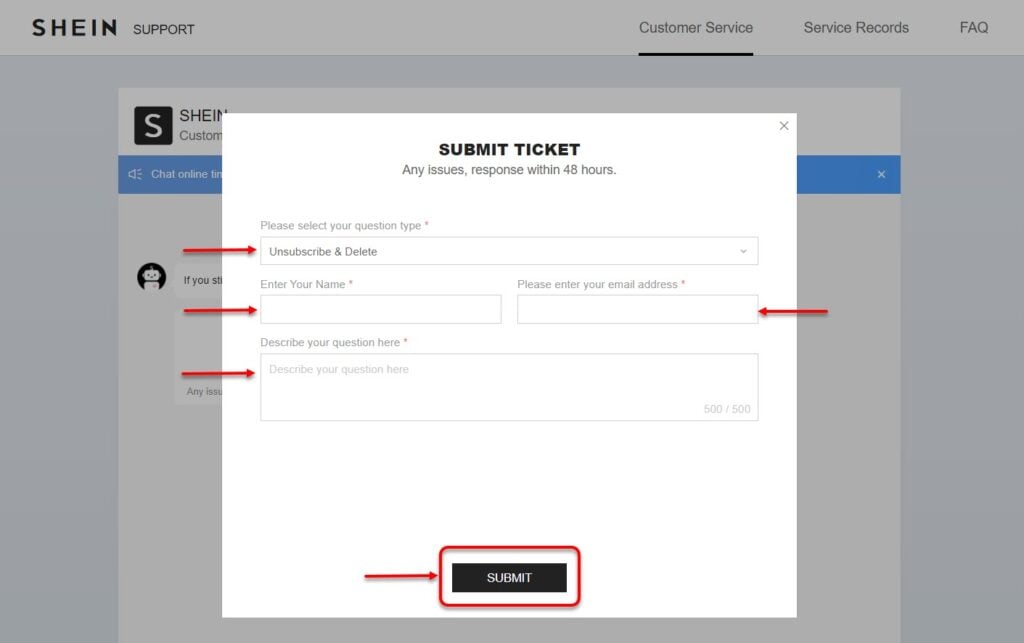
- Open the Shein Support page.
- Click on the dropdown list under Please select your question type and click on Unsubscribe & Delete.
- Fill in your name, email address and then add the account deletion request text.
- Click on the Submit button.
Shein customer support will get in touch with you to verify the details and confirm the request and then delete your Shein account within three working days.
Also read: How to delete USPS account?
How to recover Shein account?
You can only recover your Shein account in the three day period starting from when you sent the request to delete the Shein account. Once that period has elapsed and your account has been deleted, it can’t be restored.
To recover your Shein account, simply log in to your account within three days of submitting the request to delete the account.
Also read: How to delete Instagram account on iPhone?






