Swiggy is one of India’s two largest food delivery platforms and has also forayed into delivering groceries, medicines, and almost any other products from merchant to consumer. Founded in 2014, the Bengaluru-based food delivery app operates in over 100 cities in India.
While creating a Swiggy account only takes a few steps, it’s not as easy when it comes to deleting your account. Swiggy doesn’t offer a direct option for users to delete their account.
Here we’ve looked at a way to contact Swiggy and request them to delete your account. We’ve also added a guide at the end of the article to help you delete your payment details from the Swiggy app or website if you’re going to delete your Swiggy account.
Also read: How to give a rating on Swiggy?
Deleting Swiggy account
You’ll have to request Swiggy support staff to delete your account through an email to support@swiggy.in.
Add relevant contact details, including your registered phone number and email address in the email to ensure that Swiggy has all the details required to process your request. We recommend sending this email using your registered email address with Swiggy.
Here is a template of the email you can send to Swiggy to delete your account. You can copy it and add your personal details.
To: support@swiggy.in
Subject: Delete my Swiggy account
Body:
Hello,
I would like to delete my Swiggy account. Kindly guide me through the process. Following are the basic details to identify my Swiggy account as well as to contact me in case you need any more details.
Name: <Your Name>
Email address: <Registered email address>
Phone number: <Registered phone number>Thank you.
Also read: How to contact Swiggy?
How to delete payment details on Swiggy?
Since Swiggy will retain some or most of your data — as required by the law — when you delete or deactivate the account, you can safeguard your financial interests by deleting the saved payment details linked to your account.
On Mobile app
Open the Swiggy app on your Android or iOS device and follow the steps mentioned below to delete saved payment details such as credit or debit card details from Swiggy.

- Tap on the Accounts tab at the bottom-right.
- Then select the Payment & Refunds option on the next page.
- From the dropdown options, tap on Payment Modes.
- On the next page, you’ll see all the saved payment details.
- Tap on the Delete option.
- Then confirm by selecting Delete again.
On PC
Login to your account on Swiggy.com and follow the steps mentioned below.
Step 1: Click on your Profile name and icon on the top-right. Then select Payments from the sidebar menu on the next page. Click on Delete beside the payment details you want to remove.
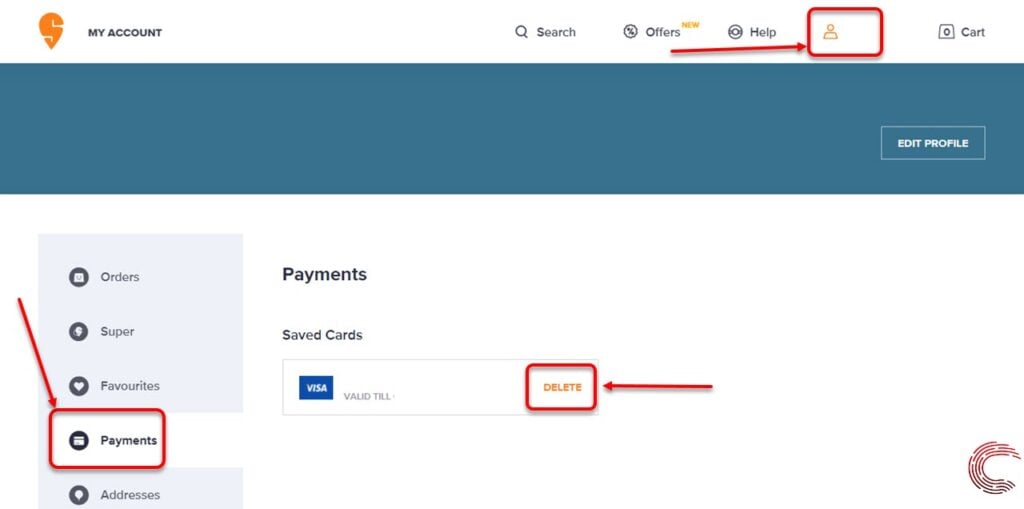
Step 2: On the confirmation prompt, click on Delete again.

Also read: How to delete your Uber Eats account?







Please delete my swggey account id