With high-end mobile phones and decent internet connections, games with multiplayer network technology have allowed players to play together over a greater distance without even to know each other in real life.
The Garena Free Fire provides its community with a thrilling experience of an online multiplayer game with 50 players in a single match. However, the gameplay becomes even more exciting when comrades join the ranks.
In any typical online survival game, you can only play with friends in either Duo or Squad format. However, Free Fire has a workaround known as Custom Rooms, where you can customise the game and choose to add a maximum of 48 friends to play in a single match.
This is why many players are trying to find out how to get a Custom Room Card in Free Fire. If you are wondering the same, we have got you covered.
To create a room in Garena Free Fire, you need to have a Custom Room Card. Currently, there are only two ways to get your hands on one.
First, you can buy an advanced Custom Room card in Free Fire by using 100 Diamonds and second by playing Guild tournaments to earn weekly rewards.
- How to buy a Custom Room Card in Free Fire using Diamonds?
- How to Get a Custom Room Card in Free Fire for free?
- How to Create a Custom Room?
Also read: How to buy diamonds in Free Fire?
How to buy a Custom Room Card in Free Fire using Diamonds?
Custom room cards can be purchased from the in-game store. They might seem a bit expensive at first but having these private rooms that only you and your friends can excess is appealing enough to make you incur the cost.
Step 1: Open the game; tap the Store icon in the main lobby.

Step 2: Now, choose the Item tap under Normal to find the Custom Room Card.

- From the listed items choose Room card (inscribed with a square box).
- Click on the Purchase button to acquire a room card; it will cost 100 diamonds.
Step 3: Finally, hit the Diamond button.

Also read: How to get Magic Cube in Free Fire?
How to Get a Custom Room Card in Free Fire for free?
If you are short on diamonds or cannot convince yourself with cost and are finding reasons to avoid spending diamonds. This alternative will work wonders for you.
All you need to do to get a Free Custom Room card is join a guild and participate in a weekly tournament. If you and your team performed well in the tournament and could bag 1800 dog tags (booyah’s) combined. Then it will ensure you a Custom Room Card in the Guild Weekly rewards.
Make sure to join a Guild where everyone is an active player. And if you leave the guild during the event, then all the dog tags you collected will be removed.

Also read: How to change your name in Free Fire?
How to Create a Custom Room?
Getting a Custom card is the hard part after that; it’s fairly simple to create a private room where only you and your friends have an excess.
Follow the step-by-step guide below to create a Custom room in the game.
Step 1: On the game’s homepage, click on the Mode Selection button.

Step 2: Then tap on the CUSTOM button below.

Step 3: Click on the CREATE button on the next window.
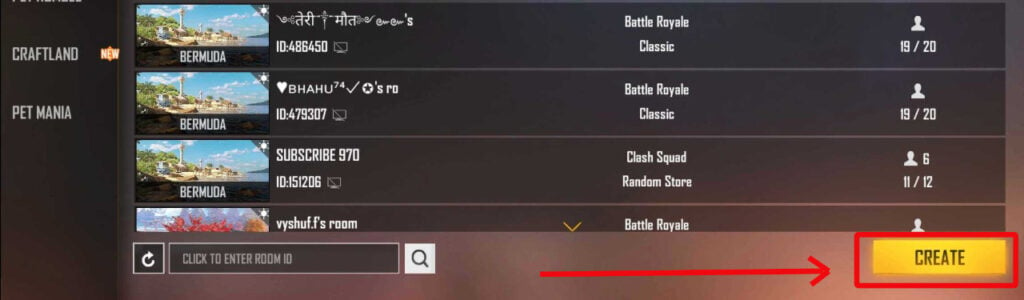
Step 4: On the custom page, tweak the settings accordingly and hit the CONFIRM key to create a room.
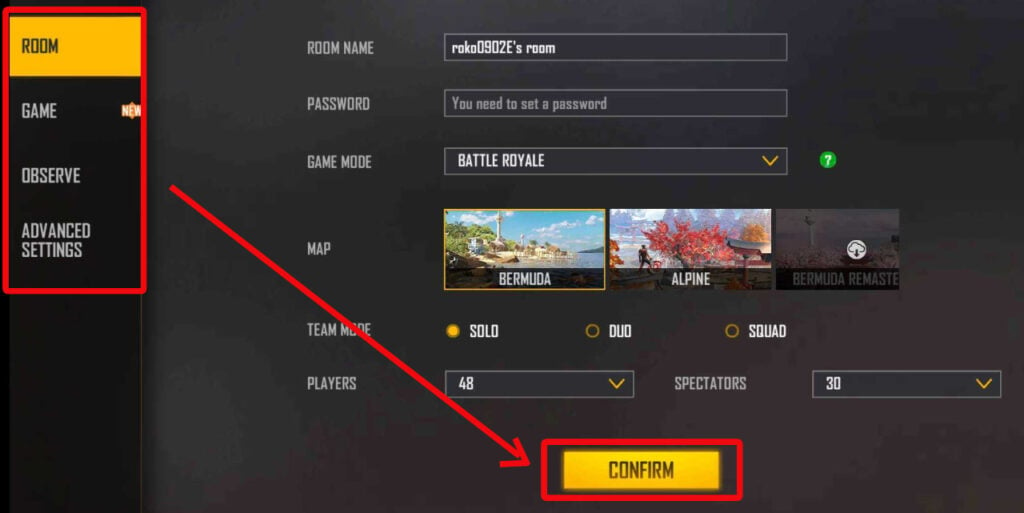
Also read: Top 7 Free Music Apps







Hey, keep up the excellent work!