Building whatever your heart desires is at the core of Minecraft’s gameplay. The game even has a special creative mode that gives you access to commands, infinite blocks, and other special controls to build whatever you want.
In this article, we’re taking a look at how to make a heart in Minecraft.
Also read: Can you put a horse in a boat in Minecraft?
Building Minecraft hearts
Building ridiculously big things in Minecraft is rather easy. Here’s everything you need to do to make a heart in Minecraft.
The materials
For the sake of simplicity, we’ll be building our heart in the creative mode so that we don’t have to spend time scavenging for supplies. However, if you want to, you can choose to create any structure in survival mode.
We’ll be using black concrete blocks for the border, red concrete blocks for the inside and a white concrete block for adding a little bit of flair for this build.
Building the outline
Once you have all you need, you’re going to have to start putting an outline for the heart. It’s good to have a pixelated heart’s image ready for reference. However, it isn’t that difficult.
First up, set one black concrete block on the ground and, using that as the centre, line up five more blocks diagonally on each side. You can choose to go with more blocks if you want a bigger heart.

Once you’re done with the diagonals, add three blocks at the top of each diagonal and then go two blocks in a diagonal opposite to the direction of the base diagonal. Once you’re there, set a centre block that should line up with the first block you set. Once your outline is ready, remove any supporting blocks.
Fill up the heart
Now that we have an outline ready, the hard part’s done. Now just fill the outline up with red concrete blocks. Feel free to use different blocks in texture or colour if you’d like to mix and match things.

Once you’ve filled the outline up, the structure will start resembling a heart closely. However, there are still some finishing touches left.
Finishing up
Now go around the boundary and clear any other support blocks you might’ve used. Once you’re done, pick out a block in the top left corner and replace it with a white concrete block or any other block if you’d like to experiment with different textures of colours.
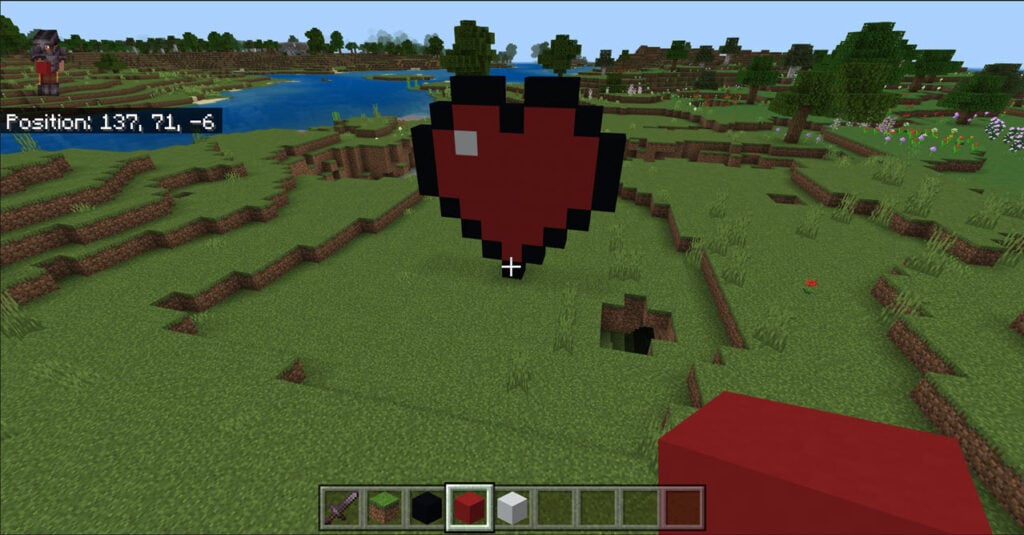
And that’s all you need to do to create a heart in Minecraft. Check out the video below to recap if you’ve missed something.







