Riot Games’ latest FPS title Valorant has been on a rampage ever since its release in June 2020. The game has amassed a massive player base worldwide, and players keep flocking to try their hand at the game.
The game combines fast-paced tactical style gameplay from the likes of CSGO with individual player abilities like the one’s we’ve seen in Overwatch. This results in a gameplay style that’s well suited to both gamers who are seeking realism and those who’re just having some fun.
However, like many shooter games, Valorant also — at least initially — overlooked one part that would affect a number of its players, their handedness.
In most games, the view model holds the gun on the right side, which is fine for most people, unless you’re left-handed. Games like CSGO have already given players the ability to switch between left and right-handedness on the view model, and in patch 1.11, Valorant did too.
So if you’re also left-handed and are annoyed by the right-handed view model, here’s how you can change that.
Also read: How to surrender in Valorant?
Changing view model handedness in Valorant
The process is quite straightforward. All we need to do is head over to the settings and change a simple toggle.
Step 1: Open Valorant and click on the settings icon at the top-right.
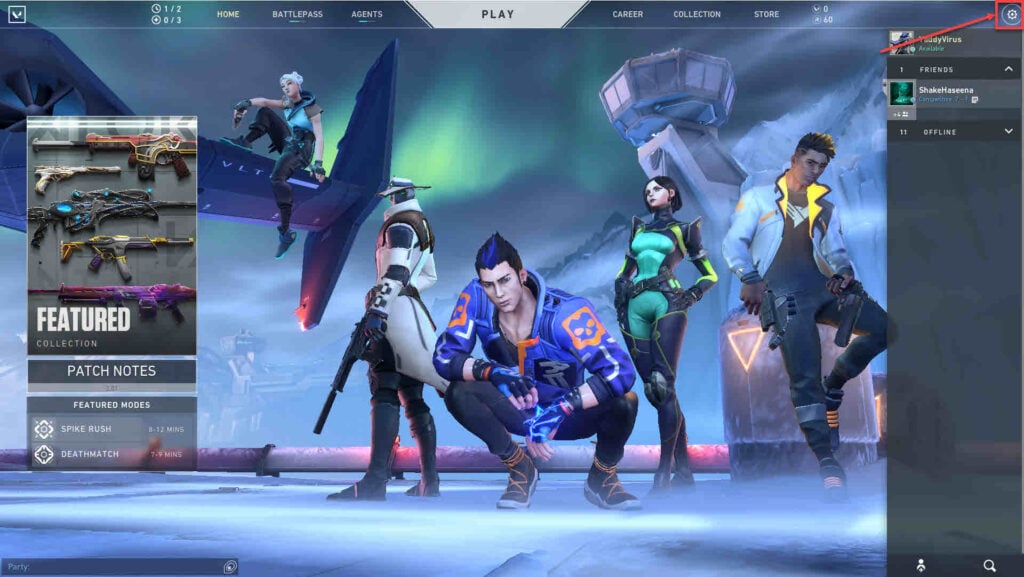
Step 2: Click on Settings.

Step 3: Under the General tab, scroll down to find First Person Handedness under Others.

Step 4: Click on Close Settings.

Now the next time you play a game, you’ll notice that the weapon model has switched to the left. In case you feel like reversing the change, go through the same steps as mentioned above and choose your preference.

Also read: Can you play Valorant with a controller? Is it available on Xbox?






