Hulu’s wide variety of video content has made it one of the easiest picks from the dozens of available streaming services, including the likes of Netflix or Disney.
While Hulu is famed for its ad-supported free plan, it does offer ad-free plans too. However, over the past year, a lot of people on the ad-supported as well as the paid plan have complained about the Hulu black screen bug.
In this article, we’ve discussed what’s causing the Hulu black screen error and 11 ways to fix it quickly.
What is Hulu black screen error?
One of the most common reasons for the Hulu black screen error are advertisements on the service that have failed to load — creating a black screen temporarily.
More often than not, it’s not the people with a free ad-supported plan who see this error but the ones who are paying for the ad-free Hulu plan.
Over the past year, several paying Hulu customers have reported the black screen issue.
Other than this, software bugs or misconfigured settings can also cause the black screen.
Also read: Hulu not working on Roku: 7 Fixes
How to fix Hulu black screen?
Here are 11 ways to fix the Hulu black screen error.
Play/Pause or wait
One of the first things you should try doing is simply pausing the stream and playing it again. Alternatively, you can also close the stream and open it again.
As mentioned above, the error is caused by an ad that’s blocked from displaying on paid plans. So, you can also wait it out for a few minutes and see if the black screen goes away automatically.
Power cycle the device
One possible cause of the issue is when the internet cache built by the router over time gets corrupted. To reset this cache, we’re going to have to power cycle your streaming device, TV, gaming console or PC.
Unplug your device from the wall socket wait at least 15 seconds. Plug it back in and turn on the power.
Logout and login
Another quick fix for the Hulu black screen error is to logout of the app on any device you’re streaming and log back in. If the error is caused by a temporary bug, this should solve it in a jiffy.
Also read: iPhone ear speaker not working: 7 Fixes
Update and restart Hulu
The first thing you should do is look for updates for the Hulu app. Regardless of the device, you’re running the app on, make sure it’s up to date with the latest version release that Hulu has put out.
Now, close the app from the recent apps window on your smartphone or quit it on your smart TV and console and restart it; the error should be fixed.
Clear Hulu app cache and data
Clearing the app’s cache can also help give a fresh start and resolve any underlying issue.
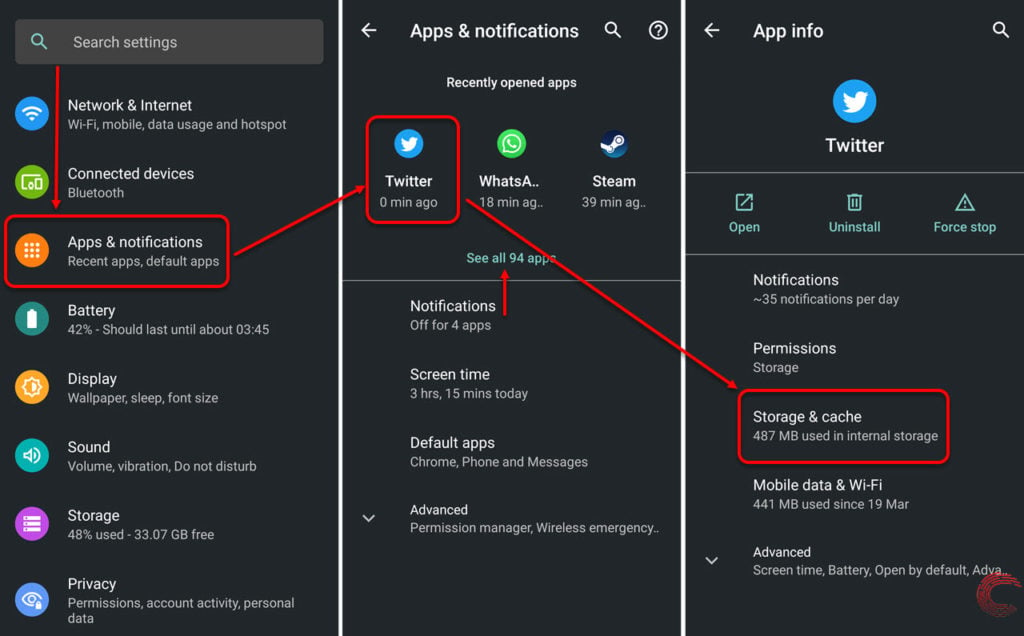
- Tap on Apps & notifications
- On the next page, if you’ve recently used Hulu, it will appear under Recently opened apps. If it doesn’t, tap on the See all apps option, find and tap on Hulu.
- On the next page, tap on Storage & cache.
- Then tap on Clear Cache.
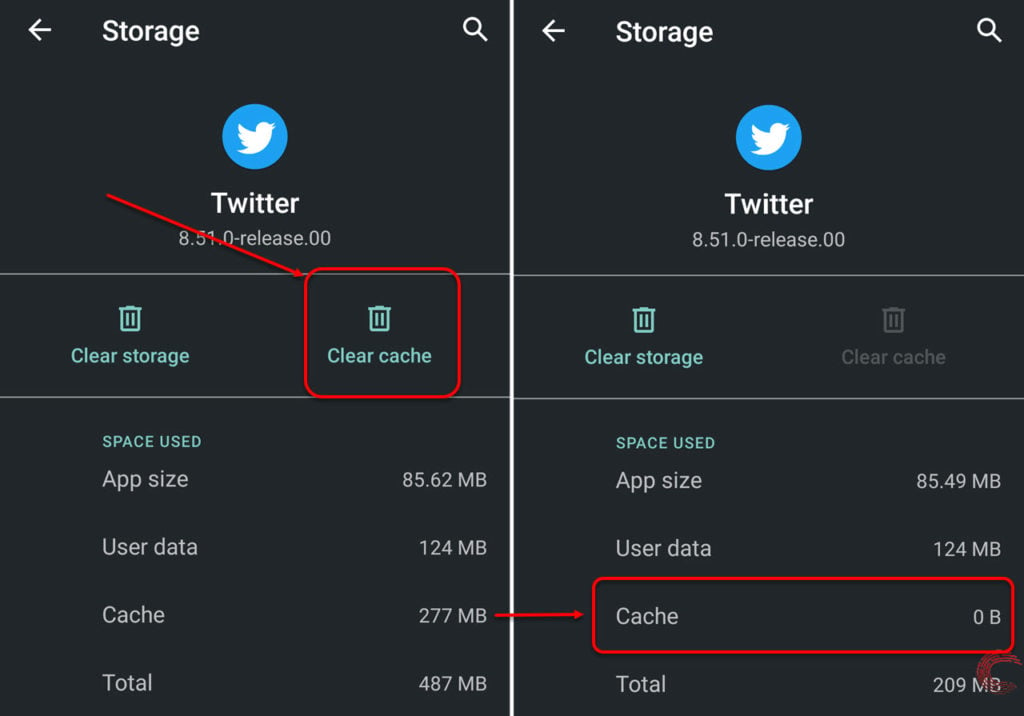
Once the cache is cleared, try using the app again.
If you’re using the app on Fire TV, head over to Settings > Applications > Manage Installed Applications > Hulu > Clear Cache and use the Clear data option to clear out the app’s cache.
Reinstall Hulu app
If clearing out the cache didn’t work, try reinstalling the app together. This can help eliminate any corrupt or damaged system files that may be causing issues with the app and replace them with a new version.
If nothing else, this will fix the Hulu black screen.
Also read: How to delete an app from Fire TV Stick?
Check internet connection
Now’s also a good time to check whether or not you have an active internet connection. If you’re on WiFi, make sure you’ve got an active link and that there are no signal issues. On cellular data, ensure that it’s enabled and that you’re getting good network coverage.
Also, check the internet speed. High latency can also cause the app to disconnect and display Hulu black screen.
Restarting your router can help get rid of a bunch of seemingly random internet and connectivity issues that may be hindering your connection to Hulu’s servers.
Disable VPN
Another possible cause for the issue could be because you’re using a VPN. Many streaming services are geo-restricted due to content copyright issues, and using a VPN can cause problems with their functionality and content availability causing the Hulu black screen error.
Disable browser extensions
Browser extensions can often cause problems with web apps. Disabling them can help eliminate any extension-related bug you might be facing.
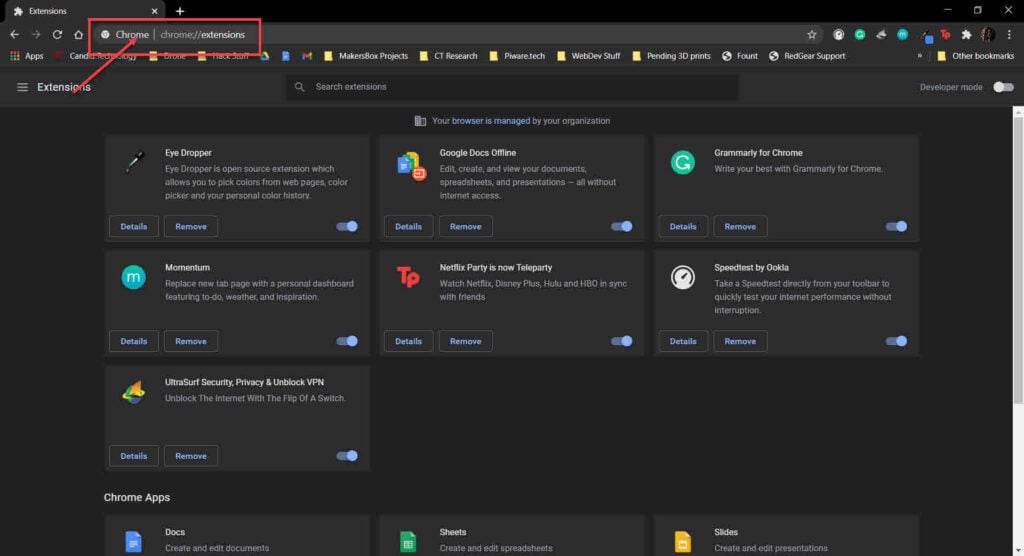
Head over to chrome://extensions and try disabling all your extensions to check if the browser starts functioning as usual again; if it does, enable them one by one until you have all the essential extensions working again.
Also read: How to fix the ‘something went wrong please try again’ error on Play Store?
Clear your browser’s data
Corrupt files in your cache or otherwise can cause this error as well. Clear them out to see if you can get Chrome to work.
Step 1: Type in chrome://settings/clearBrowserData in your browser’s address bar and hit Enter.
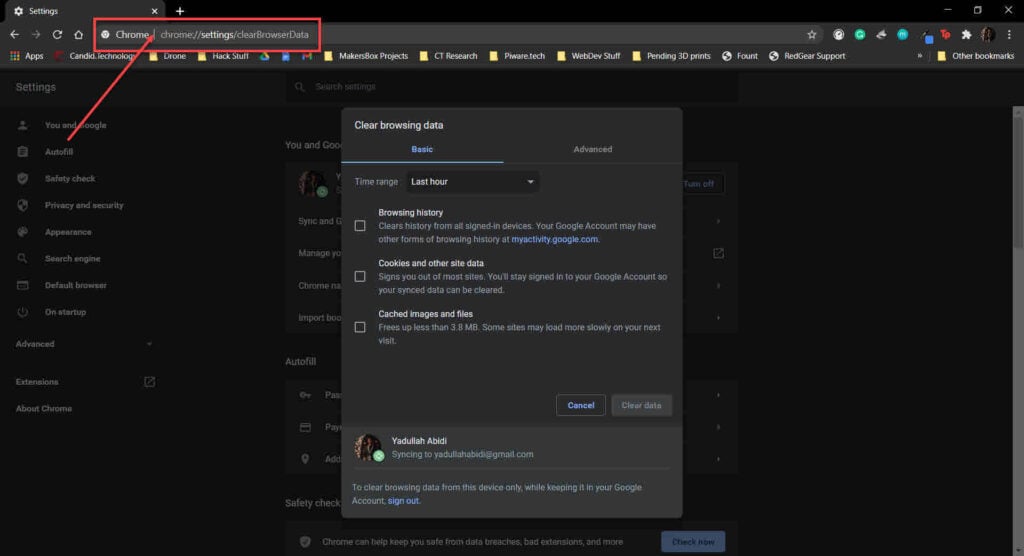
Step 2: Select the cache and cookies options and ensure the Time range is set to All time. Click on the Clear now button to clear out all the data.
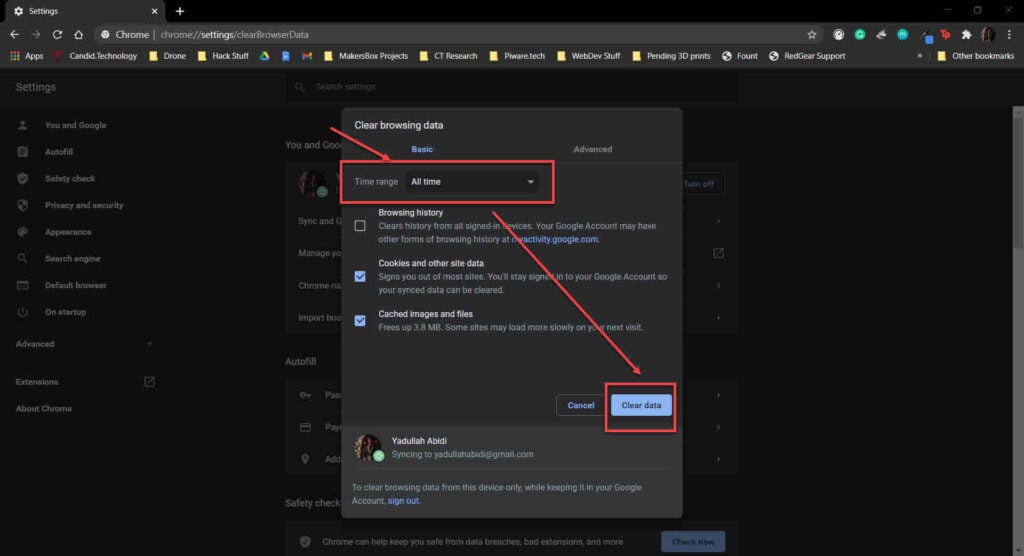
Now try re-accessing the service; Hulu black screen error should be resolved.
Update the device
If you’re running an old version of your device’s operating system, it’s recommended to update it, too, as clashes between old configurations on the system and new ones on the app could cause the Hulu black screen error too.
Contact Hulu
If you’ve done everything mentioned here and yet can’t seem to resolve the Hulu black screen issue, or you’re on the paid plan and want the advertisements to go away entirely and not render errors, your next step is Hulu’s customer support.
You can either contact Hulu here or discuss the issue with the community of people who use the service here.
Also read: What is the download limit on Hulu?





