Apple is known for making high-quality devices and software experiences. Their Apple-exclusive software such as Facetime and iMessage are top-end software experiences for Apple users to connect. However, like everything tech, these programs also run into errors from time to time.
In this article, we’re going over a few fixes if your iMessage keeps giving you a signed out error.
Also read: Why is iMessage not working?
Restart your iPhone
One of the first things you should do is try and restart your iPhone to see if that resolves your issue. Restarting your device can solve many seemingly random issues that would otherwise be quite tricky to debug.
Check your WiFi and Cellular connections
You need an active internet connection to use iMessage. Therefore, having a WiFi or Cellular connection is essential. Make sure you’re either connected to a WiFi network and/or have cellular data working.
Re-enable iMessage
Disabling iMessage and re-enabling it can also freshen things up a bit and resolve the issue.
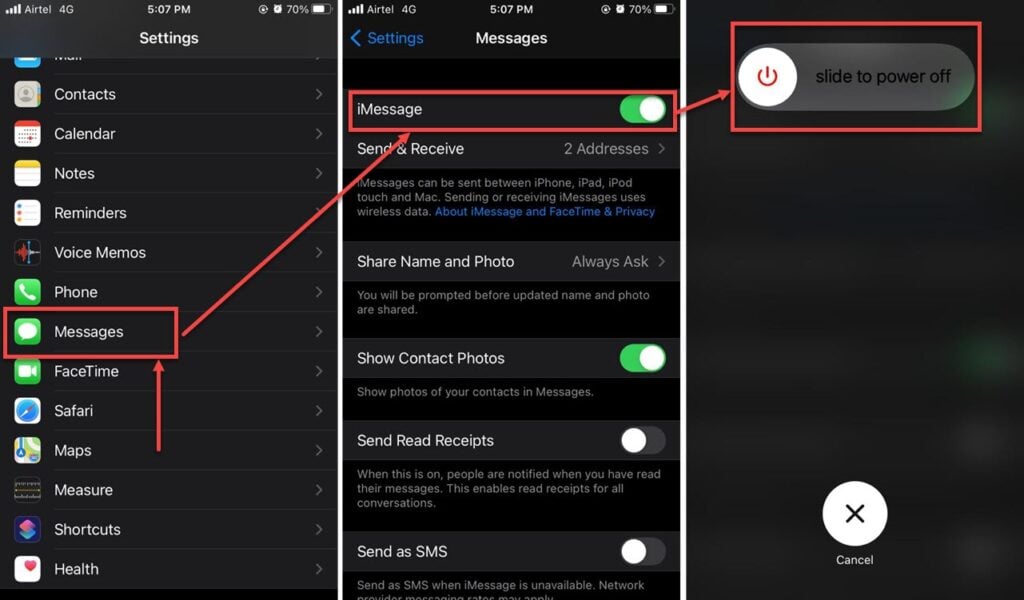
- Head over to the settings and tap Messages.
- Turn the iMessage toggle off.
- Restart your device.
Once your device boots back up, repeat steps 1 and 2 to re-enable iMessage and check if it resolved your issue. This solution is also applicable if you’re having issues activating iMessage (or FaceTime) on a device.
Also read: Can you Facetime on Android? 7 Facetime alternatives for Android
Log out of your Apple ID and log in again
Sometimes just re-enabling iMessage isn’t enough. Doing a simple login cycle with your Apple ID can solve a bunch of other issues with your phone as well.

- Head over to the settings and tap Messages.
- Tap on Send & Receive.
- Tap on your Apple ID at the bottom.
- Choose Sign Out.
Now to log back in again, go to the settings menu, and you’ll see an option to sign in to your Apple account. Restart your phone once you’re done, and iMessage should be working just fine.
Change iMessage region
Incorrect region settings are also often the cause of seemingly random issues with iMessage. Here’s how to fix them.

- Head over to the settings and tap Messages.
- Tap on Send & Receive.
- Tap on your Apple ID at the bottom.
- Choose Change Location and make sure that the right region is selected.
Also read: Why is my Facetime not working?
Change date/time
If you’ve got an incorrect date/time set on your iPhone, that can cause problems with many Apple apps.

- Head over to the settings and tap on General.
- Tap on Date & Time.
- Make sure the Set Automatically slider is enabled.
Update Apple ID details
Sometimes, changes in your Apple ID might not get synced with your iPhone and can cause problems with several Apple services, including iMessage. If you’ve got an Apple ID update pending, you’ll see it right under your Apple account in the settings. Make sure you update your account details to get your iMessage up and running again.
Also read: How to add someone to a group text on iPhone?
Sign out of Apple ID
If singing out of iMessage didn’t work, try singing out of your iPhone and logging back in to check if that resolves your issue.

- Open your phone settings and tap on your Apple ID details.
- Scroll down and tap Sign Out.
Now log back in again to check if iMessage is working alright.
Reset your network settings
Incorrect network settings on your iPhone can hinder internet access and, in turn, cause iMessage to malfunction. Here’s how you can reset them.

- Head over to the settings and tap on General.
- Scroll down and tap on Reset.
- Tap on Reset Network Settings.
Also read: How to remove yourself from a group text on iPhone?





