If you are trying to install a program and encounter the error message saying This is not a valid Win32 application, it indicates that the program that you are trying to install on your computer is not compatible with your Windows operating system. This error can be quite frustrating as it will show you the error every time you try to install that program.
This article discusses the causes of the This is not a valid Win32 application error message and a few ways to help you fix the issue.
Causes of This is not a valid Win32 application error
Below, we have mentioned a few possible reasons that might be causing the This is not a valid Win32 application error.
- The file is corrupted.
- The Shell32.dll file is corrupted.
- The program is no longer on your PC.
- The file does not have enough permissions.
- The file isn’t compatible.
- The file is not made for your version of Windows.
- The file has malware.
Also read: Fix: Account restrictions are preventing this user from signing in
How to fix the issue?
If you are encountering the This is not a valid Win32 application error while installing a program on your PC, we have explained a few methods that might help you fix the issue below.
Download the file again
When you download files, they can be damaged during the process. Even though your web browser may show a successful download and the file seems compatible with your operating system, it might still be corrupted.
To fix this issue, try downloading the file again. If you encounter the ‘not a valid Win32 application’ error again, consider getting the file from a different website or webpage. Occasionally, the website hosting the file may have unintentionally uploaded a damaged version, and switching to another source for the download can resolve the problem.
Register the Shell32.dll file
Shell32.dll is an important system file in Windows; it is used to install the programs on your Windows PC. This file might get corrupted or unregistered. Re-registering the file might fix this issue. To re-register the shell32.dll file, follow the steps below.
Step 1: Type cmd in the Windows search and then click on the first option in the result.
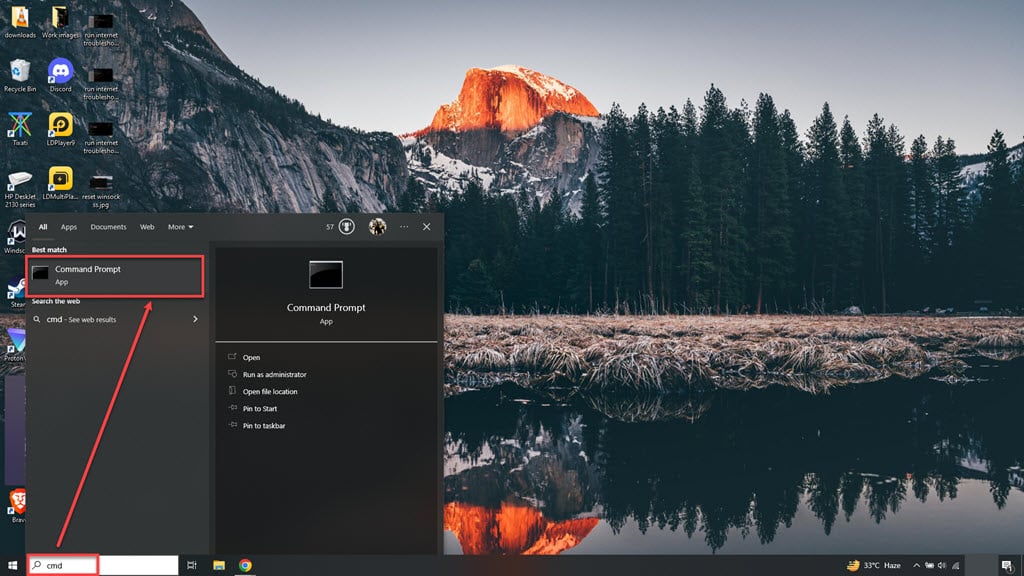
Step 2: First, in the command prompt, ensure the path is C:\Windows\System32. After changing the path, type the command regsvr32 /i shell32.dll and hit Enter.

It will register the shell32.dll, and run the program again to check if the issue persists.
Check if the program is still on the PC
If you’re trying to open a program using a shortcut, ensure the program is still installed on your computer. If it’s not there anymore, you might see this error.
Install file as an Administrator
It is possible that the file doesn’t have enough permissions to run properly on your PC. Running the file as an administrator might fix the issue for you. To run the file as an administrator, follow the steps below.
Step: Right-click on the file, and then in the dropdown menu, click on the Run as administrator option.
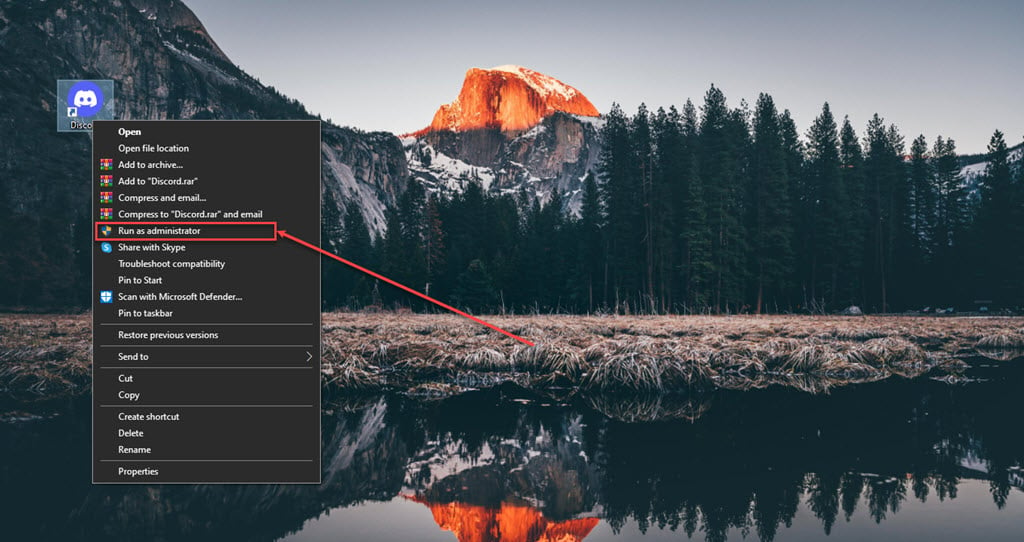
Also read: Why is OnlyFans not working? Quick Fix
Run the file in Compatibility mode
If the file cannot run on your PC due to compatibility issues, running it in the compatibility mode might resolve it. To run the file in the compatibility mode, follow the steps below.
Step 1: Right-click on the file, and then click on the Properties option in the dropdown menu.

Step 2: In properties, checkmark the box beside Run the program as an administrator and then under compatibility mode, checkmark the box beside Run the program in compatibility mode for, and select one of the options from the dropdown menu.

Step 3: Now, click the Apply and OK buttons.

The file is not made for your version of Windows
If the program you are trying to use is not made for your version of Windows, you may see this error message. Some older programs developed for older versions of Windows can still work on newer versions, but not all of them do.
If the program is really old, such as an older MS-DOS or early Windows program, this error may pop up, and if a program is designed to run on a 64-bit version of Windows, it won’t run on a 32-bit Windows.
Scan the file
Sometimes, this error can pop up because a file might be a harmful virus, worm, trojan, or some other malware software. It happens when your antivirus stops the file from being used. To check if it’s safe, scan the file for viruses.
Also read: How to fix Netflix error code C1 U7135 1957 205007?






