Clash Royale is a real-time strategy multiplayer online game, which has been downloaded by more than 100 million times. It has similar troop cards and spells as that of Clash of Clans and that makes this game more interesting and a favourite of millions of users.
It is perfectly crafted for mobile platforms and the best thing about this game is that you don’t have to spend a single penny to get the full experience of this game.
If you are new to the game or just can’t find your way around the game’s UI, here is how to logout of Clash Royale.
Also read: How to change your name in Clash Royale?
Signing out of your Clash Royale account
Launch the game and follow the steps below to logout from Clash Royale.

- Tap on the Hamburger (triple horizontal bars) icon on the top-right corner of the Home screen .
- Tap on the Settings options at the bottom of the pop-up menu box.
- In the settings menu tap on the Connected (with a tick mark) button.
- On the next screen, tap on the Settings option and then tap on the Logout button.
- Tap on the Confirm button in the pop-up menu box.
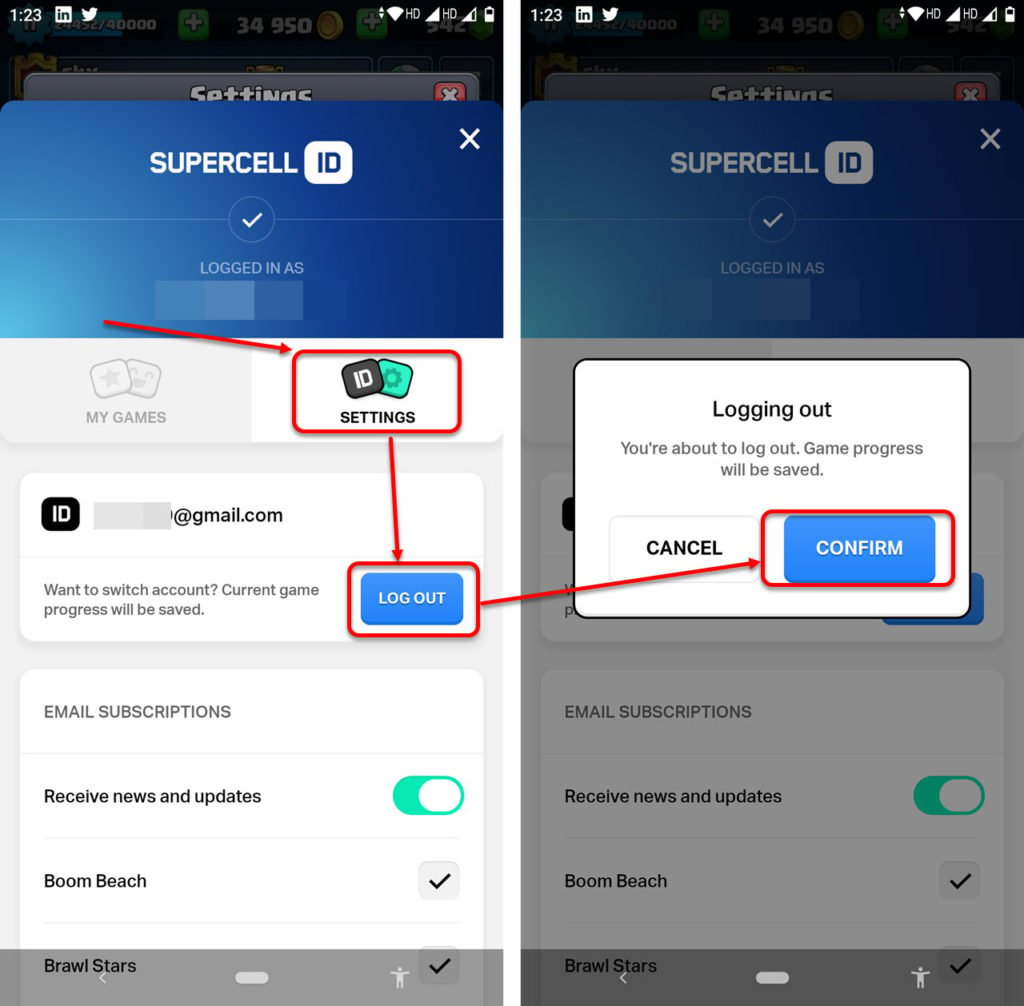
You will be logged out of the game. If the above-mentioned method via the in-game settings doesn’t work for you and even after tapping on the logout button your account is still logged in to the game you can also clear the game’s data stored on your phone which will automatically log you out of the game.If you want to clear all of Clash Royale game data from your android device, check out this article.
If you are facing issues of any sort a play store error code while playing clash royale or accessing any of its features or setting, it’s quite possible that’s due to a lot of cache files on your device. If you want to clear the cache of clash royale from your device check out the second part of this article
Also read:How to add friends in Clash Royale?






