Windows and just about every operating system is powered by hundreds if not thousands of subprocesses running behind the scenes and powering the interface as well as any programs you run. While these subprocesses are crucial to your OS performing as it should, they can also cause problems sometimes.
In this article, we’re talking about Mscorsvw.exe, what it does, and everything else you need to know.
Also read: How to fix error: Outlook stuck on processing?
Mscorsvw.exe explained
Mscorsvw.exe is a .NET framework optimisation service that’s used to precompile .NET framework assemblies. This helps any .NET applications on your PC run and launch faster.
The process only pops up momentarily to precompile or optimise .NET libraries and should automatically go away without putting much strain on your system’s resources. This typically happens during:
- When you’re installing the .NET framework on your machine.
- When the installed .NET instance is being updated by Windows update.
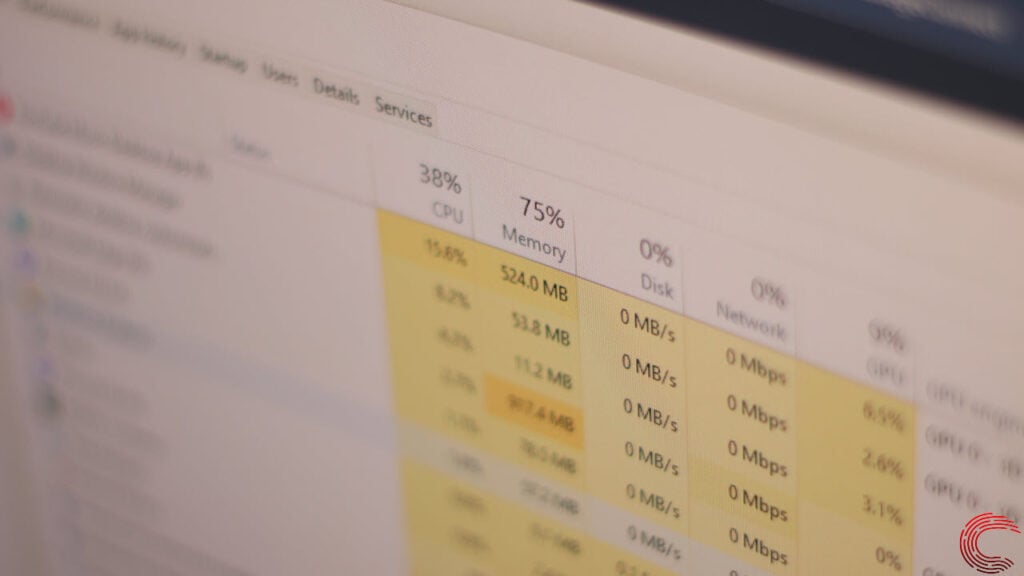
The process is needed to help Windows run smoothly, so we wouldn’t recommend disabling it in any way. That said, you can manually kill the process to save system resources. Keep in mind that it will launch again if you’re trying to run a program that it was precompiling.
Also read: How to fix the Dell monitor entering power saver mode issue?
Is it Mscorsvw.exe safe?
Malware authors are often known to name their malware after legitimate processes to avoid detection. The real Mscorsvw.exe should be located at either of the following paths:
- C:\Windows\Microsoft.NET\Framework\
- C:\Windows\Microsoft.NET\Framework64
To check the validity of the process, follow these steps.
Step 1: Head over to the Details tab in the Task Manager, right-click the Mscorsvw.exe process and select Open file location.

Step 2: Check the file path of the process. If it’s located in the aforementioned folders on your Windows installation partition or drive, the process is legitimate.

Additionally, you can also check the file’s digital signature to verify its authenticity.
Also read: Windows could not prepare the computer to boot: 4 Fixes
How to fix high CPU usage from Mscorsvw.exe?
As mentioned before, the process should automatically disappear once it’s done precompiling the target binaries. That said, if it’s causing persistent high CPU usage on your PC, you can try out these two fixes.
Wait for sometime
Based on your system’s hardware, the precompiling time might be higher, meaning the process will run longer and likely consume more resources. We recommend waiting for 15-20 minutes for the process to complete its tasks and close itself before you manually intervene.
Manually complete optimisations
If you think the process is taking too long, you can manually complete any pending optimisations to get rid of the process at once. Here’s how.
Step 1: Press the Windows key + R button to open the Run prompt. Type cmd and hit enter.
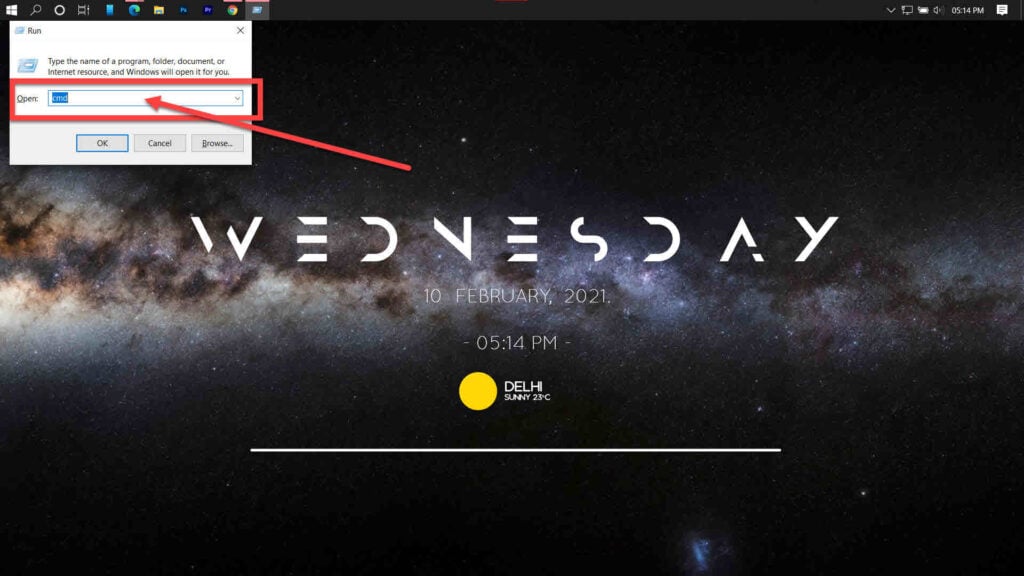
Step 2: Once the Command Prompt is open, run the following command.
C:\WINDOWS\Microsoft.NET\Framework\v4.0.30319 ngen.exe executequeueditems

This will run the Mscorsvw.exe process and complete any queued items at once.
Also read: How to add volunteer experience to Linkedin?






