MSI is known for producing top-notch hardware for a while now. While the company almost exclusively deals in hardware, it does put out some really good companion software to go along with its many products.
In this article, we’re talking about MSI’s Dragon Center and answering a few questions that you might have.
Also read: How to fix MSI Dragon Center not working?
What is Dragon Center?
Dragon Center is a PC management utility that comes pre-installed on MSI laptops. If you’ve got an MSI motherboard or GPU, you can install Dragon Center and use it in that case as well.
The tool covers everything from battery performance (on laptops) to power mode management, fan speed, gaming mode, and hardware stats It even controls Mystic Light, MSI’s RGB lighting system on its peripherals.
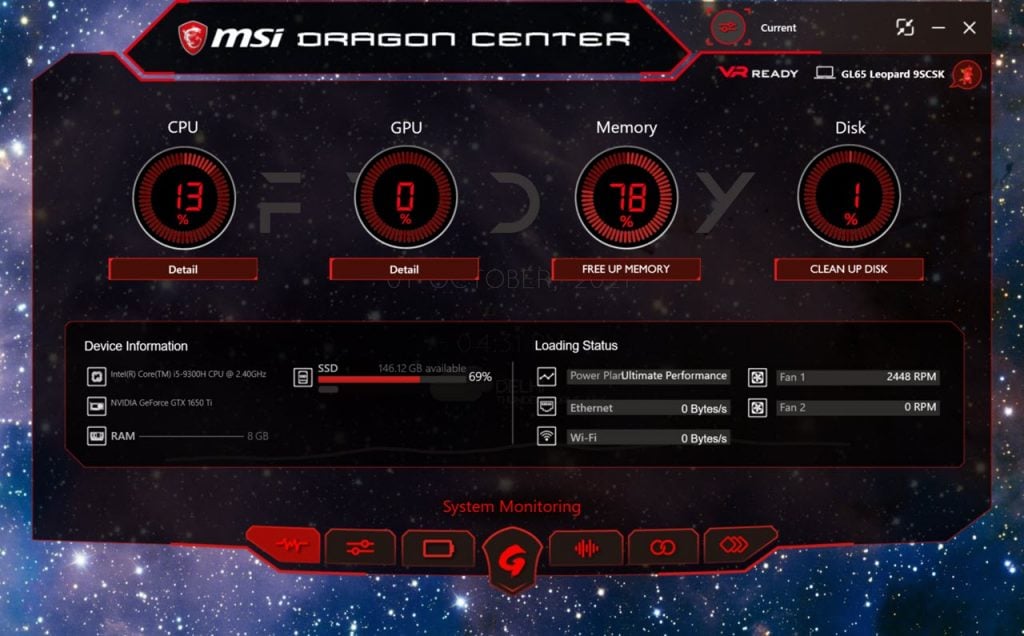
There are also optimisation options for supported games that you might have on your PC. You can fine-tune your system as the program offers some overclocking capabilities as well. However, that depends on the version of Dragon Center you’re running and whether or not you have supported hardware.
Finally, Dragon Center also lets you stream and share your game highlights and manage things like the warranty for your MSI devices.
Also read: How to fix ‘MSI camera not working’ issue?
Frequently Asked Questions
Here are the answers to a few questions about MSI’s Dragon Center that you might have.
Do I need to keep MSI Dragon Center installed?
No, it’s not. Whether you’re using an MSI laptop or use MSI components in your PC, you can get away with uninstalling Dragon Center if you want.
How to uninstall MSI Dragon Center?
Uninstalling the tool is relatively easy. You need to follow these steps.
Step 1: Press Windows key + X to open the Quick Access menu and click on Apps & Features.
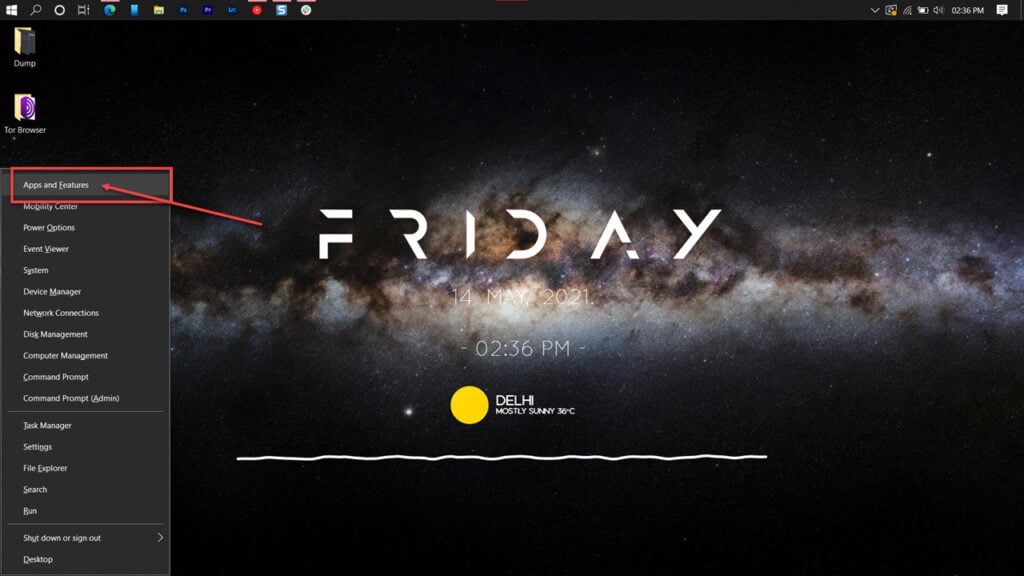
Step 2: Find Dragon Center in this list and click on Uninstall.
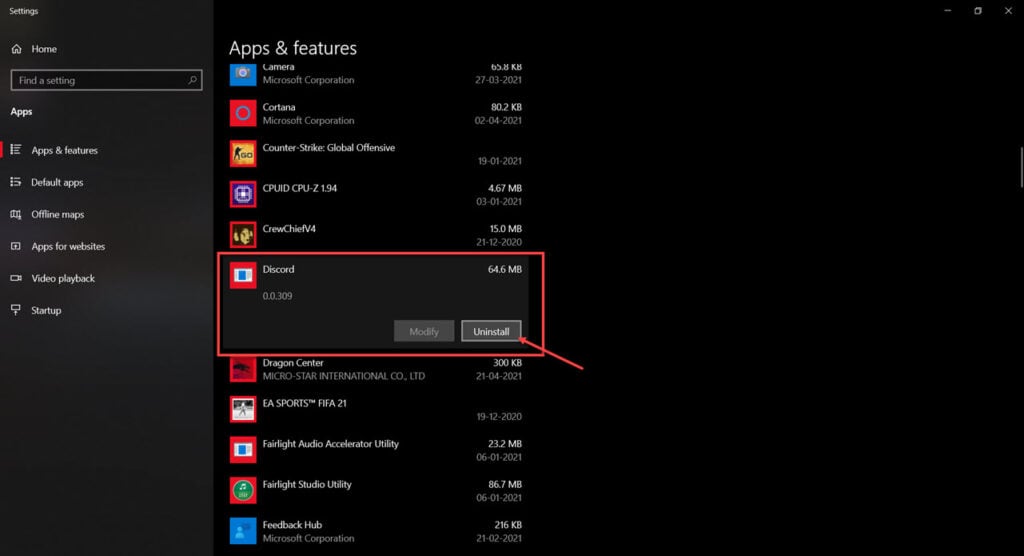
Step 3: Head over to the following directory and delete the Dragon Center folder.
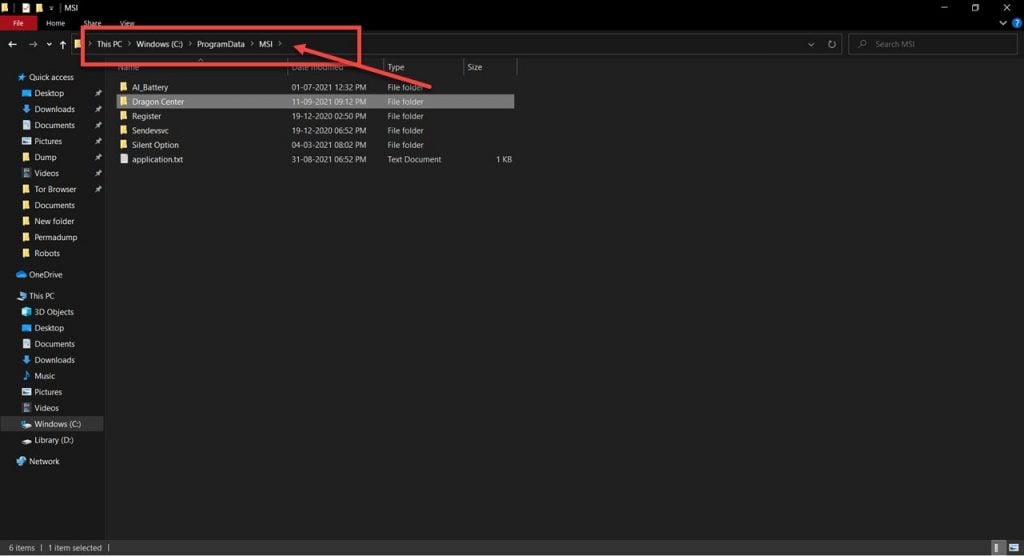
Now restart your computer, and Dragon Center will be uninstalled.
How to change the MSI Dragon Center fan speed?
To adjust the fan speed on your MSI machine, head over to the System Tuner section of Dragon Center and chose from one of the preset fan speeds. This, of course, will vary based on what version or variant of Dragon Center you’re using.

What’s the best MSI Dragon Center gaming mode?
Inside Dragon Center, you’ll see three to five performance modes. The Performance mode offers the best gaming performance, while Meeting mode offers the most silent operation with better battery life. You’ll also get two different custom profiles that you can configure to your liking.
Note that the profile names will change according to the variant of Dragon Center you’re using.
What is Battery Master?
Battery Master is MSI’s inbuilt battery management tool which restricts the amount of battery you can charge when your laptop is plugged in to enhance battery life. The tool can limit battery to 60% if you mostly use your laptop while plugged in, 80% for a balanced mode and 100% for when you need a full battery.
How to download MSI Dragon Center?
Head over to the official MSI website to download and install the latest version of Dragon Center. Keep in mind that you may have to download a different version or variant depending upon your particular MSI hardware.
Also read: How to fix MSI error 1603: A fatal error occurred during installation?






