Photoshop is one of the most popular image manipulation programs and part of Adobe’s suite of media editing programs. However, as good as the software is, it isn’t immune to random bugs and glitches.
In this article, we’re looking at why Photoshop isn’t letting you drag and drop and how you can fix the problem.
What’s happening here?
The problem here is most likely not with Photoshop, with your OS not giving Photoshop enough permissions to be able to drag and drop from other windows. Another possible reason for this could be that the image you’re trying to drag into Photoshop is marked as read-only.
Also read: How to flip a layer in Photoshop?
How to fix this?
Here are a few fixes you can try out.
Run Photoshop as an administrator
The first thing you should try is running Photoshop with admin permissions. This can help you get around any permission issues you might have. To do so, right-click the Photoshop icon and choose Run as Administrator.
Update your graphics driver
Outdated graphics drivers often cause problems when handling images or running software that depends on your GPU.
Step 1: Press the Windows key + R to open the Run prompt. Type in devmgmt.msc and hit enter.
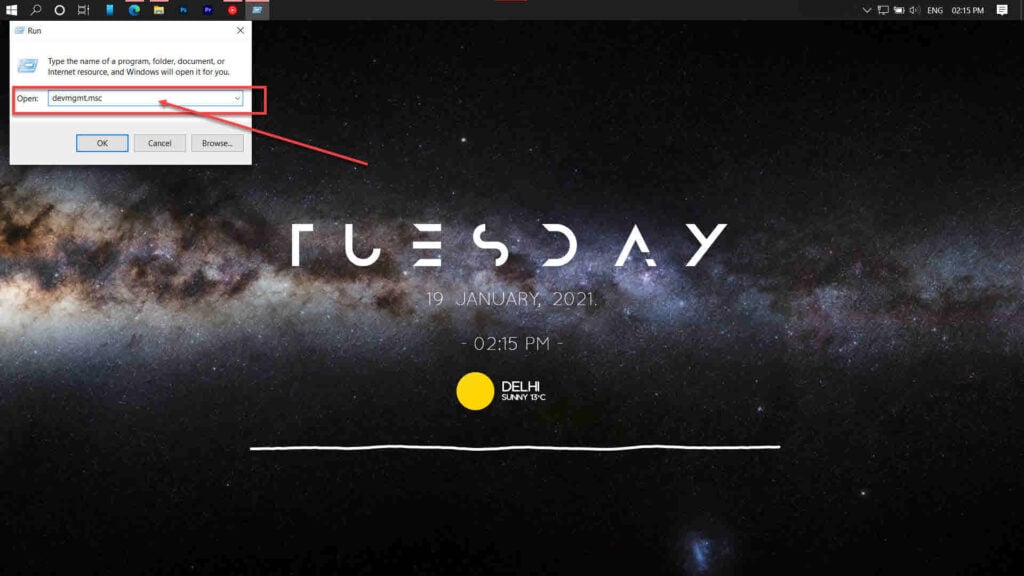
Step 2: Scroll down to find Display adaptors — double click it to expand and see all your graphics cards.
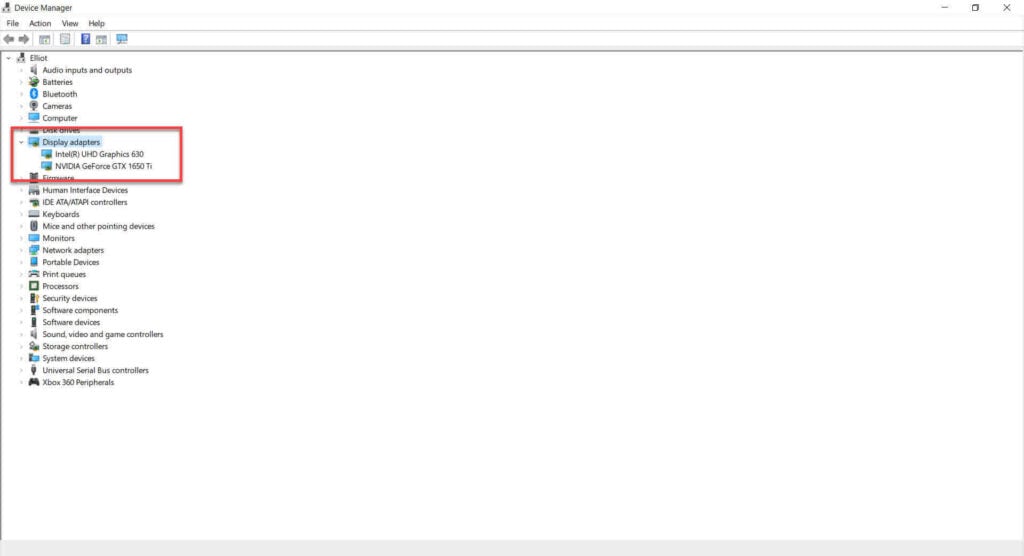
Step 3: Right-click on your graphics cards and select Update driver.
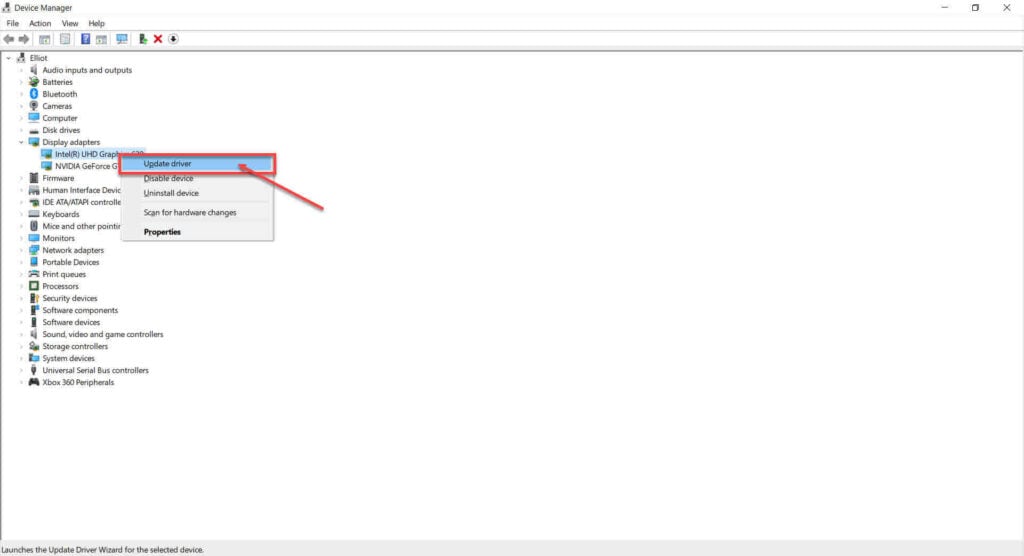
Step 4: Select Search automatically for updated driver software. Windows will automatically download and install any available updates.
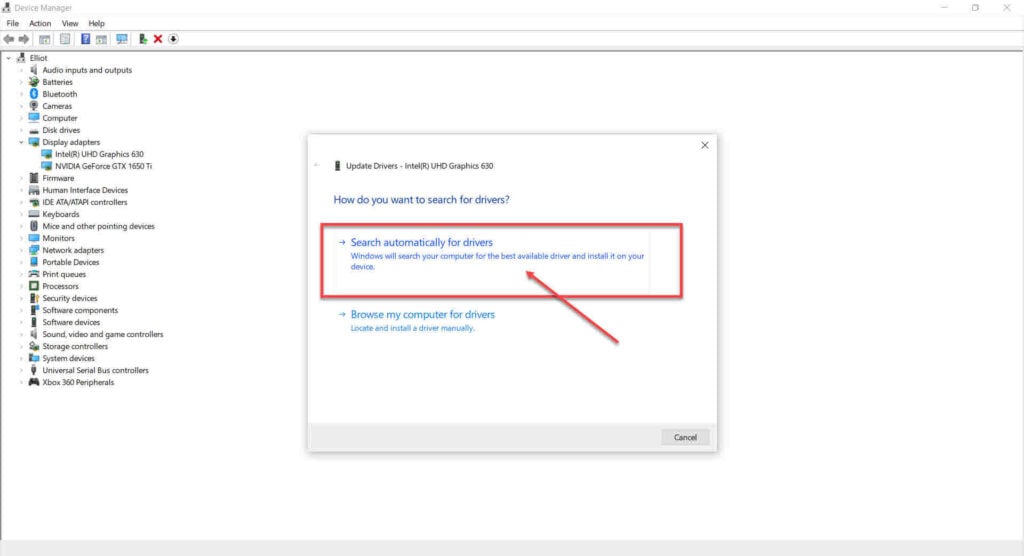
Restart your PC, and Photoshop’s drag and drop should work fine.
Also read: AMD driver timeout: 12 Fixes
Change the registry
You can fix this by making a simple registry change. Here’s how.
Step 1: Press the Windows key + R to open the Run prompt. Once open, type regedit and hit enter.
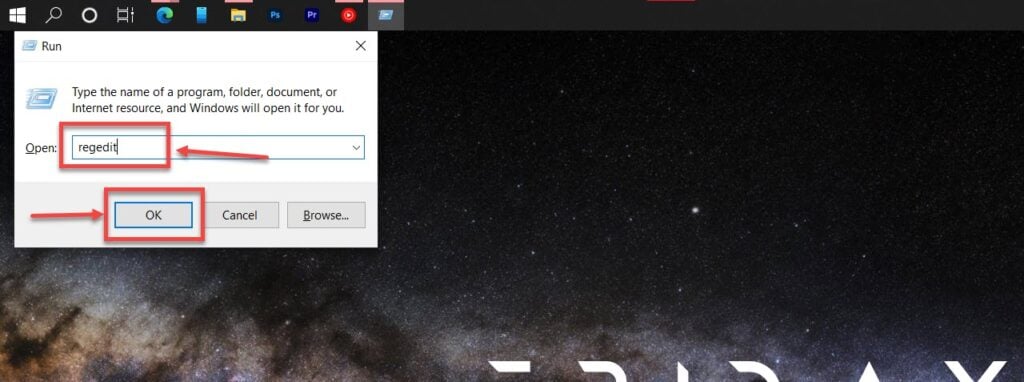
Step 2: Navigate to the following directory.
HKEY_LOCAL_MACHINE\SOFTWARE\MICROSOFT\WINDOWS\CurrentVersion\Policies\System
Step 3: Find the EnableLUA key and double click it to modify the value.

Step 4: Change the key’s value to 0 and click OK.

Now restart your PC, and you should be able to drag and drop in Photoshop just fine.
Also read: How to deselect in Photoshop?






