Spotify is one of the most popular music streaming services on the planet. The app is available on just about anything, including wearables and hence is used by a lot of people. On desktop, a lot of people prefer using the Spotify app as compared to the web player.
However, just like every other piece of software ever made, the Spotify app for Windows isn’t bug-free. There are two major reasons why you might be facing this issue.
- Corrupt files: Files in the Spotify cache or any other system files that the app uses to function properly might’ve been corrupted. This is a rather common situation and can often cause the app to misbehave.
- Bugs: Bugs in the app are another thing that might plague your streaming experience. More often than not, the developers will figure out the issue and release a patch or an update to fix the problem.
If the search functionality isn’t working on your app, here’s how to fix the issue.
Also read: How to change the Payment Method for Spotify Premium?
Look for updates
Such issues often arise from a bug in the app itself. Developers are usually aware of the issue and release patches or updates to fix the problem at hand. If you’re facing issues in the Spotify app, look for updates on your respective app store and if you have any, install them immediately.
Reinstall the application
The first step that can solve just about any issue with the app is to straight-up reinstall. Here’s how.
Step 1: Press Windows key + X to bring up the Quick Access menu and click on Apps and Features.
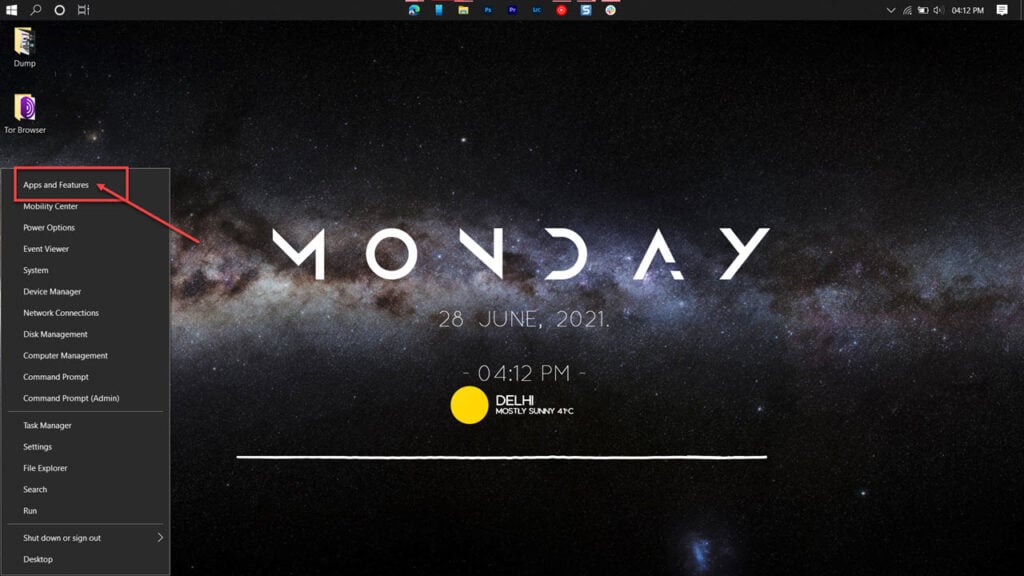
Step 2: Find Spotify in the list and click the Uninstall button to remove the app.
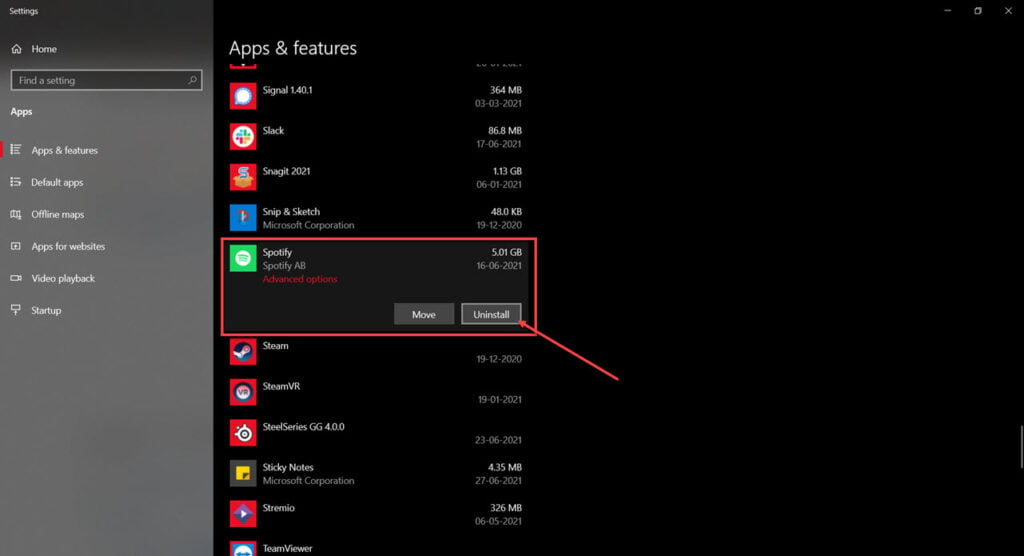
Step 3: Now press Windows key + R to open the Run prompt. Type %appdata% and press enter.

Step 4: Delete the Spotify folder in the directory.
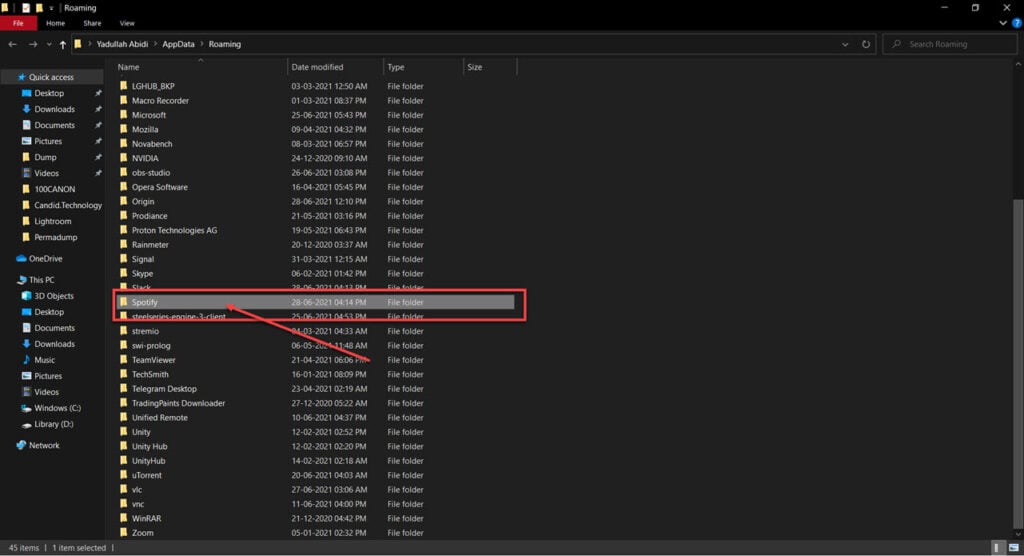
Now restart your PC and try reinstalling the Spotify app from the Microsoft Store. Log in again, and the error should’ve been resolved.
Use the web version
If the solution above didn’t solve the problem, it most likely indicates a bug with the app fixed in later updates. Till then, you can resort to using the web version of Spotify.
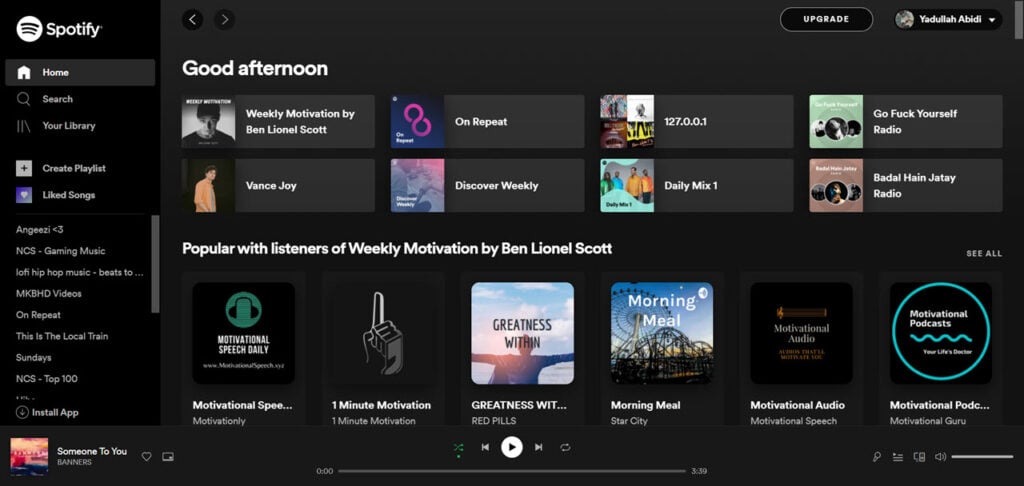
The web version works exactly like the app and supports features like Spotify Connect and, of course, Search. The good thing about using the web version is that there will be no errors or bugs there.
Also read: How to connect and unlink Spotify from PS4?






