Just like every other social media site, Twitch also revolves around followers. Having more followers is the way to go if you’re looking to grow on the platform as a streamer.
Not only more followers help you reach an even larger audience, considering Twitch prioritises streamers with a greater following, it can also be a helpful boost to your other social media platforms. Besides, having more followers will eventually lead to more subscribers, contributing to a stable incoming coming in from your Twitch account.
In this article, we’re going over how you can check your Twitch followers.
Also read: Top 25 most followed Twitch Streamers
How to check Twitch followers on the site?
If you’re using Twitch on your PC, follow these steps to view your followers.
Step 1: Head over to the Twitch site and log into your account. Once you’re done, click on your avatar in the top right.

Step 2: Click on Creator Dashboard from the menu.

Step 3: In the left panel menu, click on Community followed by Followers List.
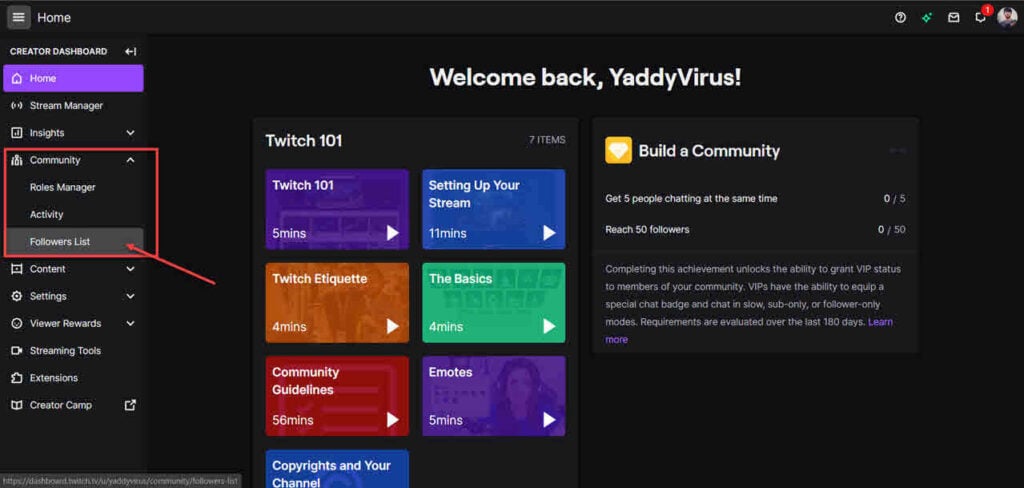
Step 4: You’ll be able to see and interact with your followers here.

Also read: Top 7 Minecraft Parkour servers
How to check followers on the Twitch app?
If you’re using Twitch from the phone app, here’s how to keep an eye on your followers.

- Open the Twitch app and tap on your avatar in the top left.
- Tap on My Channel
- You’ll be able to see your followers under your username.
And that’s how easy it is to keep an eye on your total number of followers. Keep in mind that if you’re barely starting, frequently interacting with your followers either during the streaming or otherwise is a great idea to build your audience even further.
You need at least 50 followers on Twitch before you can start making money from your streaming channel. It would help if you always kept an eye out for new followers and the ones who unfollow your account for a reason. Communicating with your audience and giving them what you want is the fastest way to becoming a full-time streamer.
Also read: How to remove bots from CSGO?






