Windows 10 is a pretty stable OS but does run into issues from time to time. In this article, we’re going over a few fixes for the dxgkrnl fatal error in Windows 10.
Uninstall your antivirus
Yes, you read that right. At times, antivirus software can cause conflicts with WIndows files or outright delete them, causing Windows to crash. If you’re getting seemingly random crashes all the time but with no hardware or driver flaws, try uninstalling your antivirus to rule out the problem.
Also read: How to change the primary monitor in Windows 10?
Try restarting your PC
One of the most basic troubleshooting steps of diagnosing a PC and a magical solution to more problems than you can count, restarting your PC can this one disappear too. So if you run into any hardware-based errors like this on your PC, simply restarting it can help resolve the Video dxgkrnl fatal error in Windows 10.
Check Windows updates
There’s also a good chance that a pending Windows update is blocking your hardware from functioning properly. Moreover, Microsoft often releases patches for Windows 10 that can fix various code 10 errors.
Step 1: Press Windows key + I to go to Windows settings. Click on Update & Security.
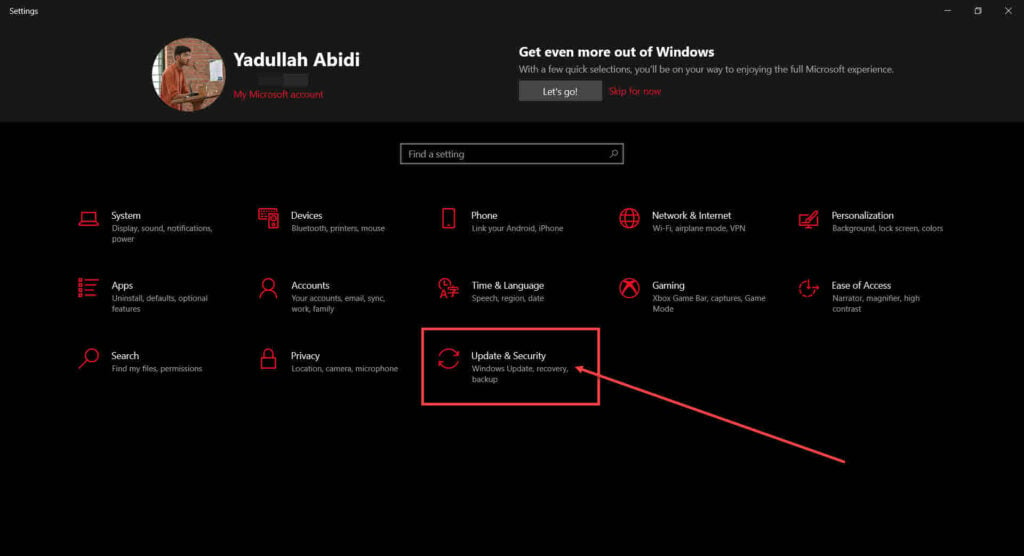
Step 2: Click on the Check for updates button to check for any updates available for your system. Install any updates immediately, restart your PC and try again.
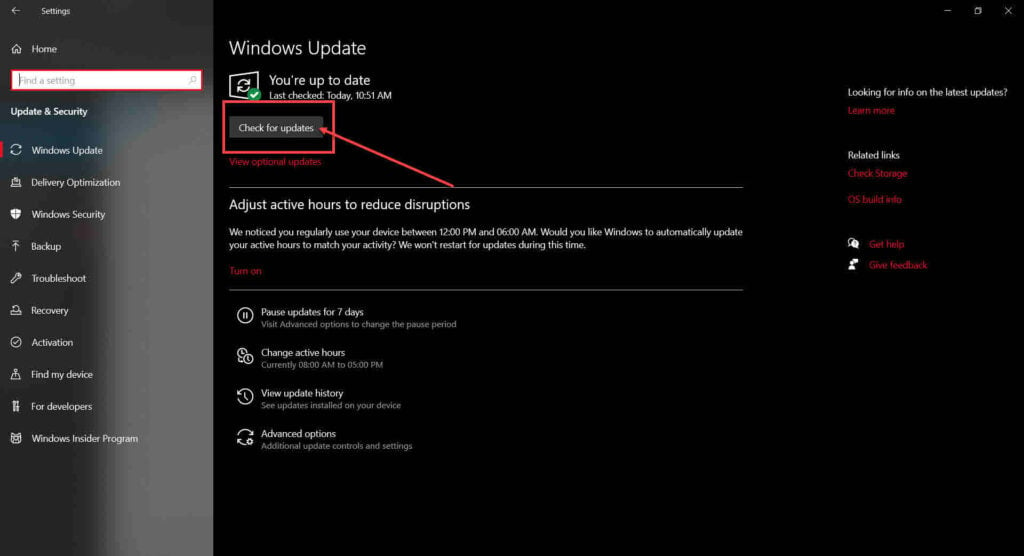
Run the Windows hardware troubleshooter
Windows 10 comes with a few handy troubleshooters that can resolve a bunch of issues. However, for some reason, Microsoft has removed the hardware troubleshooter from the troubleshooter’s menu. So here’s an alternative way to run the hardware troubleshooter.
Step 1: Press Windows key + R to open the Run prompt. Type cmd and hit enter.
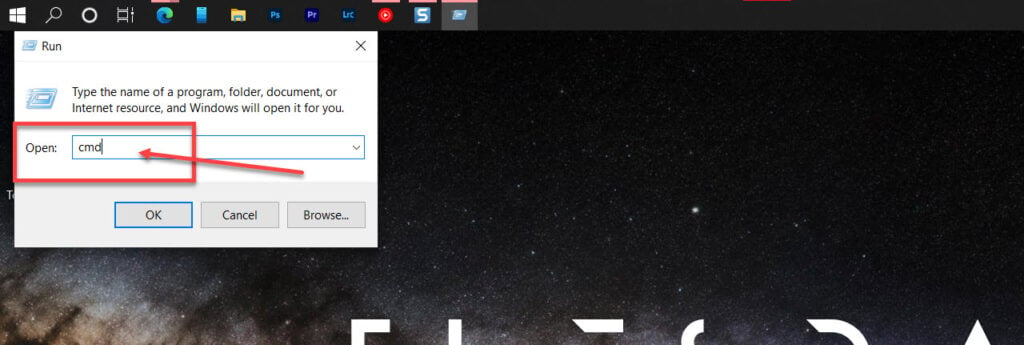
Step 2: Type msdt.exe -id DeviceDiagnostic and press enter. This will launch the hardware troubleshooter.
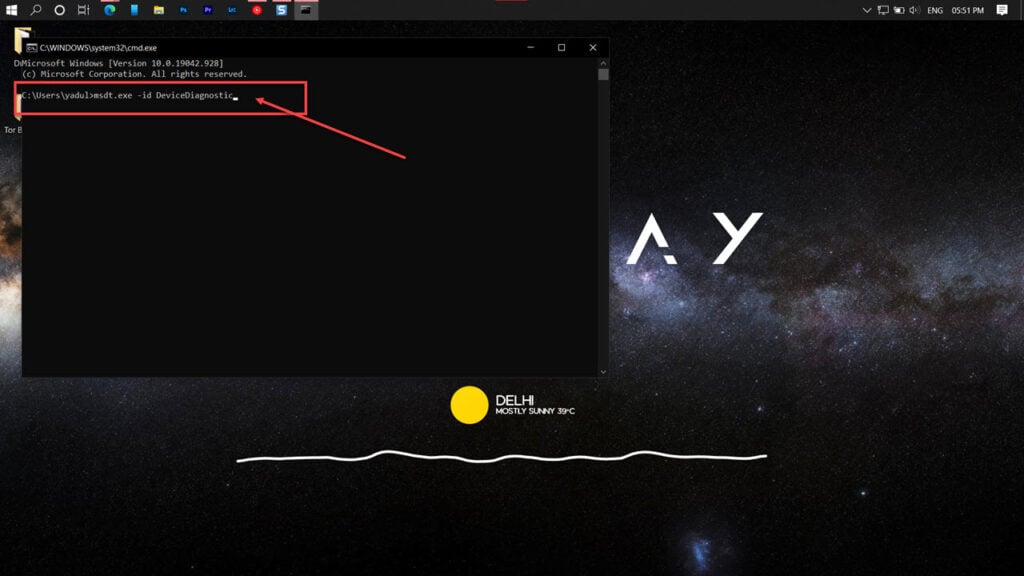
Proceed along as instructed by the troubleshooter, and it should fix the Video dxgkrnl fatal error in Windows 10.
Run an SFC scan
Corrupt files are the number one reason why your PC might be behaving weirdly. Here’s how you can get rid of them and potentially resolve your issue.
Step 1: Press Windows Key + S to bring up the Cortana/Search box and search for Powershell. Open Windows Powershell from the search results.
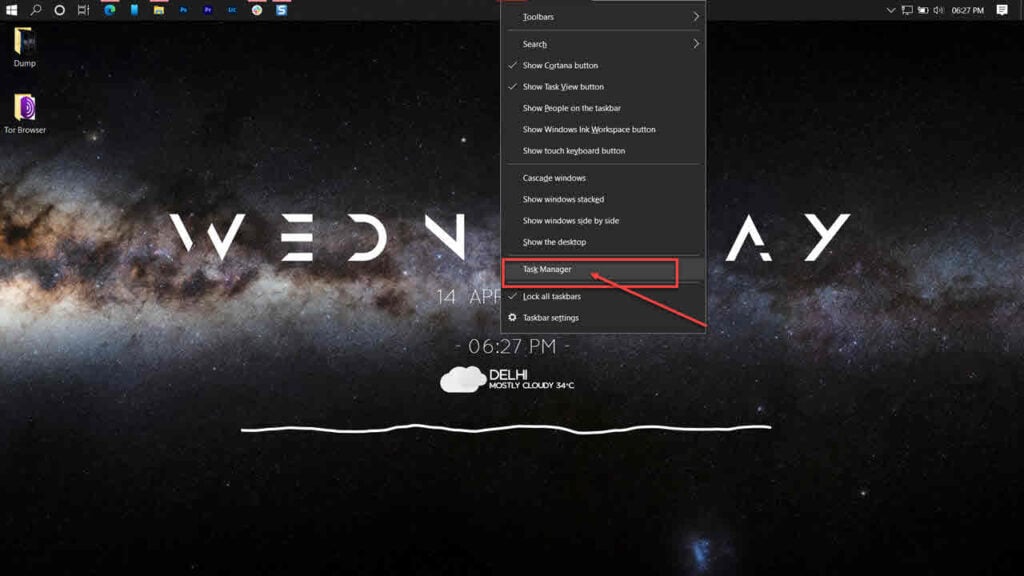
Step 2: Type sfc /scannow to scan your system for issues.
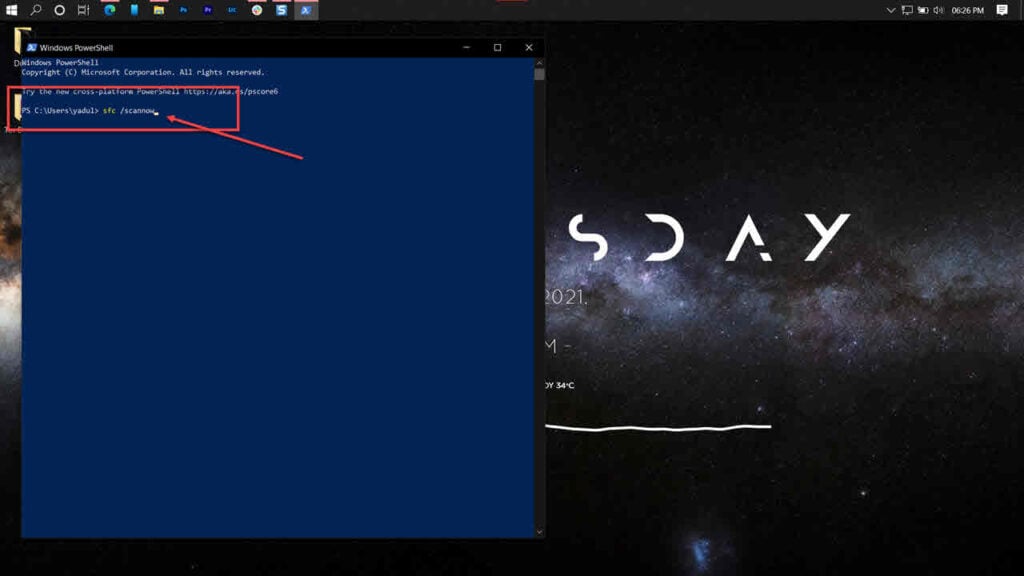
Step 3: If the SFC scan finds any problem, use the following command to resolve them.
DISM /Online /Cleanup-Image /RestoreHealth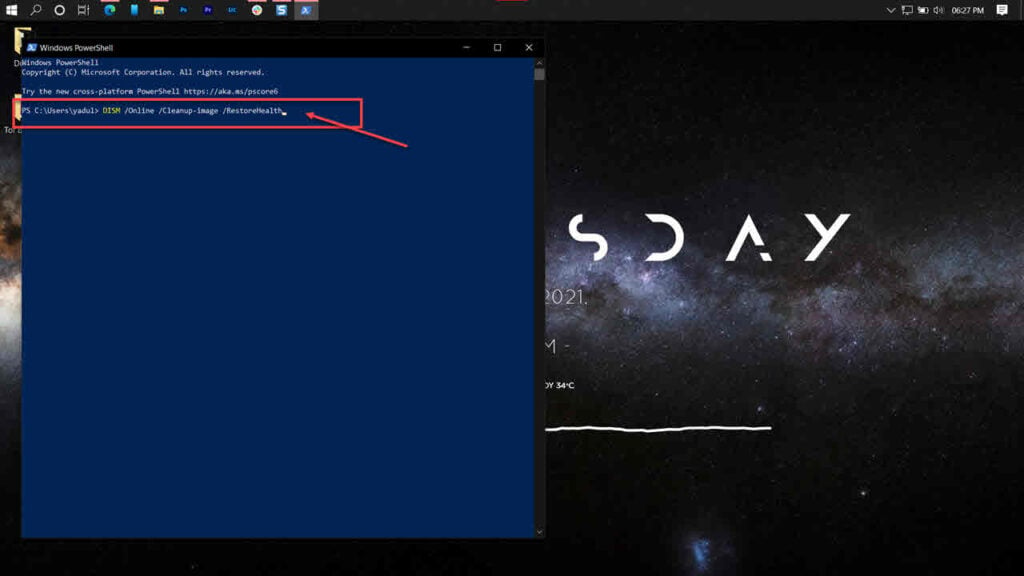
Restart your PC, and the error should be gone.
Also read: How to play MOV files on Windows 10?
Run DISM
The DISM tool is a rather essential utility for fixing system-level Windows issues.
You can check out our detailed guide on using the DISM tool here.
Check your GPU drivers
Next, it’s time to manually reinstall GPU drivers if there might be some issue with the driver files themselves.
Step 1: Right-click Start and select Device Manager from the menu.
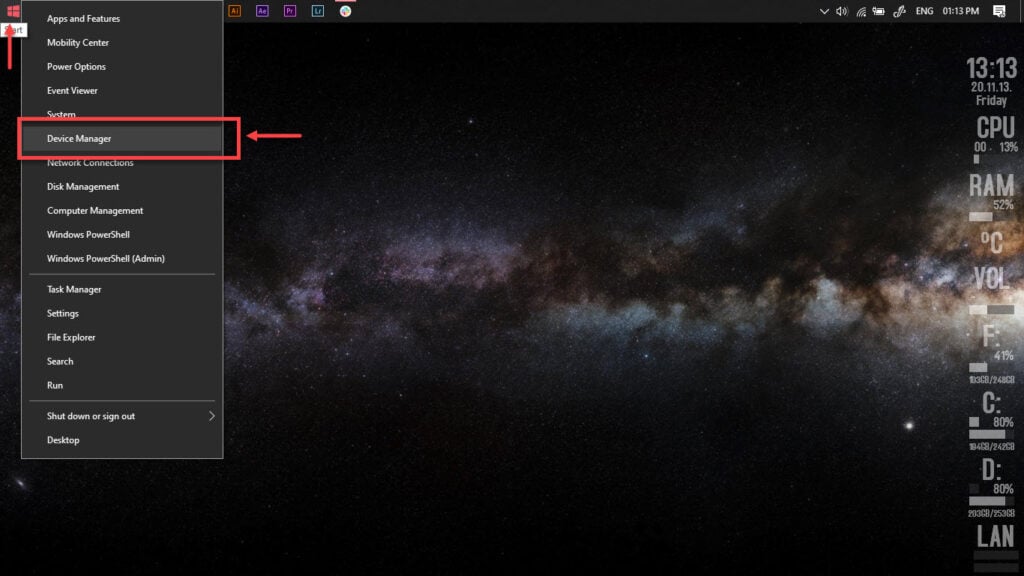
Step 2: Under Display Adaptors, find your graphics card’s name, right-click on it and click on Update Drivers.
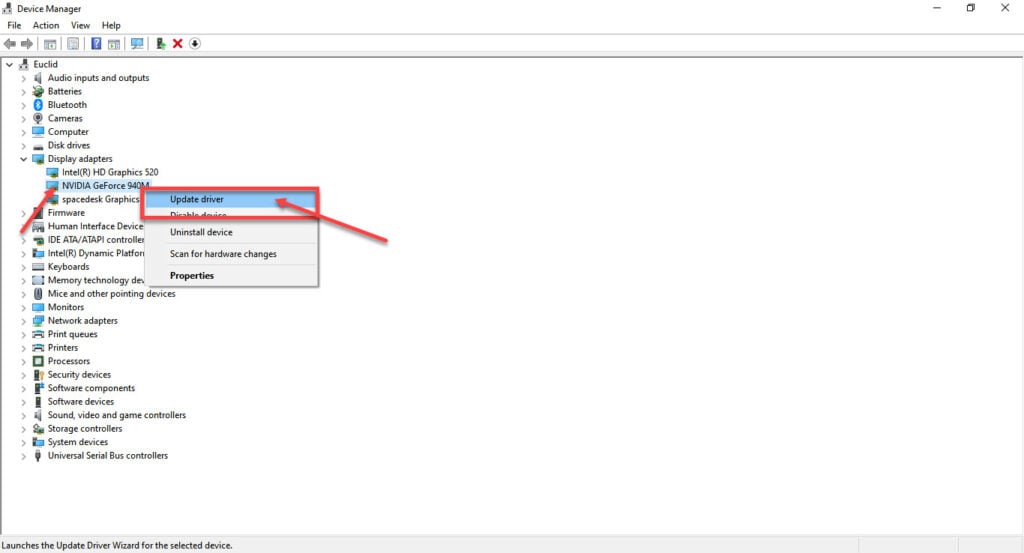
Step 3: Click on Search automatically for drivers. Windows will then automatically look for and download the latest drivers for your particular GPU.
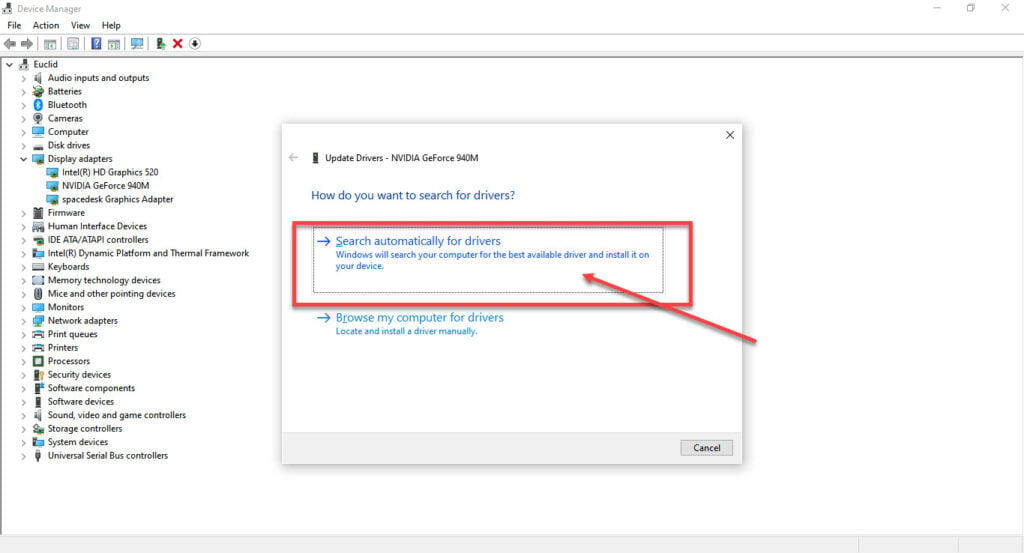
While this should help resolve the error, in case it doesn’t, click Uninstall device and restart your PC to force Windows to install the required drivers. You can then update them later.
Reset your PC
Resetting your PC is a bit of drastic action but will fix most if not all issues.
Step 1: Press the Windows key and search for Reset this PC. Then, click on the corresponding search result.
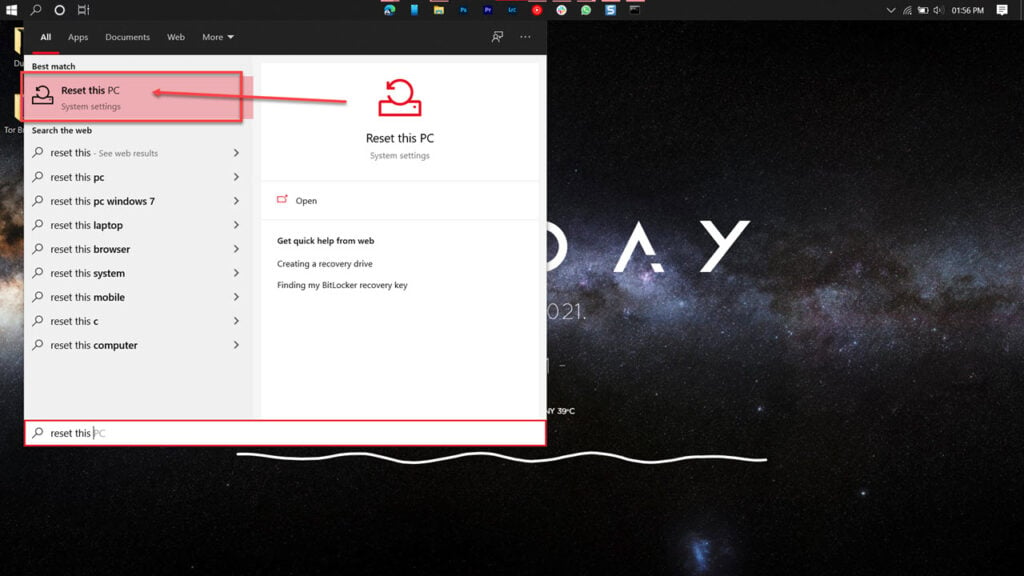
Step 2: Under Reset this PC, click on Get started.

Follow through with the rest of the reset process, and your computer should fix the Video dxgkrnl fatal error in Windows 10
Disable Fast Startup
So if Fast Startup has been causing problems for you, here’s how to disable it.
Step 1: Right-click the Start Button and select Settings. Alternatively, you can press Windows Key + I.
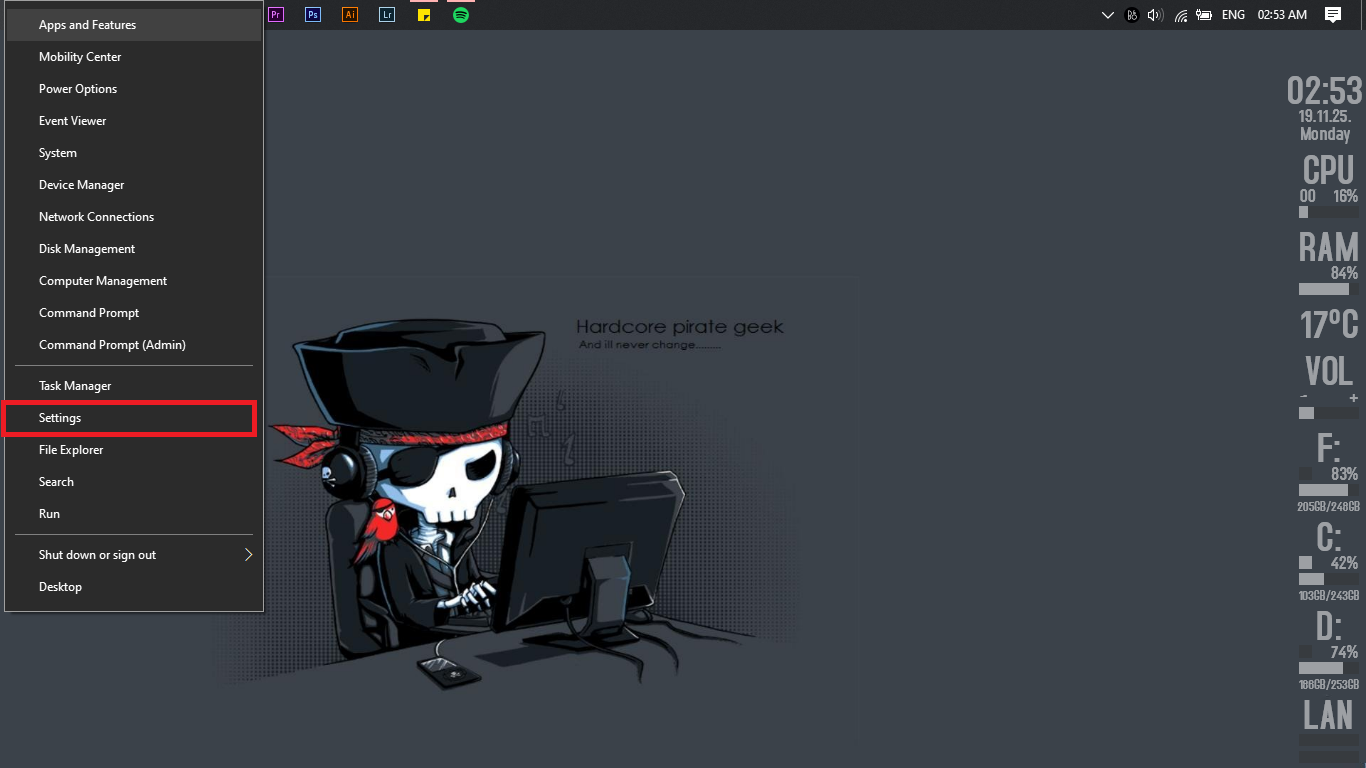
Step 2: Search for Power & Sleep Settings.

Step 3: Click on Additional Power Settings.

Step 4: Click on Choose what the power button does.
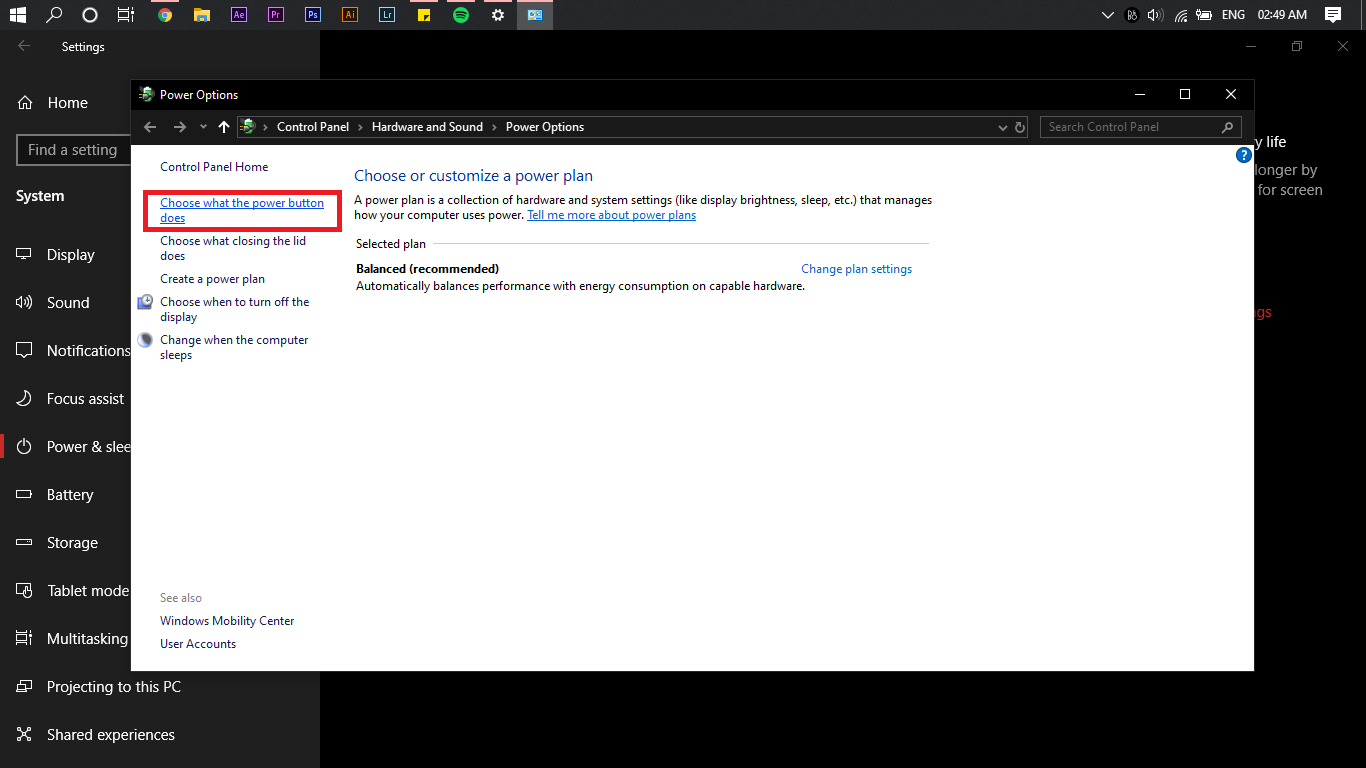
Step 5: Click on Change settings that are currently unavailable.

Step 6: Disable/Enable Fast startup.
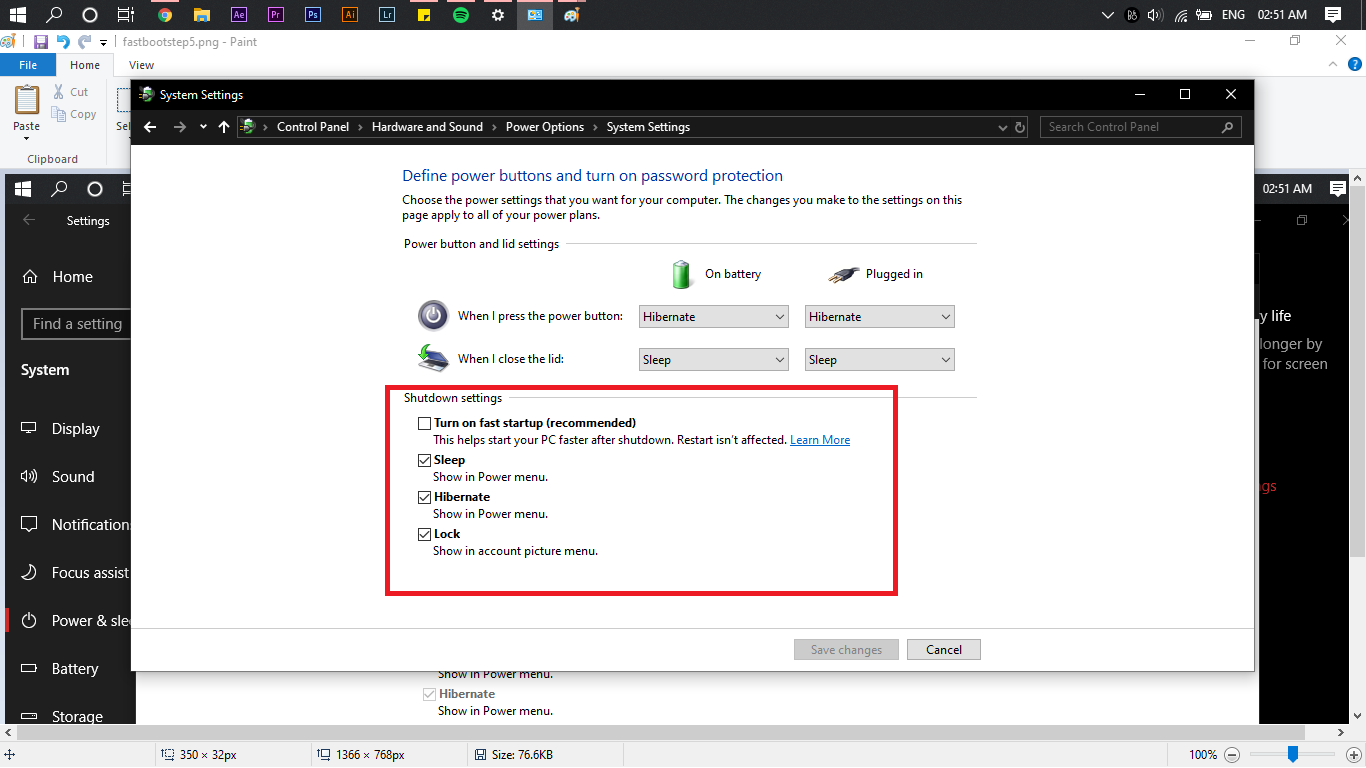
Also read: How to fix Windows script host error?






