Youtube is an online video-sharing and viewing platform and it is also a social media platform which is used globally. It allows its user to watch, share, like, comment and upload videos on its platform. Users can access Youtube on mobiles, laptops, TVs and tablets.
Many users are facing an issue while trying to reply to comments on Youtube, users are getting an error message we weren’t able to add your reply: please try again when they are replying to a comment on a video.
In this article, we have discussed the causes of not able to add a reply issue and five fixes to help you resolve the issue.
What are the causes of not able to add a reply on the YouTube issue?
Here are a few possible reasons that are causing the not able to reply on the Youtube issue:
- New layout of Youtube.
- Corrupted cookies and cache memory.
- Using an outdated browser.
Also read: Do people see you inverted? A TikTok mystery
How to fix the issue?
Here are five fixes that might help you resolve the not able to add a reply issue on Youtube:
Change the layout of YouTube using chrome extensions
Earlier Youtube used to provide an option to change the layout of the site to an older version, it was for the users that did not like the new layout of Youtube, but now Youtube has removed that option so you have to use chrome extensions to change the layout of the Youtube to an older version. You can use Chrome extensions like YouTube Redux.
Click here to access YouTube Redux.
Clear browser Cookies and Cache memory
It is possible that corrupted browser cookies and cache memory are interfering with the functioning of the website and that is why you are unable to reply to comments on Youtube. So clearing browser cookies and cache memory might help you resolve the issue.
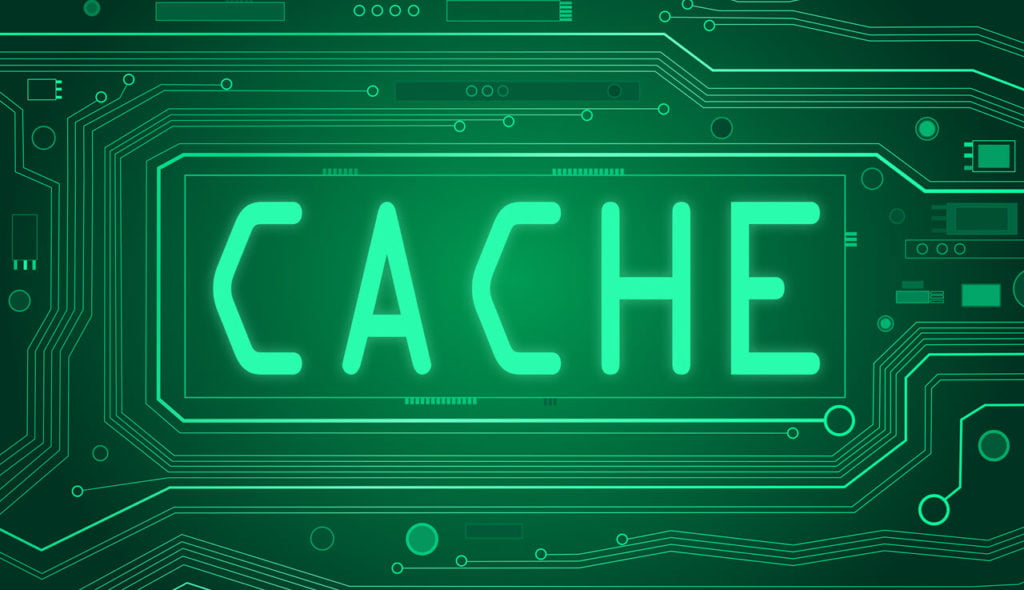
Click here to know how to clear cookies.
Click here to know how to clear cache memory.
Also read: Is 300mbps good enough for gaming?
Update your browser
You might be using an outdated version of the browser and that is why it is causing issues like the one you are facing right now. So check for your browser’s update.

Click here to learn how to update Chrome browser.
Reinstall the browser
Try uninstalling the browser you are using and then installing it again as reinstalling the browser will reset all the settings and will fix the issues caused by the bugs.
Use another browser
If the issue is persistent even after you tried all the above methods, then you can use another browser like Firefox or Brave, as the current browser you are using is not supporting some features of Youtube.






Also an active VPN will likely cause this issue.
The real reason is censorship.
Absolutely. Cowards, they are. Too chicken to even be honest in their censorship.
Indeed, I have noticed that inconvenient comments (inconvenient for that video commentator), are receiving that message Most likely they have hacked their account to reject accordingly to some algorithms, combinations of words that are disapproving their comments.
Made a comment on a feminist video, now I get this error. Wonder why… Youtube leftism is getting absurd, cant even comment on a video about a crab now?
I can’t comment on two different browsers on two different computers to existing threads, but I can post new threads. I think people smelling “censorship” are completely out of line and are assuming that because they’re outright posting vile garbage.
Trouble with adding replies is frustrating!
Yeah. So annoying. They needs to fix that.
This is happening to me across different browsers, this isn’t a config issue or a bug/glitch. I’m being censored. Either they don’t like what I have to say, or there is a limit to how often you can reply to stuff and THAT filter is blocking me. I suspect it is in actuality because I’m responding to often so it’s an anti-bot mechanism, but it is irritating none the less.
I just reply “bot” and it’s still won’t let me post it. I sometimes says “bot” on a bot in YT’s videos comments.