With over 180 million monthly active users, Sharechat has become one of India’s more popular and fastest-growing social media networks offering content in indigenous languages. The Bangalore-based social network was founded in 2015 and currently offers its app in 15 Indian languages.
Sharechat’s parent company, Mohalla Tech, raised $300 million — at a valuation of $5 billion — from Google, Time Group and Singapore’s Temasek Holdings. Mohalla Tech also owns Moj and MX TakaTak.
If you’ve also joined Sharechat recently or have been a long-time user but can’t get the app to work, we’ve got your back here.
This article explains why Sharechat is not working and seven fixes you can try to resolve the issue.
Also read: Is 64GB enough for iPhone?
Why is ShareChat not working?
If Sharechat isn’t working on your device, here are a few of the most common reasons that might be happening.
- Sharechat’s server is down.
- Your app is pending an update.
- There’s an issue with your internet connection.
- Your device’s settings or cache is causing issues with the app.
Also read: VirtWiFi has no internet access: 4 Fixes
7 ways to fix the ShareChat not working issue
Here are seven ways you can fix the Sharechat not working issue.
Restart your device
The first step of troubleshooting any device is restarting, and it stands for our smartphones as well. If something is acting up, chances are rebooting your phone can fix that.
Update the ShareChat app
Sharechat pushes frequent updates to fix bugs and add new features. If your version is too old, it might just be deprecated and no longer functional. Try updating the app to see if that fixes the Sharechat not working error.
You can refer to our guide here to update apps on iPhone
Restart the router/mobile internet
An unstable internet connection — broadband/fibernet or 3G/4G/5G — can cause issues with the smooth functioning of apps. Restart your router or disable and re-enable mobile internet on your device.
In addition, you can also use Airplane mode on your phone to disconnect and reconnect to the internet.
Update your device
A system update will often resolve any crashes or errors you’re facing in the operating system, which can also cause issues with certain apps, including Sharechat. If there’s a bug in the OS or a problem with the current software version installed on your phone, updating it can eliminate any such issues.
On Android
Open your phone’s settings and follow the steps mentioned below.
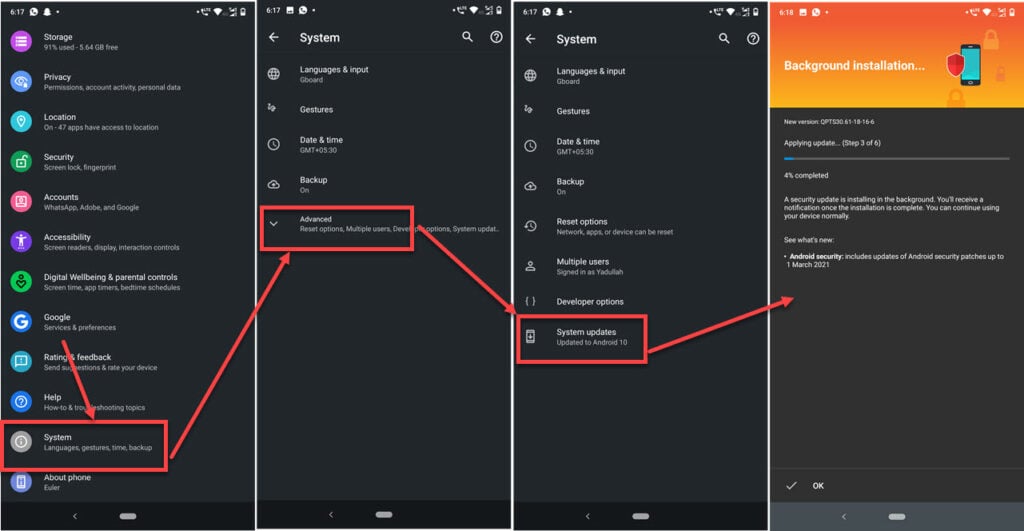
- Scroll down to System.
- Tap on Advanced.
- Tap on System Updates.
- Your device will automatically start downloading any available updates.
On iOS
Open your phone’s settings and follow the steps mentioned below.
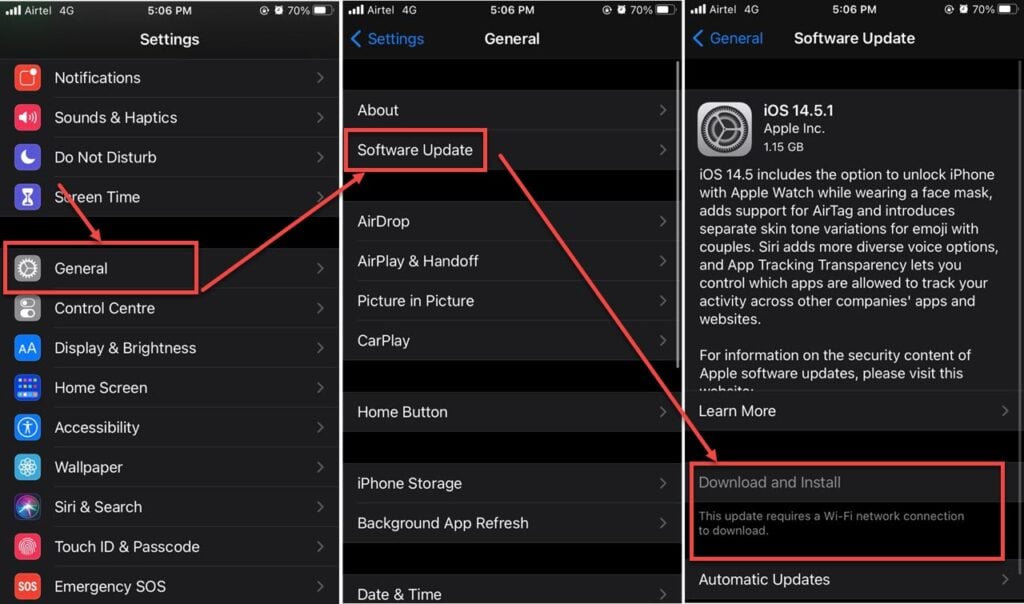
- Tap on General.
- Tap on Software Update.
- Ensure that you’re on the latest update available. If not, update your device immediately.
Wait for the updates to download and install and for your device to reboot.
Also read: How to enable link sharing in Gmail?
Check the device’s date and time settings
An incorrect date or time on the device can often cause errors when using an app, including the Sharechat not working issue.
Go to your device’s settings, search for date and time, and ensure both are correct.
Clear ShareChat’s app cache and data
Clearing an app’s cache more often than not can get it back up and running properly in no time.
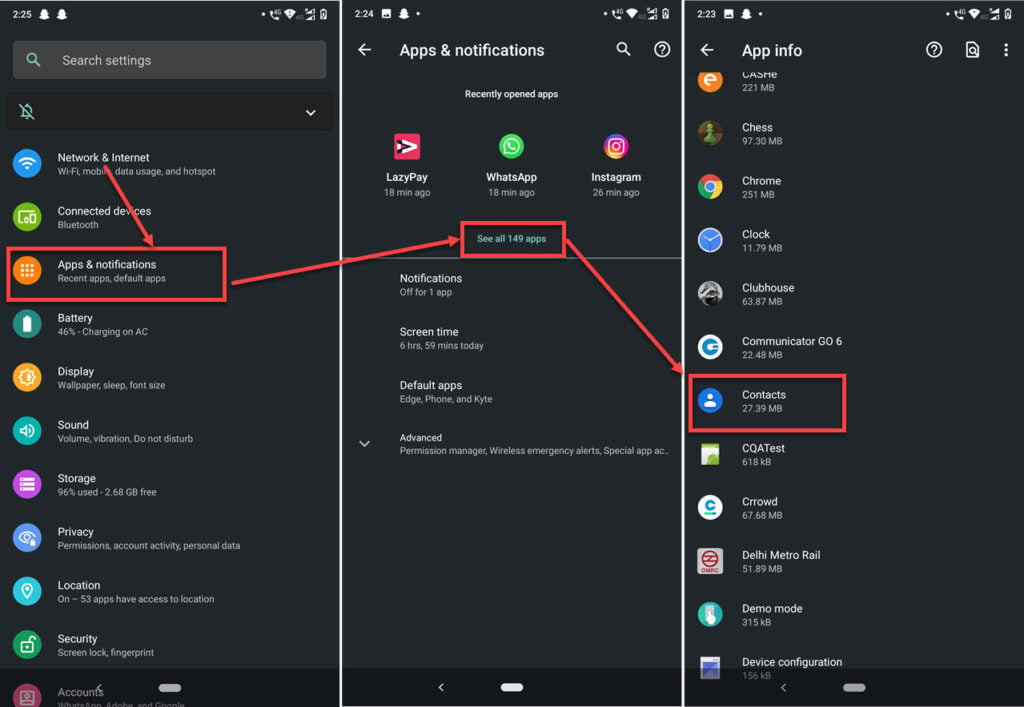
- Open your phone’s settings and head over to Apps & notifications.
- Tap See all apps.
- Find Sharechat in the list.
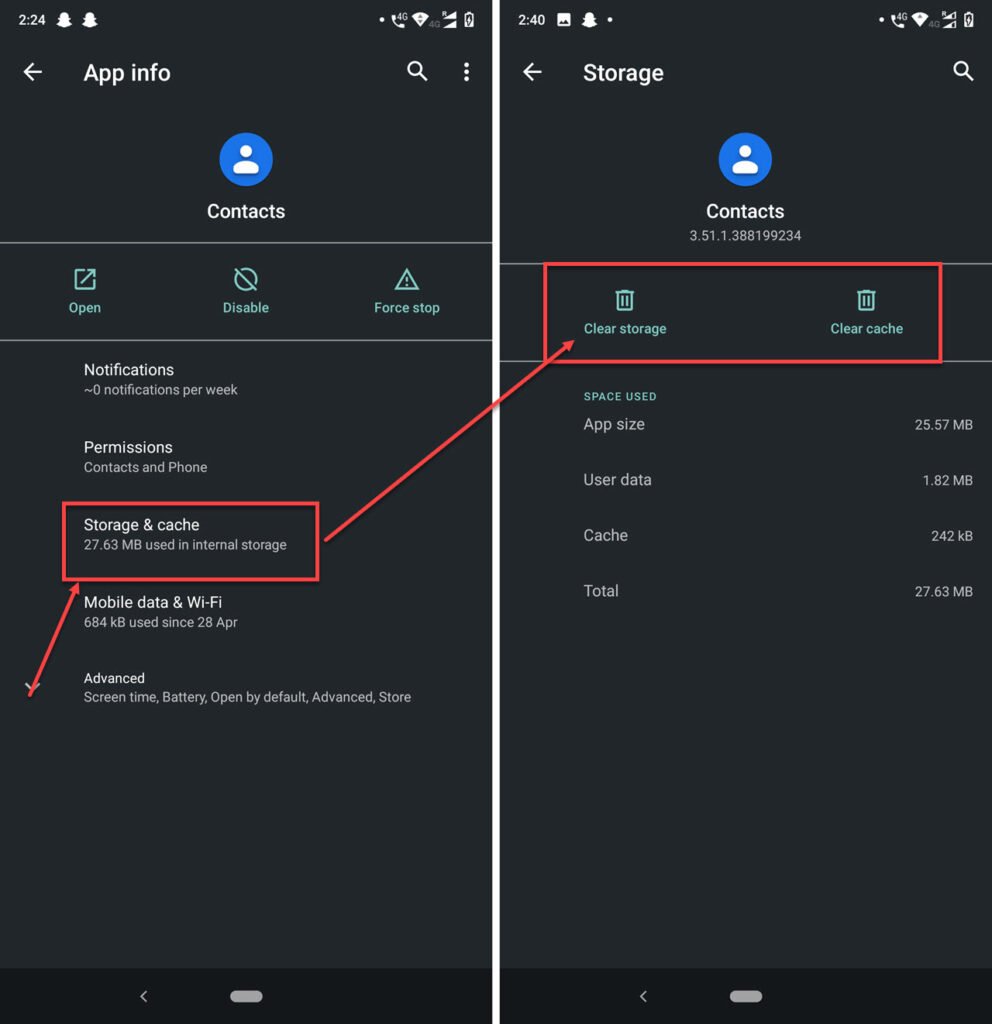
- Tap Storage & cache.
- Tap the Clear storage and Clear cache buttons to remove all data.
Restart your phone, and you should be good to go. You can also try force closing the Sharechat app from step 5 to see if that helps.
Also read: How to see liked posts on Instagram?
Reset network settings
Resetting network settings can fix any misconfigured settings that might be causing the Sharechat app not working issue.
You can read our detailed guide on resetting network settings for Android and iOS here.
Wait for ShareChat’s server to go live again
If Sharechat’s server is down, you can’t do much about it except wait for the company to fix the servers and bring the application back live again.
You can check their social media handles for server updates and third-party down detectors.
Also read: How to change the password on Yono app?





