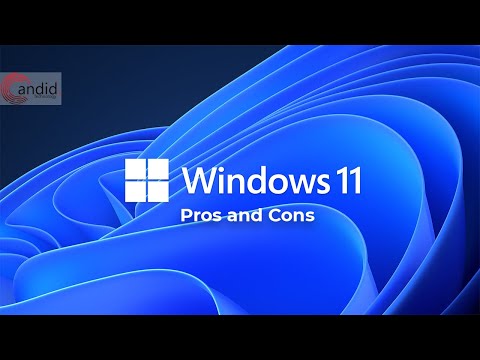Microsoft’s Windows is by far one of the most popular PC operating systems on the planet and, with the company’s constant additions, keeps getting better with each iteration.
In this article, we’re comparing Windows 11 to Windows 10 over a few key parameters to help you decide which one’s better.
Performance
While performance was talked about to some extent as an advantage Windows 11 brought to the table over the previous iteration, if you weren’t getting fantastic performance on Windows 10, it’s unlikely that much will change after the upgrade.
Windows 11 is a serious visual overhaul over Windows 10, and that means more effects, animations and other small things here and there to make the whole experience snappier. That might end up loading your PC more if you’re already strained for system resources.
It’ll run reasonably fine, provided your PC supports it, but don’t expect any massive performance changes, whether good or bad.
Related: Should I upgrade to Windows 11? 7 taking points
Design and User experience
As mentioned above, Windows 11 is a serious visual overhaul of Windows, with Microsoft changing just about everything that we’ve recognised Windows for over the years.

The taskbar is now centred, windows are rounded off on the corners, the action centre has changed significantly, and so has the Start menu. The taskbar icons are now centred by default (although users can reset them back to the left side). The file explorer is new; you’ve got much better-looking context menus, the taskbar now centres itself, providing pretty much a dock for your applications, taskbar controls are now bundled in this neat little box.
Overall it’s a pretty significant visual change. The OS now feels much more modern and fluid compared to Windows 10’s outdated look. It’s still a matter of personal preference, though; some might like the new design, some won’t.
New features
Along with the visual changes also come several additional features. For starters, Windows now has these snap grid layouts, which can quickly arrange multiple windows on the same desktop. It’ll now also remember where you left off a Window on an external monitor and jump back to the same state as soon as you reconnect one.
Another prominent feature coming to Windows is the Android subsystem meaning Android apps will run natively on Windows 11 PCs. This does come with some caveats, such as you’ll only be able to install apps from the Amazon app store and not the Google Play Store.
Windows is putting a lot of emphasis on the Microsoft Store this time around, giving it a significant visual overhaul and adding more apps to the store, which might make the Microsoft Store useful if you haven’t been using it already.

Windows 11 now gets DirectStorage which is expected to give you massive performance boosts for just about any program that deals with large amounts of data — case in point games.
Auto HDR is also coming over from the latest Xboxes to the PC, meaning older games will now look better and will be able to take advantage of the entire brightness range of newer monitors. The general performance and stability boost should also help games run better.
Widgets are back now, and they’re useful. You can pin things like the weather, news, stocks and your calendar here and can access them easily, although your mileage may vary depending on how hooked you are to the Microsoft ecosystem.
Bugs
To some extent, all versions of Windows and all operating systems have some bugs and glitches that keep hovering around for as long as the OS itself. However, Windows 11 might have more than a few.
The OS, while looking modern, leaves a little something to be desired when it comes to overall refinement. There are still things out of place, the clubbed taskbar icons don’t always show relevant information, and the audio button sometimes indicates that your PC is muted when in fact, it’s not.

Another thing that can be classified as a problem is dragging and dropping files to the taskbar. If you’re used to dragging and dropping files to taskbar icons, that feature is now gone. You can no longer add events to your calendar straight from the taskbar and the time and taskbar icons are now only displayed on the main display — a big headache for multi-display users.
Compared to these, Windows 10 is a much more stable Windows experience. It’s been around since 2015, and Microsoft has had adequate time to iron out any issues that users might have with the OS; the same can’t be said for Windows.
Compatibility
One of the biggest talking points about Windows 11 is how it sets up the user’s security. Most notably, the necessary hardware requirement for a TPM 2.0 module has turned away a lot of Windows 10 users from the new release. While Windows 10 was widely available and ran on just about anything, Windows 11, while being free, rules out several people with older PC from getting the upgrade.
Conclusion
An upgrade to Windows 11 will be imminent for all Windows 10 users. However, we will have to pick our directions carefully as there’s a vast difference between the two options.
Windows 10 is the more stable, older sibling in the Windows family of Microsoft’s OSs, which has had enough time in the stable to now evolve into the fine, stable and bug-free form that it currently shows. Windows 11, on the other hand, is a newer OS for future devices that’ll have a much more modern look, feel and features to offer.
The one you choose right now isn’t going to have much sway as Microsoft will eventually push Windows 11 down to everyone before inevitably dropping the support of Windows 10. It’s just a matter of when you decide to upgrade.
| Differences | Windows 11 | Windows 10 |
|---|---|---|
| Performance | No significant change as compared to Windows 10 | Gives decent performance. |
| Design and User experience | More modern looking. Radical design changes. | Has a more traditional ‘Windows’ look. |
| New features | Several new features include AutoHDR, Windows Subsystem for Android and more. | Doesn’t include the same feature set. |
| Bugs | Still pretty bug-ridden in places. | Most bugs have been fixed by now. |
| Compatibility | Has definite hardware requirements. Requires TPM 2.0 | Doesn’t require a specific TPM version. Can run on older devices. |
Also read: Windows 11: 5 Pros and Cons to help you decide if you should upgrade