The Windows Memory Manager is a fundamental component of the Windows operating system, playing a crucial role in managing the computer’s memory resources efficiently. Responsible for allocating and deallocating memory, the Memory Manager ensures that applications run smoothly, system stability is maintained, and overall performance is optimised.
This article discusses several key functionalities that Windows Memory Manager employs to optimise the overall performance of your PC.
Also read: How to fix Stop Code Memory Management in Windows 10?
Functions of Windows Memory Manager
Here are the functions of Windows Memory Manager:
Memory Allocation and Deallocation
One of its primary functions is the allocation of memory to different processes and applications. When a program initiates or requests memory to execute tasks, the Memory Manager assigns and reserves the necessary space in the RAM (Random Access Memory). Conversely, when a program finishes its execution or no longer requires the allocated memory, the Memory Manager deallocates this memory, making it available for other processes.
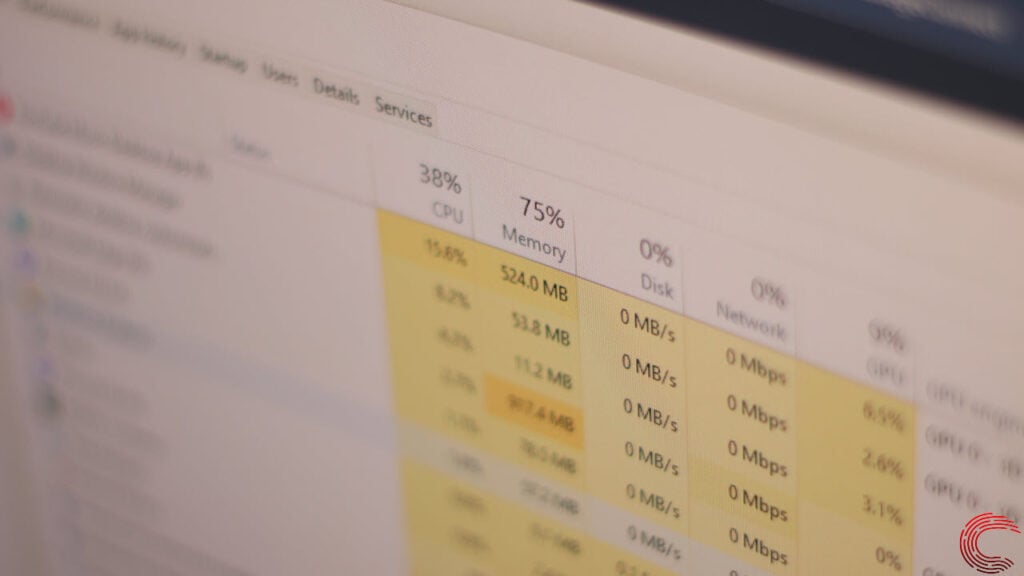
Virtual Memory Management
Windows Memory Manager also oversees the management of virtual memory. It allows the system to use a part of the hard drive as extra physical RAM if needed. This virtual memory serves as a supplementary resource when the physical RAM becomes insufficient to accommodate all active processes. By swapping data between the RAM and the hard drive, the Memory Manager helps prevent system slowdowns due to memory constraints.

Memory Optimisation
Efficient memory utilisation is crucial for optimal system performance. The Memory Manager employs various optimisation techniques such as memory compression and caching to enhance the overall efficiency of memory usage. Memory compression reduces the memory footprint by compressing less frequently accessed data, while caching frequently used data allows for quicker access, thereby boosting system responsiveness.

Memory Protection and Security
Security is a paramount concern in modern computing environments. The Memory Manager implements memory protection mechanisms to prevent unauthorised access to critical system memory areas. It assigns different levels of access privileges to processes, ensuring that they cannot interfere with or corrupt each other’s memory spaces.

Memory Leak Detection and Handling
Memory leaks, where programs improperly utilise memory without releasing it, can lead to gradual degradation in system performance and stability. The Memory Manager incorporates mechanisms to detect and handle such memory leaks. It identifies abnormal memory usage patterns and attempts to reclaim leaked memory to prevent resource depletion.
Dynamic Memory Management
In dynamic computing environments where the resource demands fluctuate, the Memory Manager dynamically adjusts memory allocations to meet the changing requirements of running processes. It efficiently redistributes available memory to prioritise active applications and services, optimising overall system performance.
Also read: How to fix the Windows Photo Viewer: Not enough memory issue?






