League of Legends is currently one of the top games out there, which enjoys not only a gamer-base in the millions but also an audience of an equal, if not larger size. Like is true for any other big gaming community, disagreements are common and so are trolls.
League of Legends players can block one another in-game to avoid any future confrontations. Not to overstate the importance of this regular feature, Riot actually encourages people to block other summoners if you think talking to them might incite you to do something that can end up in you being banned from the League.
There are three ways to block someone in League of Legends. You can block them via your friend’s list in the chatbox to the right of the client, after a match on the scoreboard window or through the client settings. Here we’re going to explain each one of these and make it easier for you to block people in League of Legends and avoid any unsavoury conversations, which can have a negative effect on your overall gameplay as well as your account.
What happens when you block someone in LOL?
Once you block someone on League of Legends,
- They’re immediately removed from your friends list.
- They won’t be able to send you a friend request.
- They won’t be able to send you a message.
- They won’t be able to invite you to a game.
When you block someone, you won’t be able to send them a friend request, or a message and won’t be able to invite them to a game either.
Also read: How to unblock someone in League of Legends?
How to block someone in LOL after a game?
Step 1: In the scorecard that appears after the game, right-click on the name of the summoner you want to block and then select Block from the list that appears.

Step 2: On the confirmation prompt, click on Block and the concerned person will be blocked.

If you skipped the scorecard page, you can always check out the scorecard via the Match History tab on your Profile. Click on the match where you played the summoner who you want to block and follow the same steps as above.
Also read: How to get more Rune Pages in League of Legends?
How to block a friend in League of Legends?
Step 1: Right-click on the friend’s name from the chat list that appears to the right of the LOL client. From the menu that appears, click on Block.

Step 2: On the confirmation prompt, click on Block and the concerned person will be blocked.

Also read: How much money have I spent on League of Legends (LOL)?
How to block someone using their summoner name in LOL?
Step 1: Click on the Gear (Settings) icon at the top-right of the LOL client (located to the left of the Cross icon).
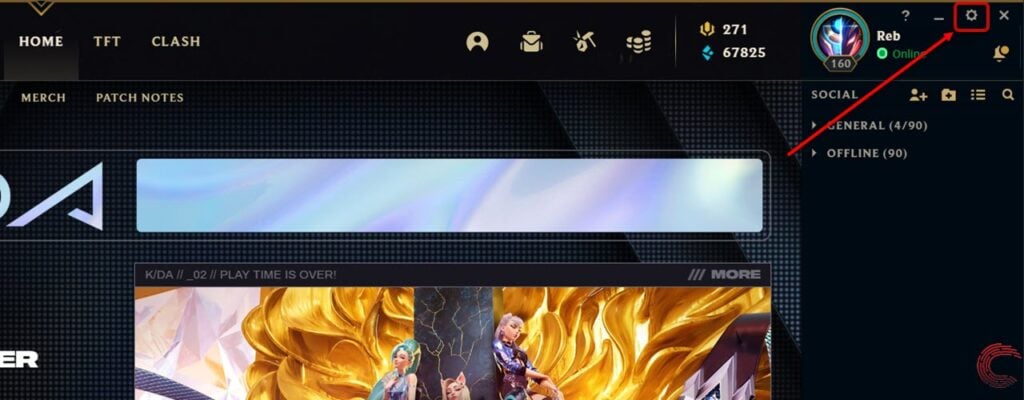
Step 2: On the pop-up settings page, click on Block List from the options to the left. Then enter the name of the summoner whom you want to block in the search box and click on the Block button to the right of the box.

Step 3: On the confirmation prompt, click on Block and the concerned person will be blocked.







