League of Legends has a fairly big community of gamers and just like with any other game that enjoys a significant gamer base as well as the audience — you name it — players do tend to lose their cool and go berserk in-game, to the point they’re immensely toxic; professional and amateurs alike.
LOL players can block one another in-game to avoid any future confrontations. Not to overstate the importance of this regular feature, Riot actually encourages people to block other summoners if they think talking to them might incite them to do something that can get them banned from the League. Once you’ve blocked someone in League of Legends, neither can they communicate with you, nor can you.
If you had blocked someone who you want to unblock now or blocked someone by mistake, here is how you can unblock summoners in League of Legends.
What happens once you unblock someone in LOL?
Blocking a summoner removes them from your friend’s list. So, once you’ve unblocked them, you’ll need to send them a friend request again if you want to be friends with them.
They’ll now also be able to send you a friend request and invite you to games. Needless to add, they’ll also be able to request to send you a message in the client and you too.
Also read: How does League of Legends ranking system work?
Unblocking someone in League of Legends
Launch the LOL client, login and follow the steps mentioned below to unblock someone in LOL.
Step 1: Click on the Gear (Settings) icon at the top-right of the LOL client (located to the left of the Cross icon).
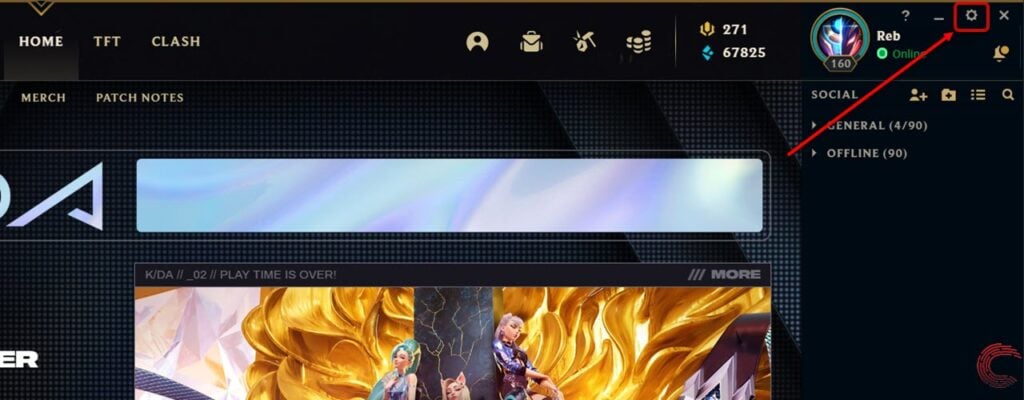
Step 2: On the pop-up settings page, click on Block List from the options to the left. Now, you’ll be able to see a list of all the summoners who you’ve blocked in League of Legends. To unblock someone, hover over their name and click on the Cross icon that appears.

The summoner will be instantly unblocked. Click on the Done button to close the settings menu.
Also read: How to change your email address in League of Legends?







thanks a lot for this