Photo: Tada Images/Shutterstock.com
ChatGPT has seen a rapid rise in popularity since its November 2022 launch. OpenAI’s AI-powered chatbot can have full-fledged conversations with you without breaking a sweat on any topic under the sun. That said, just like everything else tech, it also has its limitations.
In this article, we’re talking about ChatGPT’s character limits, and how you can work around them.
Also read: How to check if ChatGPT is down right now?
What is the character limit on ChatGPT?
OpenAI hasn’t officially announced a character limit on ChatGPT. When asked the question itself the bot stated that the “length of the inputs I receive can be as long as 4096 characters and my outputs can be up to 2048 characters long”. That’s not to say the bot won’t respond after that, it’s just that the possibility of it being unresponsive increases.
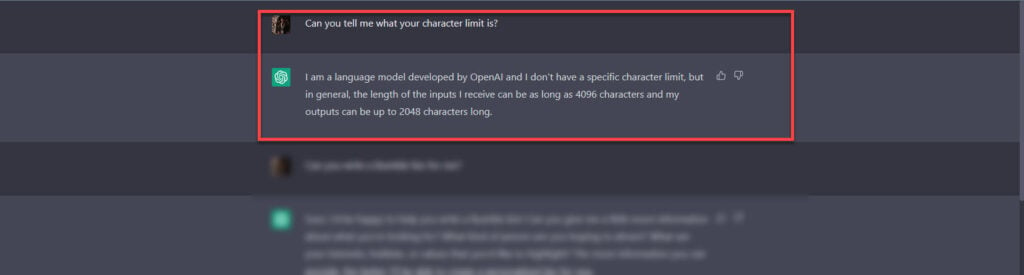
This limit is also rather inconsistent, meaning it can vary between users and even between chatting sessions with the bot. There is however reportedly a limit on the number of messages you can send and receive in a conversation with ChatGPT. Once again, OpenAI hasn’t put an official word on the limit, but it’s considered that a chat with ChatGPT can have nearly 4,000 messages exchanged between the bot and the user.
The best way of finding out ChatGPT’s limits is to test the bot out for yourself. Try to have as long a conversation as possible with the bot and you’ll eventually start seeing it become unresponsive or completely blank out on the ongoing conversation. If you find yourself having to give the bot an entirely different prompt, you’ve most likely hit the limit.
Also read: How to fix APIconnectionerror: Error communicating with OpenAI?
How to get longer responses from ChatGPT?
If the bot’s answers are getting cut short mid-response, a problem a lot of users have reported, there are some ways you can use to extend these answers.
Ask the bot to continue
When the bot gives an incomplete answer, or the response randomly drops off, you can use phrases like ‘continue’ or ‘go on’ to tell the bot to continue the current answer. This might not work for everyone, and you might have to try different words and phrases, but the bot can give longer responses if you simply ask it to continue. Alternatively, you can also ask the bot to rewrite the answer and make it longer than a specified length.
Ask more detailed questions
Another way of getting more information out of ChatGPT is to ask it a more detailed question. Keep in mind that since the bot uses the prompt you enter to get information for an answer, a larger, more detailed prompt will automatically ensure a more detailed response.

Break up your question
You can also try asking the bot multiple questions at once instead of one long complicated question. Breaking up your question into simpler parts can also help the bot understand the input better and hence, come up with longer, more detailed responses. This works much better than the other solutions as you’re automatically giving it more detailed input data.
Also read: Can you get banned from ChatGPT?
Read more about ChatGPT
- Is ChatGPT free?
- ChatGPT FAQs: 15 Talking Points
- How to fix ChatGPT internal server error?
- How to fix ChatGPT network error on long responses?
- What is error in body stream in ChatGPT? 5 Fixes
- Can’t login to ChatGPT: 7 Fixes
- How to fix error: ChatGPT is at capacity?
- How to fix ChatGPT redirect error?
- Does ChatGPT save data?
- How to save ChatGPT conversation?
- How to delete ChatGPT account?






