Google Mail or Gmail is a free email service by Google launched on the 1st of April 2004. It now boasts over 1.5 billion users and is available in 105 languages.
One of the features that sets Gmail apart from others is its spam detection technique, which is one of the best in the business at filtering unwanted junk, including phishing emails.
In this article we are going to understand why and when Gmail marks an email as spam and how you can prevent emails from going to spam in the following sections:
- What are spam emails?
- 8 reasons Emails go to spam.
- Spam in Gmail.
- How to prevent emails from going to spam?
Also read: Gmail vs Outlook: Which one comes out on top?
What are spam emails?
Spam or junk emails are unwanted and generally unsolicited emails that are sent in bulk to an unselected recipient list. These emails are sometimes commercial, while others may be an attempt to gain access to your computer, phish your data or inject a malware.

The common types of spam emails include:
- Commercial ads: Generally, these emails are harmless and just a low-cost method for businesses to promote and advertise themselves.
- Antivirus warnings: This normally comes out as a trick email. These claim to provide anti-virus scans or offer solutions to some computer bugs, but clicking on the link contained here can give partial or complete access to the cybercriminal.
- Email spoofing: It includes mimicking a legitimate company or employees logo, signatures or name. Spammers mimic any well-established and believable source or company to spam and make the mail look real, while it is not.
- Money phishing scams: These scams are based on stories that people tend to fall for, like help for money to treat a 5-year-old or a scheme saying the Prince of some country will transfer money in your bank account.
- False winner alarms (phishing): Spammers send emails saying you have won a huge amount in some competition or a lottery and urge you to reply and claim these prices often leads to giving out personal information.
Ideally, it is challenging to track down the spammer since the emails are sent from a network of previously infected computers. Clicking on links or files within the emails may be dangerous, redirecting you to malicious web pages or just getting a bug installed on your PC.
It is always advised to view the link before clicking on it; if it’s suspicious, you’re better off staying as far away from it as possible.
Also read: How to manage your Google Drive storage?
8 reasons Emails go to spam
We have just seen the types of spam emails, but some business emails can be genuine and yet gets sent as spam. Let’s see the reasons why Gmail marks emails as spam. Before we get into specifics, apart from the obvious spam filters, the main reason for emails going to spam is the users. If many users are marking emails by your email ID as spam, then chances are Gmail will automatically start sending it to spam after a certain point. So, to begin with, make sure you’re only sending your email to people who signed up for it and will more likely engage with the content of the email.
Wrong target audience
Every business aims and wants to expand its database and subscriber list to large extents. This often leads to targeting the wrong audience, leading to lower engagement rates, and the emails go into spam directly. Trying to find the right audience and improvising upon the email recipients will help avoid the emails from ending in spam, helping the business expand.
Email permissions
Sending out business/promotion emails without the receiver’s permission, that is, sending automated emails to a random group of people, is a punishable offence, charging a fine of up to $16,000 per email. To get permission from users, always make sure you have an option form on your site where people know that they are subscribing to your email list or newsletter.
IP Address flagging
Whether you spam or not, if there has ever been spam sent from your IP Address in the past, the IP Address may get flagged, causing your emails to go to spam.
Low engagement rates
A major factor for emails getting flagged is low engagement rates. Low engagement rates mean that your email has low open or read rates by the receivers. It also counts and includes the number of times the receivers have deleted your emails. The lower the engagement rates, the higher is the possibility of your emails going into spam. Targeting the right audience can help increase engagement rates.
Receivers not recalling their subscribed sites
Often people might subscribe to a certain site but forget about it over time, leading to spam complaints. Every time the receiver flags an email as spam, the database holds its record, whether it’s a spam email or not. When the threshold for flagging an email/subscribed site has been reached, the emails then directly head to the spam folder.
To avoid this, try to make the emails customised and similar-looking to the website, helping the receiver remember what site they subscribed to and the ones they haven’t. Also, keep the Unsubscribe link easily accessible so that people don’t unnecessarily spam flag the emails.
Misleading subject lines
Subject lines are essential as they aim to provide the crux of the email content. Receivers feel cheated and tricked because of misleading subject lines like – ‘Urgent – Update required’ or ‘Thanks for the order/feedback’ or ‘Re: Currently at work’ or ‘Bad news’ and many more. The receiver thinks of these to be urgent, but the content is entirely different when accessed. These are different sales tricks used, but misleading subject lines can enrage the receiver to mark the email as spam.
Inaccurate “From” information
One of the first things a receiver is likely to notice in a given email is the From section. Having a false or unidentifiable identity brings your email under suspect, leading it to get flagged at one point. To avoid such conditions, always ensure the From information is legal and easily identifiable by the receiver.
Spam trigger words
Words like Click here, Collect now, Great offer, Guaranteed win, Special promotion, Congratulations, This is not spam, and others are considered to be trigger words and can lead to your email being flagged as spam. Be extremely careful of the words used while composing your email.
Not following the proper HTML email practices while composing your email can be another reason for emails getting flagged. Consider the example below.
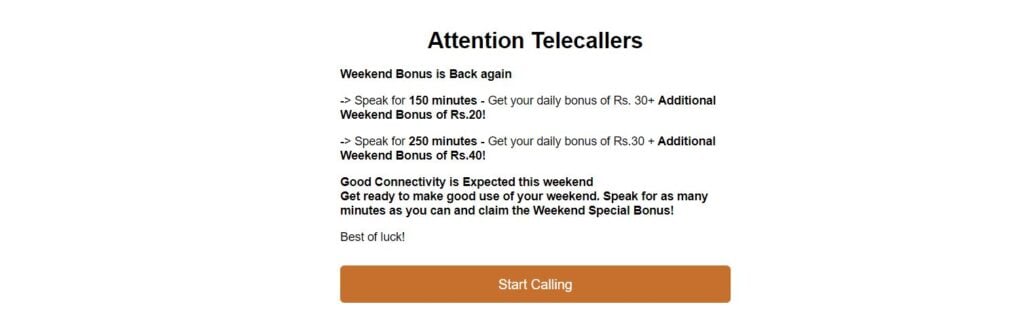
Also read: Gmail not receiving emails? Here are 7 fixes
Spam in Gmail
The Spam tab in Gmail can be accessed from the left panel on the basic Gmail interface.

How to mark an email as spam in Gmail?
If an email received seems inappropriate and hasn’t been auto-spammed, we can flag it ourselves. To mark an email as spam, click on the three dots on the extreme right of the email and select the Report Spam option.

How to unmark an email as spam in Gmail?
When an email is unmarked from spam, all future emails are directed to the inbox itself. There are two ways to unmark an Email as spam.
The first method is to click on the checkbox beside the email and select the Not Spam option.

The second method is to open the email and select the option of Report Not Spam.
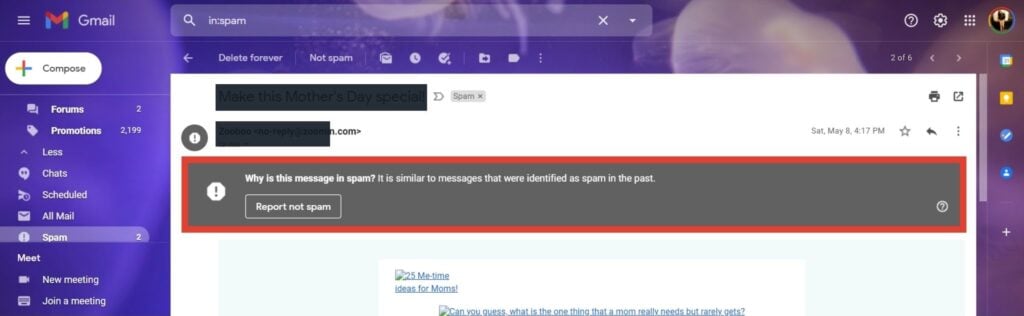
You can also create a filter for the emails to stop them from going to spam by clicking on the 3 dots and choosing the option to Filter emails like this.
Also read: How to remove Gmail profile picture?
How to prevent emails from going to spam?
Following simple rules and guidelines can help prevent these issues:
- Your emails getting flagged as spam
- Gmail limiting the sending rate
- Gmail blocking your messages
Here are six ways to prevent your emails from ending up in Gmail’s spam.
IP Address
Ideally, you should stick to one specific IP Address to send all messages and emails. If you desire to send messages from different IP addresses, divide the types of mails for the different addresses. For example, you can use one IP Address for your regular personal emails and a different IP Address for promotional emails.
Content
It is advised never to mix different types of content in the same email. For example, if announcing the winners of a competition held in your workplace, don’t add details about the next upcoming competition. Keep a separate email dedicated to that. Consider another example of sending a bill receipt to a customer. It would not be advised to write the details about your next product in the same email. Again, have a specially dedicated email for your new product.
Categorial emails
It becomes easier for the receiver and the database to keep track of the type of email they are receiving by seeing the header. For example, if the email you are sending out is promotional, the best-suited header would be deals@workspace.net or promo@workspace.net. Consider sending out alerts to the user for their account on your website. The suitable header would be alerts@website.net. Keeping regular checks on whether or not your domain is listed on the Safe Browsing site status page.
Test messages
Sending out sample and test campaign messages from your domain might tamper with your domain’s reputation. Also, sending unnecessary test messages might lead the receiver to flag your emails.
Spoofing
We already saw what Email Spoofing is here. Sending out emails with someone else’s name and domain without their permission comes under the category of spam and illegal activity. Gmail categorises all these emails as spam.
Subscribe and Unsubscribe button
Have a user-specific email and high engaging list help prevent your emails from going to spam. Targeting the right target audience will always reduce the number of spam flags against your email. Give users the option to subscribe to your emails, receive daily updates, and ensure the correct email ID. Also, provide an unsubscribe option for those users who do not want updates anymore. This helps prevent them from flagging your emails. You can also unsubscribe users who don’t open or read your emails to ensure your engagement rates don’t fall.
Also read: How to save an email as a PDF on Gmail?






