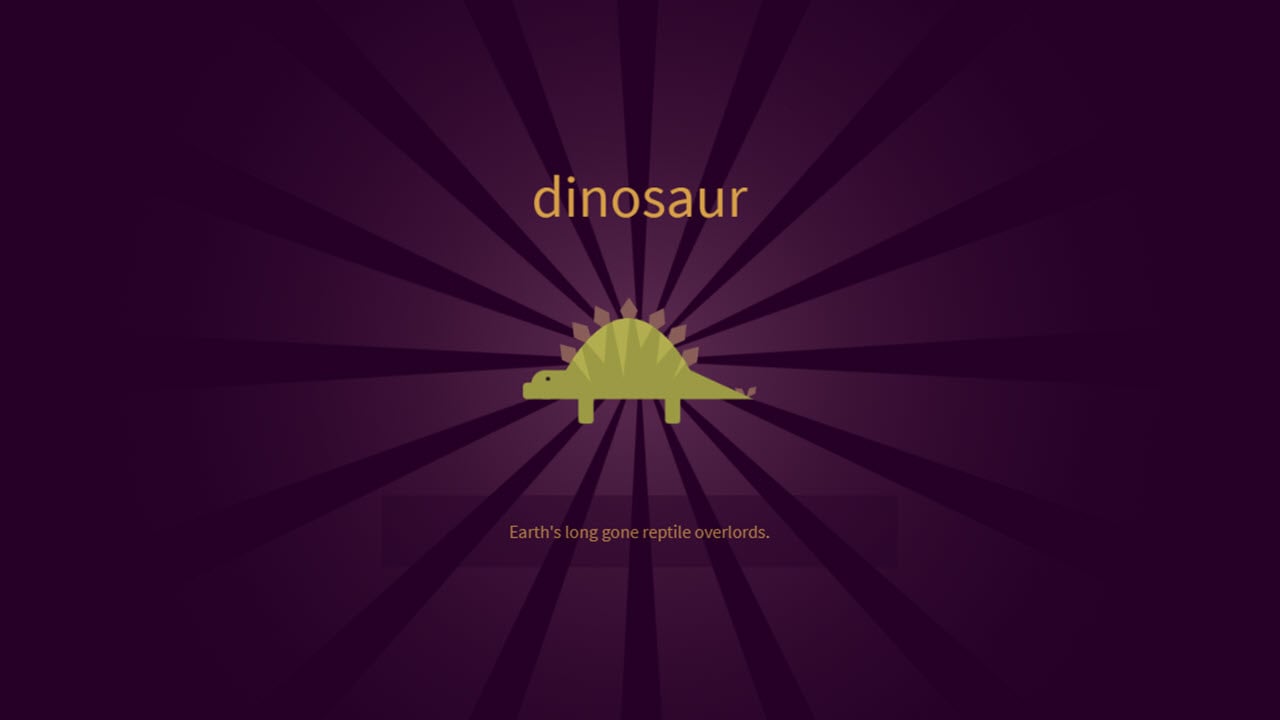A mouse is perhaps the most crucial accessory you’ll use in your gaming endeavours. A good mouse can very well be the difference between victory and defeat. The gaming mouse comes in all shapes and sizes, some better than the other. However, the most expensive ones aren’t necessarily the best. Sometimes, amongst the thousands of mice available in the mid-range market, you can pick up a real gem.
In this article, we’re going to talk about one such gem that doesn’t burn a hole in your pocket — the Logitech G300s.
G300s: The best mouse for the casual gamer?
Design
The mouse is rather small in the hand and carries an ambidextrous grip. This means that both right and left-handers can use the mouse just as well.
The mouse has a very symmetrical design and is quite lightweight as well. There are additional buttons placed on either side of the left and right-click. The chassis is made of plastic with a soft rubber coat on the sides.
On the bottom, you’ll find the sensor and some rubber pads to help the mouse glide around. There is also a light bar on either side of the mouse just above the rubber pads.
Overall, a very comfortable design. The mouse can fit in pretty much everyone’s hand and grip. I use the claw grip with this one though.
Also read: Mouse grips compared: Palm vs Claw vs Tip grip

Functionality
First up, the mouse has excellent tracking on pretty much every surface. However, as most gamers do tend to use a mousepad, you’re not going to face a problem on that front.
The tracking is spot on, no misses there. The sensor goes up to 3200 dpi with a maximum polling rate of 1000Hz. Now 3200 dpi might not seem like all that much but considering the weight and size of the mouse, it’s fast enough.

There are six programmable buttons on the mouse, excluding the left and right-click buttons. That is a lot of buttons as compared to a standard gaming mouse which only has two.
You can map the buttons do to pretty much anything. The Logitech software allows you to create individual profiles based on the game (or application) you’re running. You can also create up to three onboard profiles that can be saved on the mouse itself.
The configuration software by Logitech also offers an in-depth analysis in terms of statistics and heatmaps. You can manage game/app profiles, customise the lighting on your mouse, set dpi ranges and a lot more.
What will really get you hooked though is the absurd number of buttons you get on the mouse and just how easy they are to reach. At first, you’ll be wondering what to do with them, after some time though, you can’t imagine using a mouse without them.
Price
The G300s currently sells around INR 1600.

The price tag is by no means steep. Especially for a mouse of this build and calibre; it outperforms mouses that are more than thrice it’s price. It is a simple mouse that does its job and is pretty damn good at it.
I’ve been using this mouse for over three years now and it’s still going on. It is a must buy if you’re looking for a great mouse on a tight budget.
Also read: How to pair Logitech K480 Bluetooth keyboard to your device