Instagram is by far one of the most popular social media platforms we have at the moment. However, as smartphone cameras keep getting more advanced, it’s getting harder for Instagram to maintain the same image quality online.
If you’ve been noticing that your stories or posts are blurred lately while the photo on your phone looks fine, you’re in the right place. In this article, we’re looking at why your stories are blurred and how you can fix this.
Why are my Instagram stories blurred?
There are several reasons behind this, but the most common reason is that Instagram itself compresses your images while uploading them to its servers. Now, this compression isn’t supposed to distort your images visually, but it can make your images blurry in some cases.
Other common reasons include a spotty internet connection, corrupt photos, outdated app version and misconfigured Instagram app settings.
Also read: Why won’t Instagram let me follow people? 8 Fixes
How to fix this?
Here are a few simple fixes you can try out to see if they work.
Restart your phone
We’ve said it before, and we’ll say it again, restarting your device can do wonders with seemingly random issues. If you’re not getting your Instagram notifications, try restarting your phone to see if it fixes your issue.
Update your Instagram app
More often than not, if you’re running an outdated app, it can cause problems.
Head over to your respective app store to check if there are any updates available. If they are, update your app and try again.
Reinstall the app
Reinstalling your app can fix a bunch of issues, including the ones that cause your notifications to stop working.
Regardless of whether you’re on Android or iOS, try reinstalling the app to see if it resolves the issue. This will also give you an option to recheck your notification settings from the get-go.
Also read: Is Softonic safe?
Clear out the cache
Clearing out your cache on Android can get rid of any corrupted cache files your app may have saved, which could be causing problems. Here’s how.
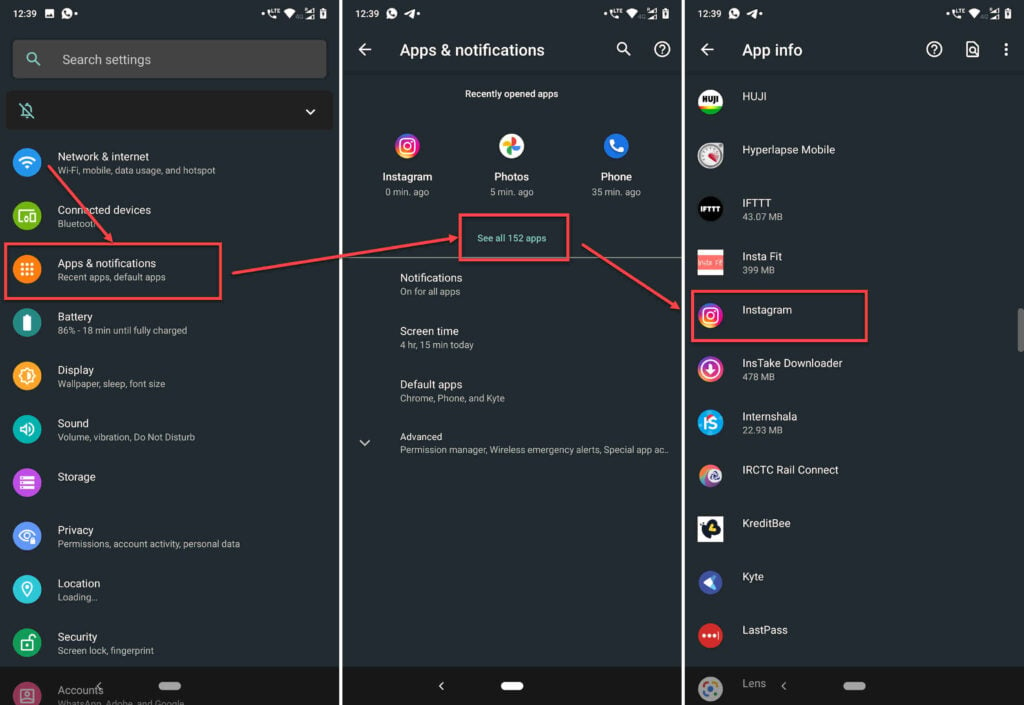
- Head over to your phone’s settings and tap Apps and notifications.
- Tap on Show all apps and find Instagram from the list. If you’ve recently used Instagram it’ll show up in the recent apps as well.
- Locate Instagram in this list.
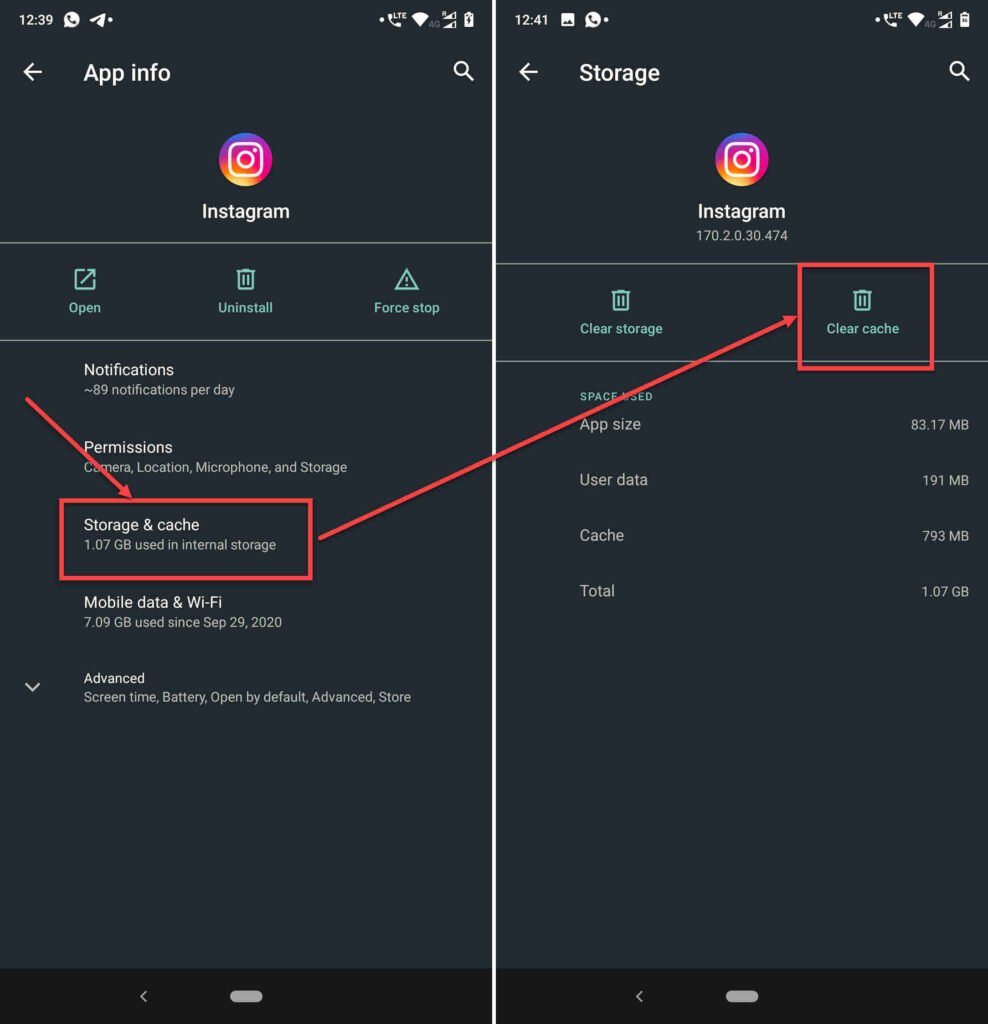
- Once on the app settings page, tap on Storage and cache
- Tap on the Clear cache button to clear out all the data your app has stored.
Also read: Why are you seeing a blank Facebook profile?
Log out of your Instagram app
Another quick fix for random issues like logging out of your Instagram app is to log out and log in again.
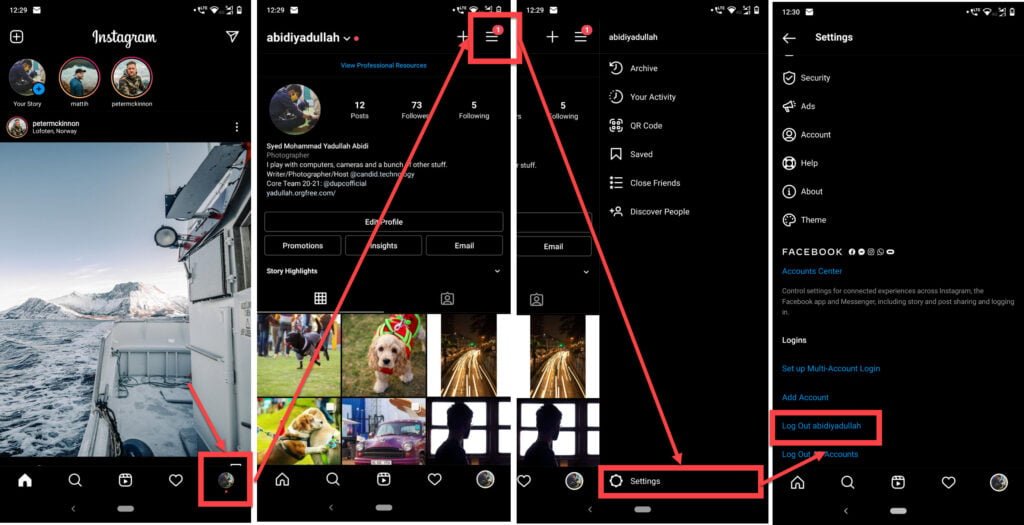
- Open the Instagram app and tap on your profile picture in the bottom right.
- Tap on the hamburger menu icon in the top right.
- Tap on Settings.
- Scroll down and tap logout.
Now log back in to check if your issue is resolved.
Reset Network Settings
Resetting your network settings can also help resolve any internet or connectivity issues your phone might be facing, which would consequently be causing problems with Instagram’s uploads.
Check how our detailed guide to find out how to reset network settings on Android and iOS.
Disable data-saver
Instagram is a data hog; we all know that. For this very reason, there’s an inbuilt data-saver implemented in the app. However, this can at times get in the way of an upload causing blurry stories or posts. Here’s how you can disable this data saver.
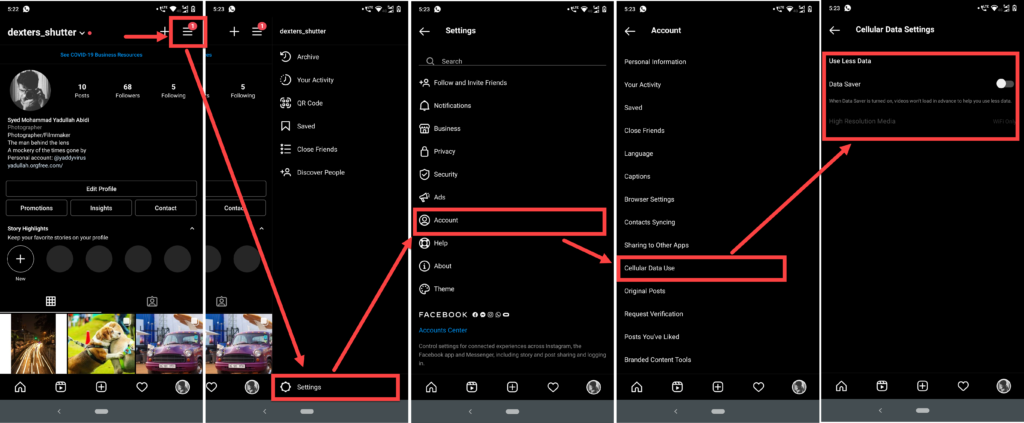
- Head over to your profile on Instagram and tap on the horizontal bars in the top right.
- Tap on Settings.
- Tap on Accounts.
- Tap on Cellular Data Use.
- Make sure the Data Saver setting is turned off. This setting is called Use less data on iPhones.
Also read: What does Omegalul mean?






