Like any online game that requires an active internet connection to play League of Legends also needs you to be connected to an internet connection and to ensure that the game runs smoothly, it should be a quick connection too.
Ping is very important in gaming, and it indicates the kind of gaming experience you’re having. Higher ping would result in a higher latency, which means that your game might lag or in extreme cases; it might even be rendered unplayable.
A higher ping can also be the result of old PC parts, which cause overheating and result in inefficient performance. You can check out what is ping and how you can analyse the ping of your network in our article here.
In this article, we’re going to talk about how you can check your ping in a game of League of Legends and also show it to your teammates.
Also read: How to change your summoner name in LOL?
How to check and show ping in LOL?
To check your ping in League of Legends, while in-game, go to the top-right corner of the screen, and you’ll see two numbers. One of them is the FPS (frames per second), and the other one suffixed by ‘ms’ is the ping.
To show your ping to the teammates, press the Ctrl button on your keyboard (Command on Mac), point your cursor on the ping at the top-right of the display and then left-click your mouse button.
You’ll see your ping appear in the chatbox to the bottom-left of the screen and your team members will see the same.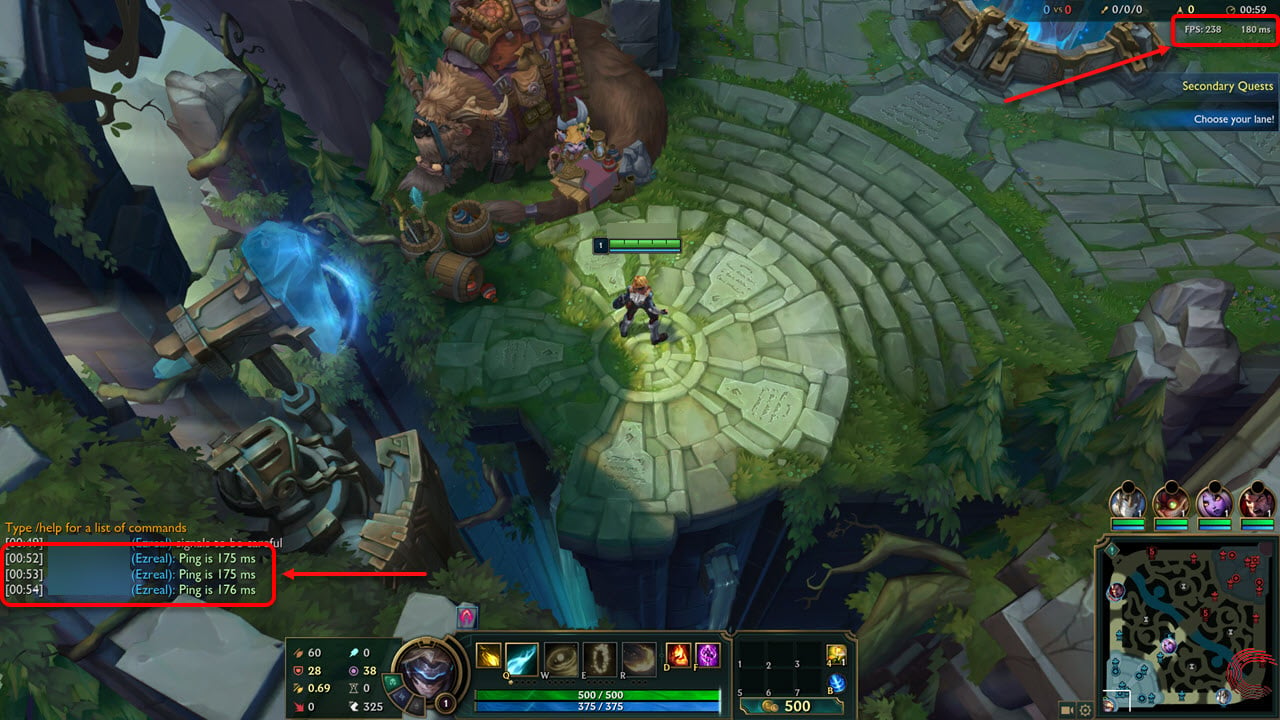 If you’re facing irregularly higher pings, it might be a good idea to restart the internet router, or if your PC is heating up too much while in-game, you might want to check its heat sink and ensure that all the thermal pasting is intact as well remove any debris or dust that might’ve accumulated near the fan and other PC components to ensure smooth functioning.
If you’re facing irregularly higher pings, it might be a good idea to restart the internet router, or if your PC is heating up too much while in-game, you might want to check its heat sink and ensure that all the thermal pasting is intact as well remove any debris or dust that might’ve accumulated near the fan and other PC components to ensure smooth functioning.
Also read: How to emote in LOL (League of Legends)?






