Minecraft’s moderation staff screens for violations of its community standards. A ban is issued from a server or Realm if a player is found responsible for any negative behaviour that doesn’t follow the guidelines.
When an account is banned, its IP address gets blocked from the concerned server, which results in a loss of access. Bans in Minecraft might remain temporary or turn permanent depending on the severity of a violation.
Players in return can issue an appeal to unban themselves on a server’s forum. If facing a permanent ban, users can change their IP address with a VPN and then access the game.
This article will guide you through two workarounds to unban your account from a Minecraft server.
Also read: What is the Curse of Vanishing in Minecraft? FAQs
Possible reasons for a ban in Minecraft
Minecraft’s Community Standards list down a number of possible violations a player could be held accountable for:
- Hate speech.
- Sexual content and soliciting improper contact.
- Real-life threats.
- Exposing the personal information of others.
- Posting links to malicious software.
- Impersonating staff.
- Cheating/exploits.
- General commercial spamming.
Infringements may also include some unlisted reasons. In cases where a ban lasts more than the expected amount of time, players can issue an unban appeal in the server Forum or access it through a VPN.
Also read: How to get unbanned from Tinder?
How to get unbanned on Minecraft using VPN?
To unban your account from a server by using VPN, follow the steps below.
Step 1: Launch your VPN application from Start menu.
VPN service utilised here to demonstrate the unbanning process is Windscribe.

Step 2: Choose a location whose IP you’d like to mirror and initiate the connection.

Step 3: When connected, relaunch Minecraft on your device.

Step 4: Select Multiplayer to view available servers.

Step 5: Click on Direct Connect to search for a server.
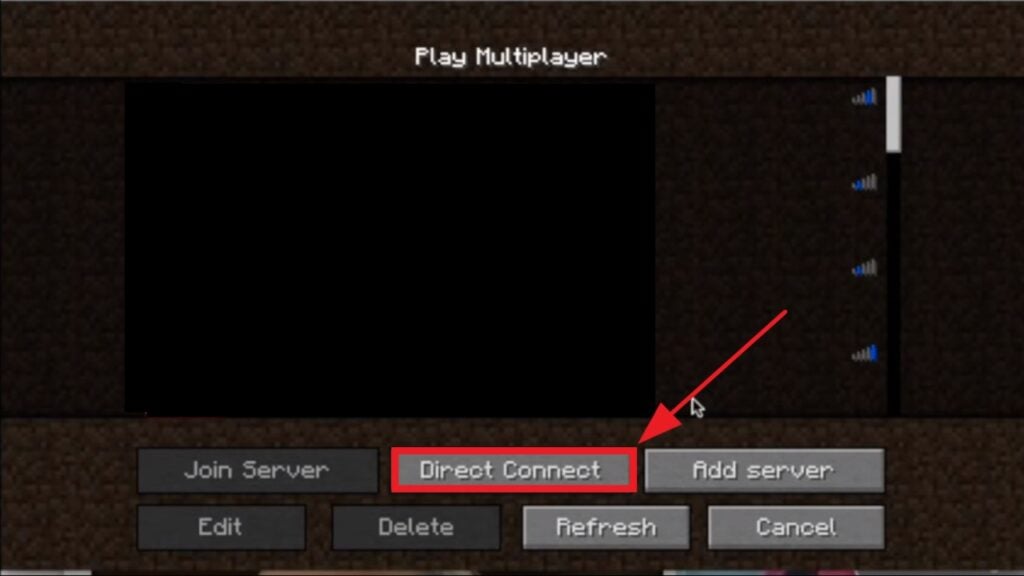
Step 6: Enter the server address where you were banned from and click on Join Server.
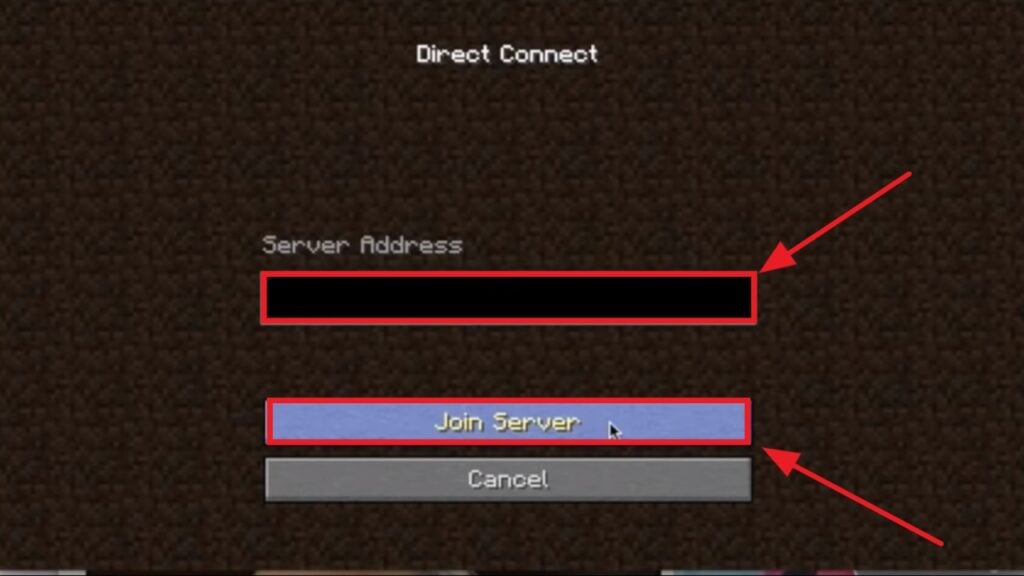
A loading screen will appear, followed by your game which should now run smoothly.

Also read: How to get unbanned from League of Legends?
How to request a ban appeal on Minecraft?
A player can appeal a ban if they think it has been issued on incorrect grounds. Some accounts get fortuitously flagged as violators.
Keep to the steps mentioned below to place a ban appeal to your server administrator.
Step 1: Browse to the server from where you’ve been banned.
The server utilised here to demonstrate a ban appeal process is Lichcraft. Any server or Realm on Minecraft should have a similar set of options to browse.

A prompt stating that your has been blocked will pop up. Wait until the window refreshes.

Step 2: On your server homepage, click on Forums.

Step 3: Under Suggestions, Reports and Ban Appeals cursor over to Ban Appeals.

Step 4: Click on Ban Appeal Template, this contains the structure that your request should consist of.

Step 5: Start a new thread and insert your request in a format expected by the admin.

Banned users see an open lock emoji under Forum Threads. New appeals can be filled under this option.

The admin (OP) will get in touch with you along with the verdict of your appeal.

Also read: How to change your Steam email?






